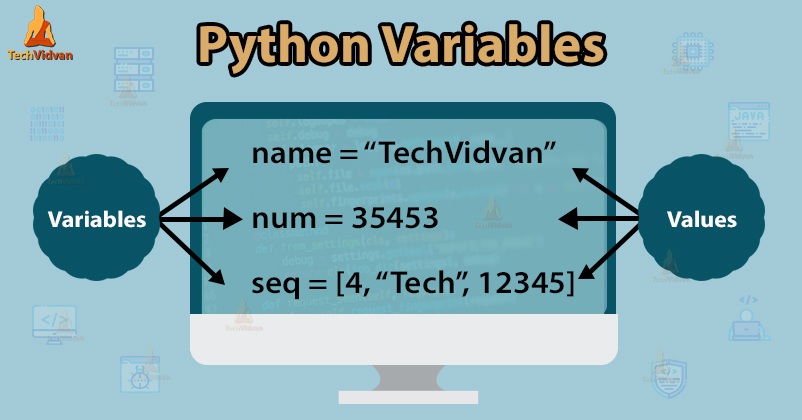Python Variables – Time to level up your coding skills
Let’s start talking about variables in Python. In this Python variables tutorial, we will see how to name them, use them, and delete them. We will begin our article by learning what are variables in Python?
What are Python Variables?
Python variables are containers for storing data values.
Let’s take an example.
name=‘TechVidvan’
This is a variable. We can refer to this now with the name ‘name’. We do not declare the type of variable – name is ‘TechVidvan’.
Let’s talk about that.
Python is Dynamically-Typed
When assigning to a variable, we do not need to declare the data type of the values it will hold. This is decided by the interpreter at runtime. We do not declare a variable, we directly assign to it. One variable can hold different types of objects.
We will discuss this later.
name=‘TechVidvan’
Here, name holds a string.
Naming Variables
We cannot name a variable anything. A variable name is called an identifier and has to follow some rules:
- Variables can have letters (A-Z and a-z), digits(0-9) and underscores.
- It cannot begin with an underscore (_) or a digit.
- It cannot have whitespace and signs like + and -, !, @, $, #, %.
- It cannot be a reserved keyword for Python.
- Variable names are case sensitive.
A variable’s name can be made of letters, digits, and underscores but you cannot begin it with an underscore or a digit. You can also not use whitespace or the signs + and – in a name.
Let’s take some examples of valid variable names:
- fraud1
- Exploit_2
- work_of_devil
These names are invalid:
- passive-aggressive
- 21lies
- fake@rs
Reserved Keywords
Python also has some reserved words: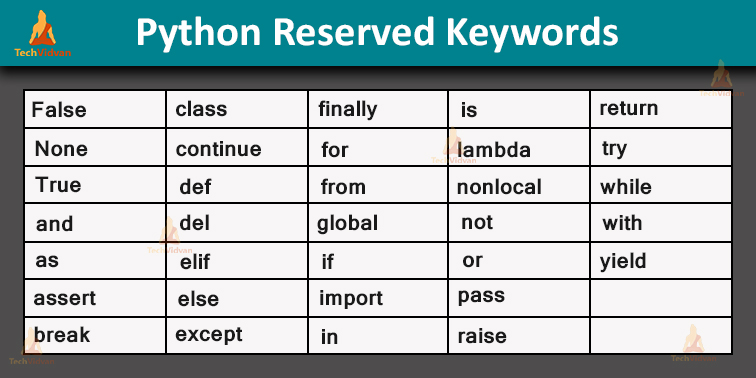
These are 33 reserved words. They define the syntax and structure of Python. You cannot use a word from this list as a name for your variable or function.
In this list, all words except True, False, and None are in lowercase.
- Variable names can be of any length but you should try to not exceed 79 characters.
- Python variable names are case-sensitive. The variable ‘name’ is different than the variable ‘Name’.
- According to PEP8, you should name long variables names like this- long_variable_name with underscores.
Assigning Variables
Like we said, we do not declare variables, we assign them.
This is how we assign a variable:
name=‘TechVidvan’ name=8
The variable name has the value ‘TechVidvan’, but later, it has the value 8. This is possible.
We cannot assign a variable to a value.
8=name
SyntaxError: can’t assign to literal
This gives us a SyntaxError as we cannot assign to a literal. You can also use foreign characters in variable names. There are many ways to assign variables.
Let’s see them.
1. Assigning Multiple Variables
You can assign different values to multiple variables in a statement.
fname, lname=‘Lucifer’, ‘Satan’
Here, fname is ‘Lucifer’ and lname is ‘Satan’. We can assign values to both fname and lname in one statement.
2. Assigning Single Value
You can also assign a single value to many variables.
fname=lname=’Satan’
In this, fname and lname both are ‘Satan’.
3. Incrementing before Assigning Value
You do not need to declare a variable in Python, you can assign to it. But you cannot increment or change its value if you have not assigned a value to it.
>>> Adolf+=2
Output:
File “<pyshell#25>”, line 1, in <module>
Adolf+=2
NameError: name ‘Adolf’ is not defined
First, you should assign a value to Adolf. Then you can modify it.
>>> Adolf=2 >>> Adolf+=2 >>> print(Adolf)
Output:
4. Reassigning the Variables
Like I said before, variables can hold different type of values any time.
>>> dementor=2 >>> dementor='DF'
The dementor variable was holding the value 2 but now it holds the ‘DF’ string.
Scope-Local, Nonlocal and Global Variables
You can declare local and global variables in Python.
Let’s start with global.
1. Global Variables
>>> count=2 >>> def func(): count+=1 print(count)
>>> func()
Output:
File “<pyshell#37>”, line 1, in <module>
func()
File “<pyshell#36>”, line 2, in func
count+=1
UnboundLocalError: local variable ‘count’ referenced before assignment
We cannot increment count in func because it looks for a local count. So the output is not 3, it is an UnboundLocalError.
We can use the global keyword inside func to let it work.
>>> count=2 >>> def func(): global count count+=1 print(count) >>> func()
Output:
Now it works.
This func function adds 1 to global count and prints it.
2. Local Variables
In our previous example, count was defined outside the func and hence it was in global scope, now we will define count in the local scope by defining it inside the func function and then you can observe that local variable and global variables have different scopes.
>>> count=2 >>> def func(): count = 10 count+=1 print(count) >>>func() >>>print(count)
Output:
2
3. Nonlocal Variables
When there are nested functions, the inner function can use variable from the outer function using the nonlocal keyword.
>>> def func1():
achievements=9
def func2():
nonlocal achievements
achievements+=2
print(achievements)
func2()
>>> func1()
Output:
Deleting Variables
If you use the del keyword, you can delete a variable in Python.
Let’s define a variable and delete it.
>>>wannabe=2 >>>del wannabe >>>print(wannabe)
Output:
File “<pyshell#63>”, line 1, in <module>
print(wannabe)
NameError: name ‘wannabe’ is not defined
After you delete it, you cannot access it. It gives you a NameError exception.
The + Operator
You can join or concatenate two or more variables with the concatenation operator.
The + sign is the concatenation operator.
>>> name='Lucifer' >>> lname='Satan' >>> name+lname
Output:
This operator performs addition on integers and on floats.
>>> 7+7.5
Output:
You cannot add an integer and a string.
>>> 7+name
Output:
File “<pyshell#68>”, line 1, in <module>
7+name
TypeError: unsupported operand type(s) for +: ‘int’ and ‘str’
Summary
This was all about Python variables.
Today, we learned about variables in Python and how to define, use and delete them. We learned about local, global and nonlocal variables and about naming and assigning.
I hope that our Python variables article was helpful to you.