How to enroll in TechVidvan courses and become industry-ready?
Let’s discuss how to enroll in courses on TechVidvan. Each step is attached with a screenshot to guide you throughout the process.
After completing the enrollment process, you are all set to embark on an enriching learning experience.
Steps for the Course Enrollment on PC/Laptop
Step 1: Visit the TechVidvan website and click on the desired course you want to enroll.
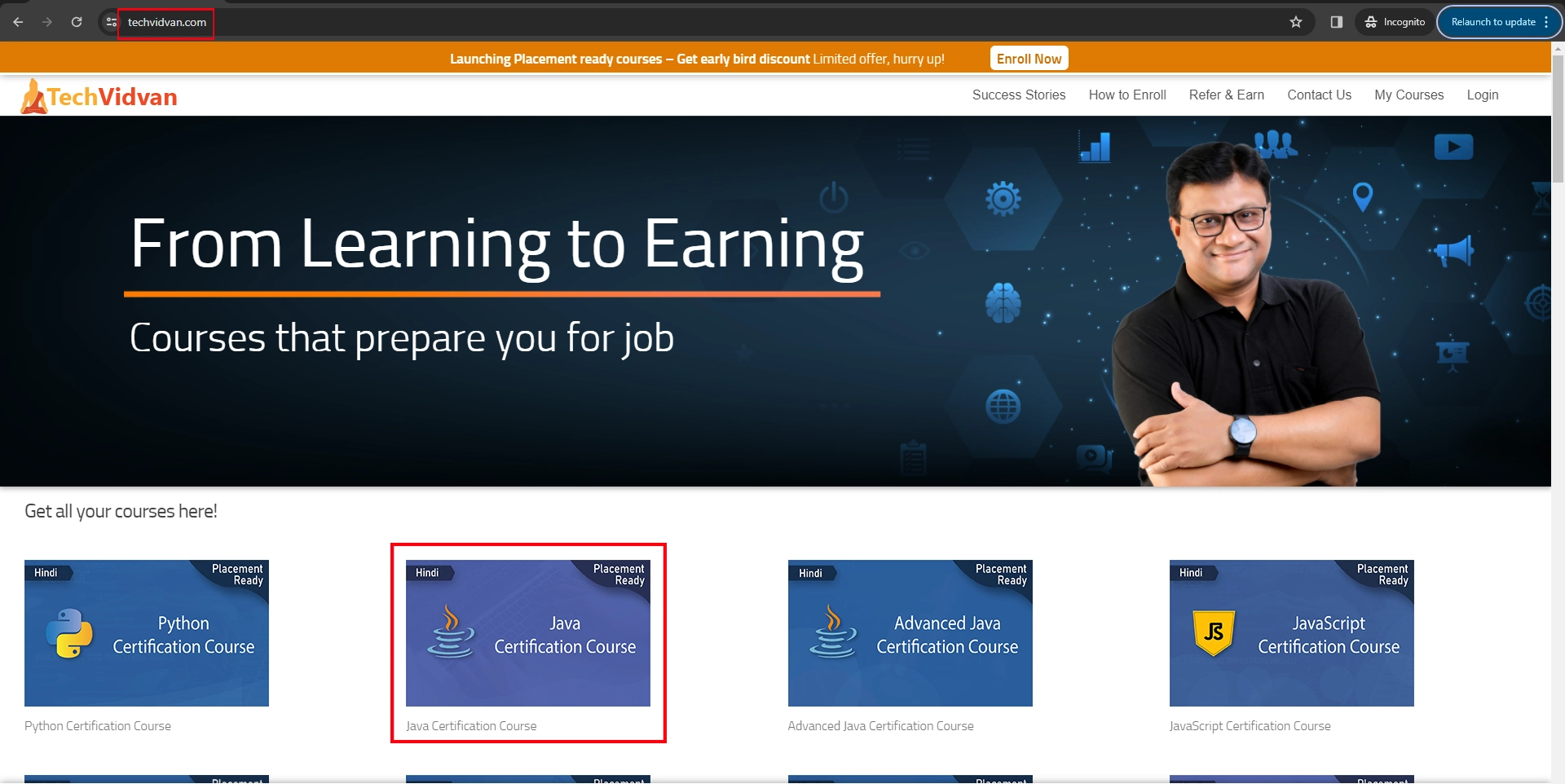
Step 2: Now that you are on the course page, please click on the “Login” button.
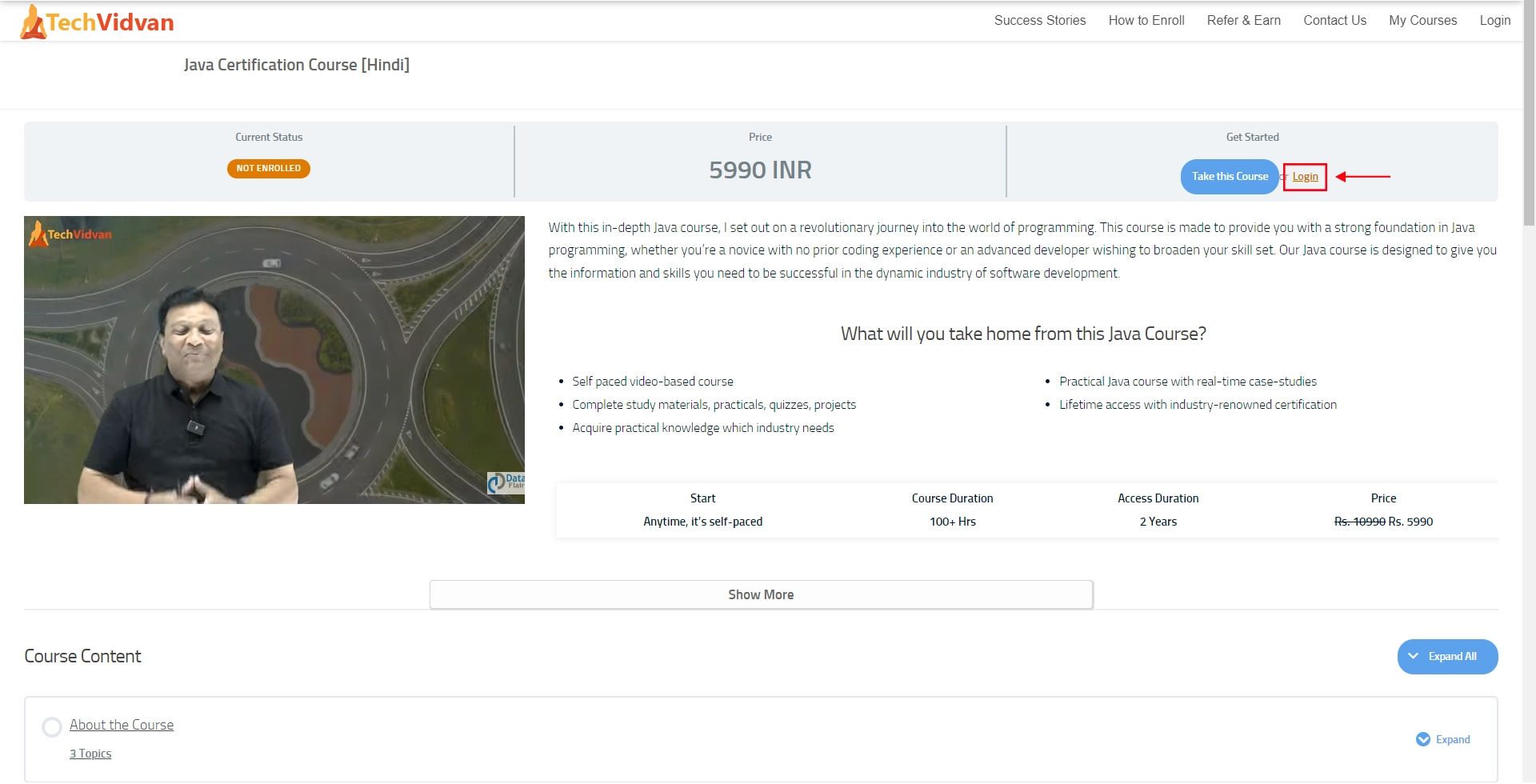
Step 3: Now, a social login popup will appear. Please click on “Signup/Login with Google“. To access the course you need to login with Google, which will automatically create your account on a website.
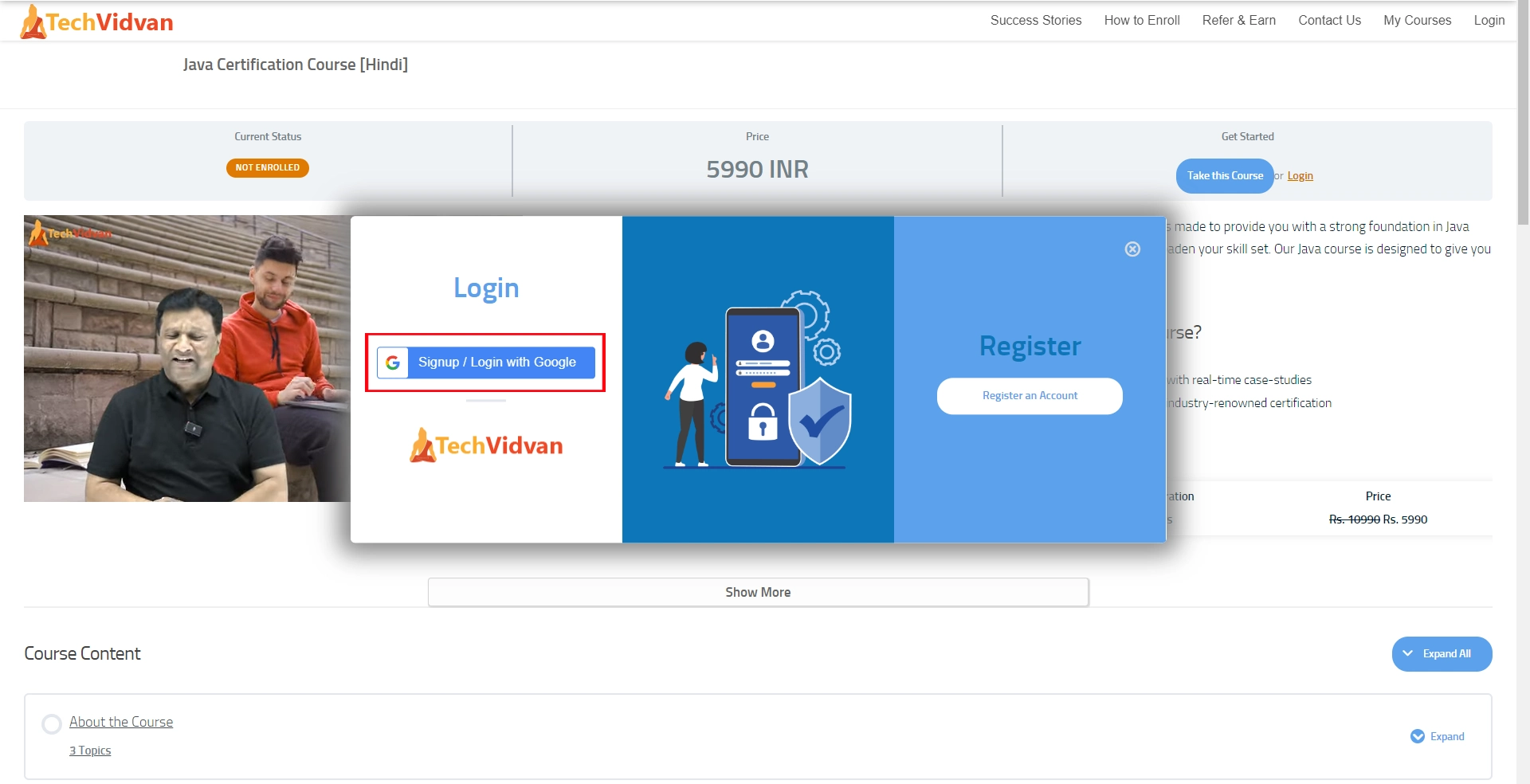
Step 4: Enter your gmail id and click on the “Next” button.
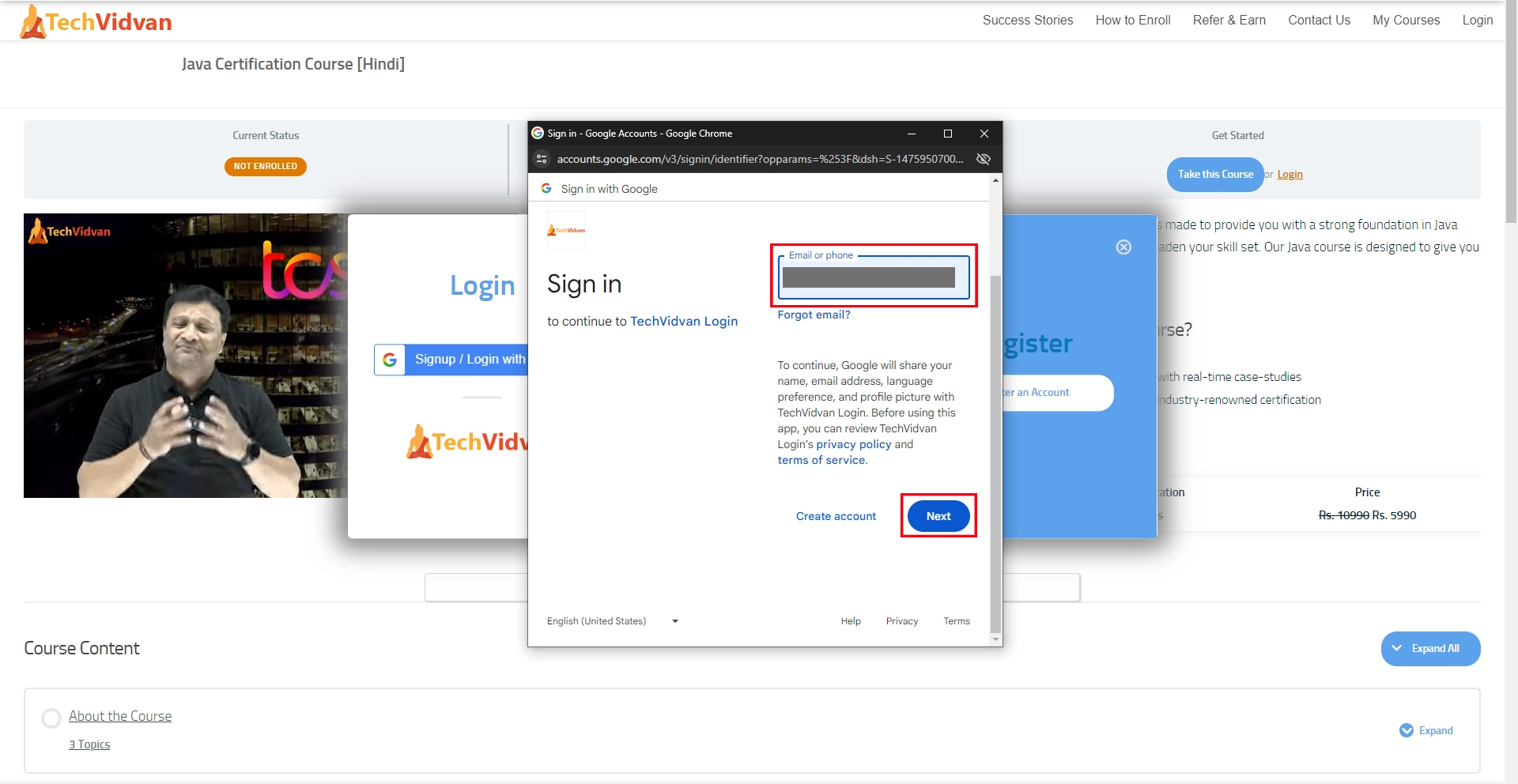
Step 5: Now, Enter your password and click on the “Next” button.
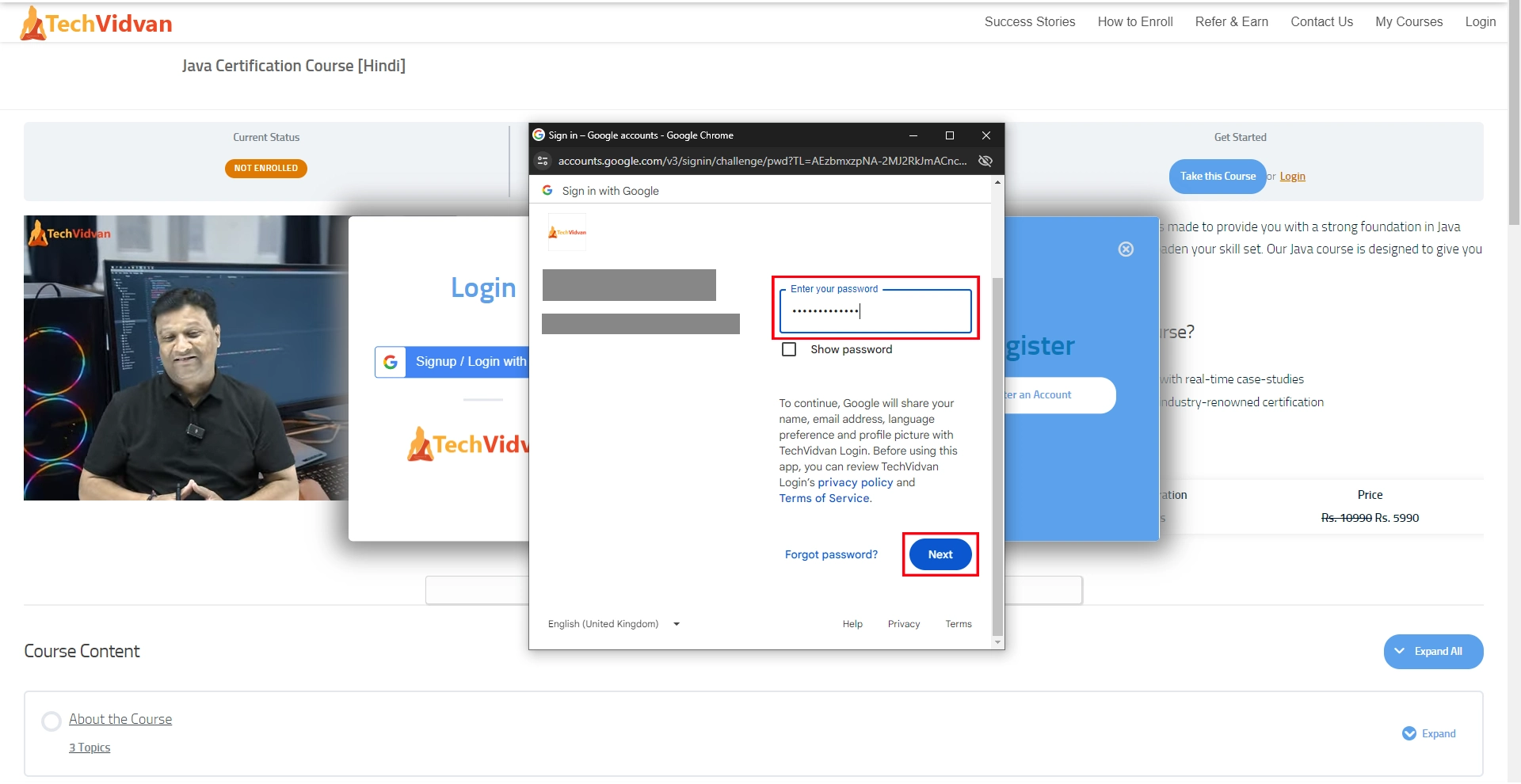
Step 6: Now, click on the “Continue” button.
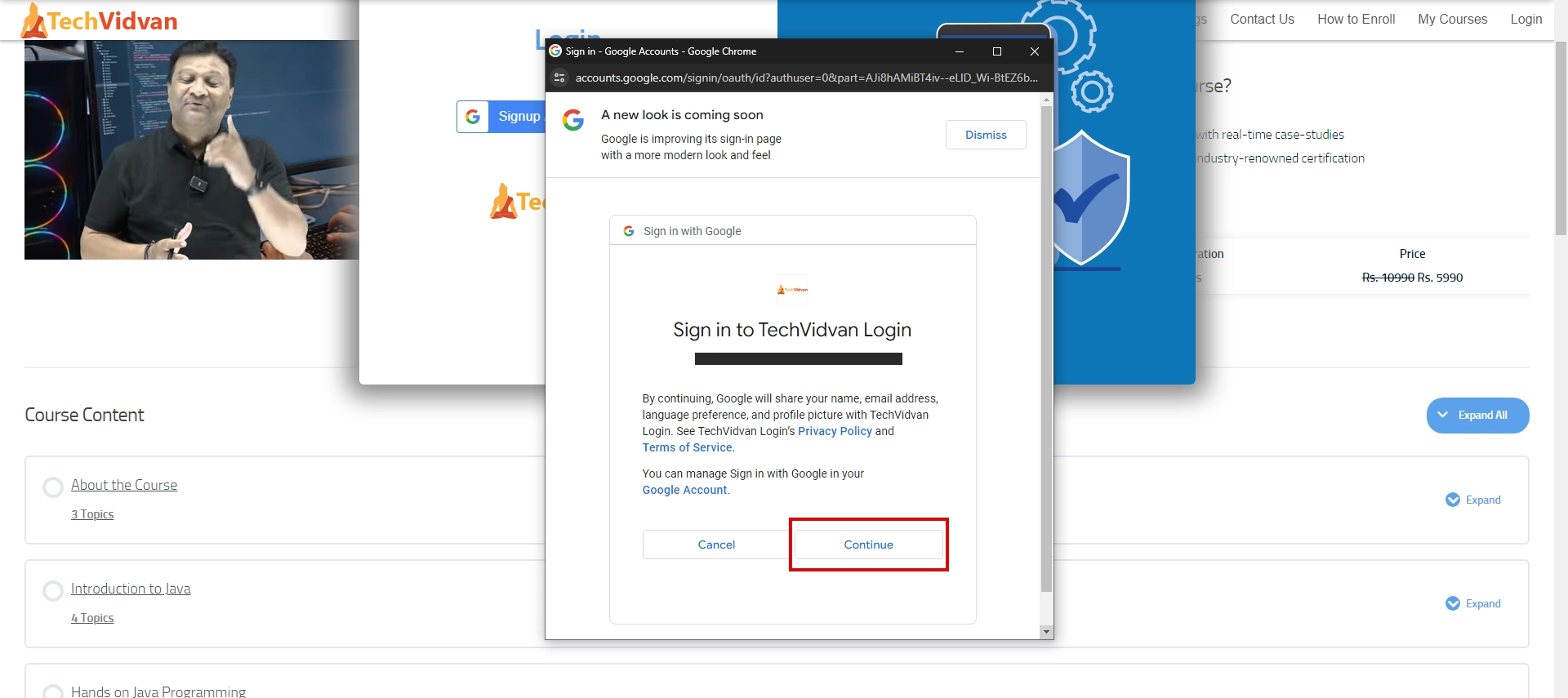
Step 7: Please wait for a few seconds, after the authentication you will be logged into the website.
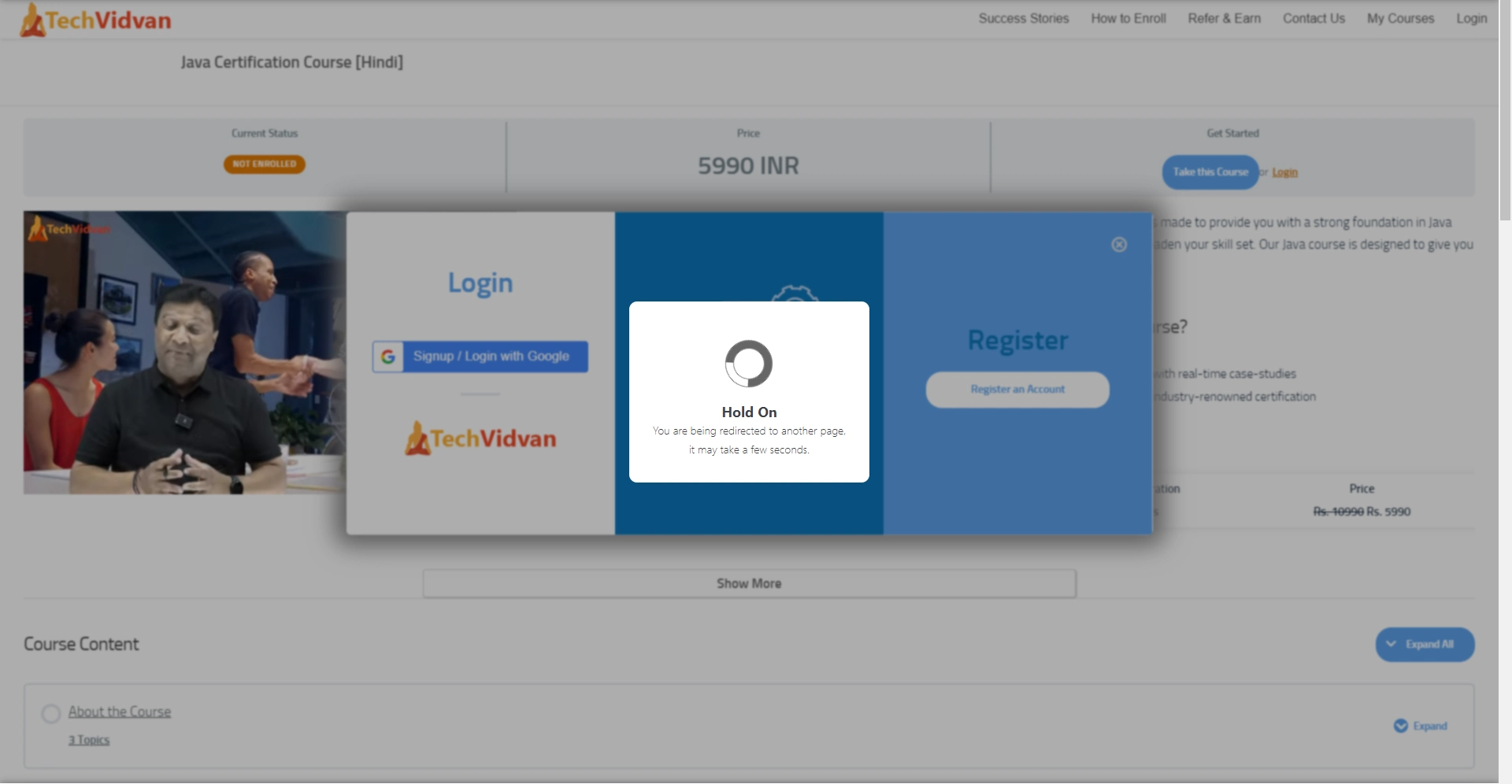
Step 8: After successful login, please click on the “Take this Course” button.
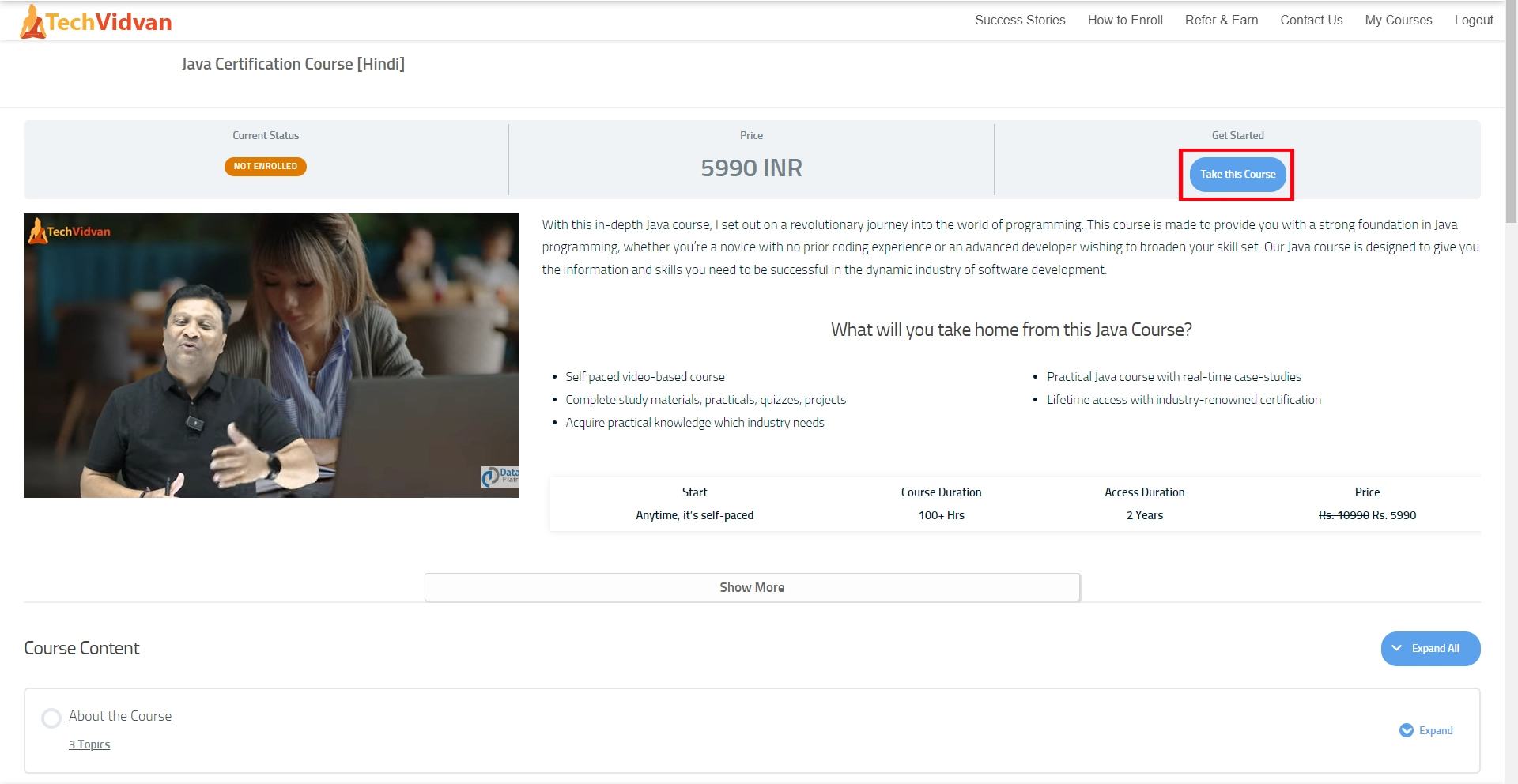
Step 9: Now, here you can enter your “Coupon Code” to get more discount.
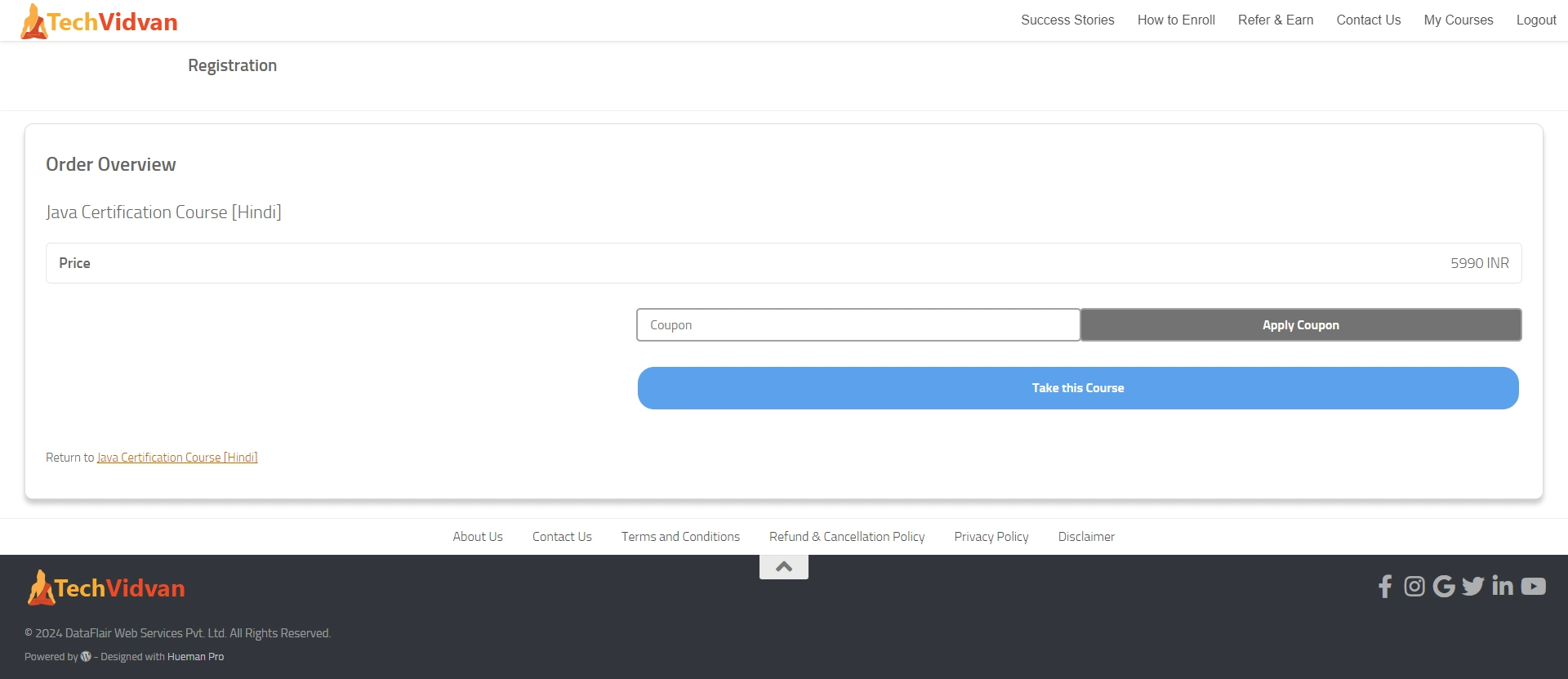
Step 10: After entering the Coupon Code: LEARN10, click on the “Apply Coupon” button.
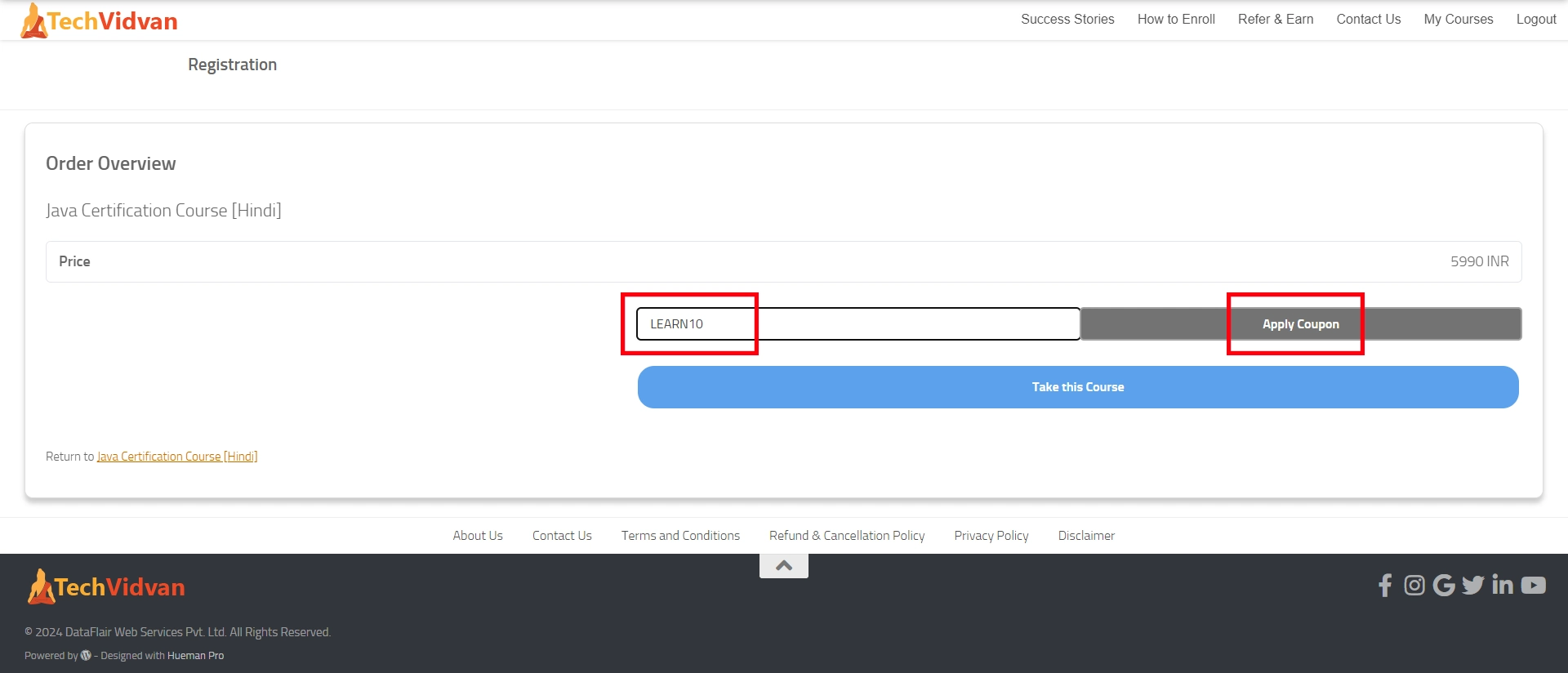
Step 11: Here, your Coupon Code is applied. Now click on “Take this Course“.
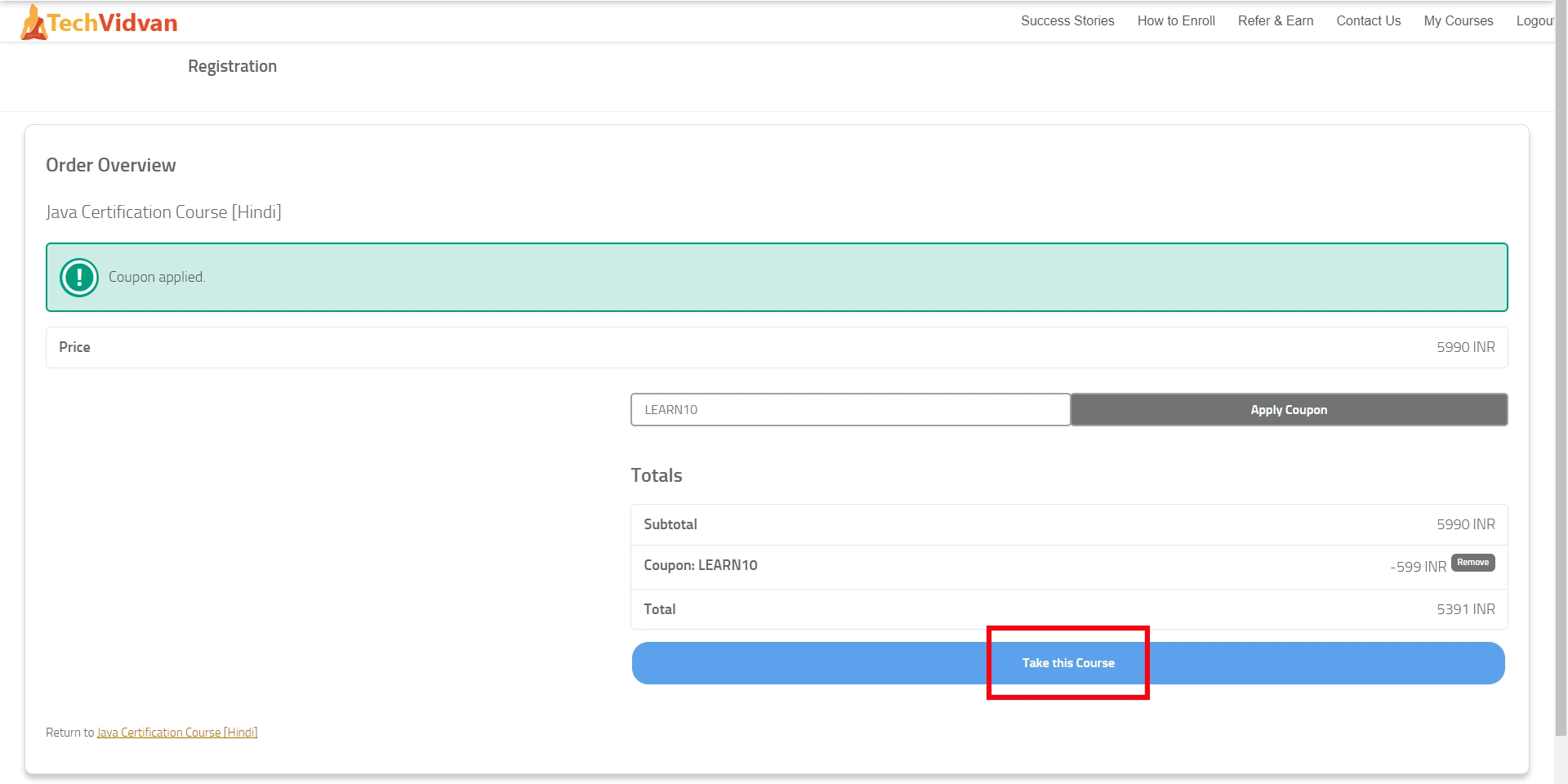
Step 12: Now, a payment popup will appear. Please enter your contact details and click on the “Proceed” button.
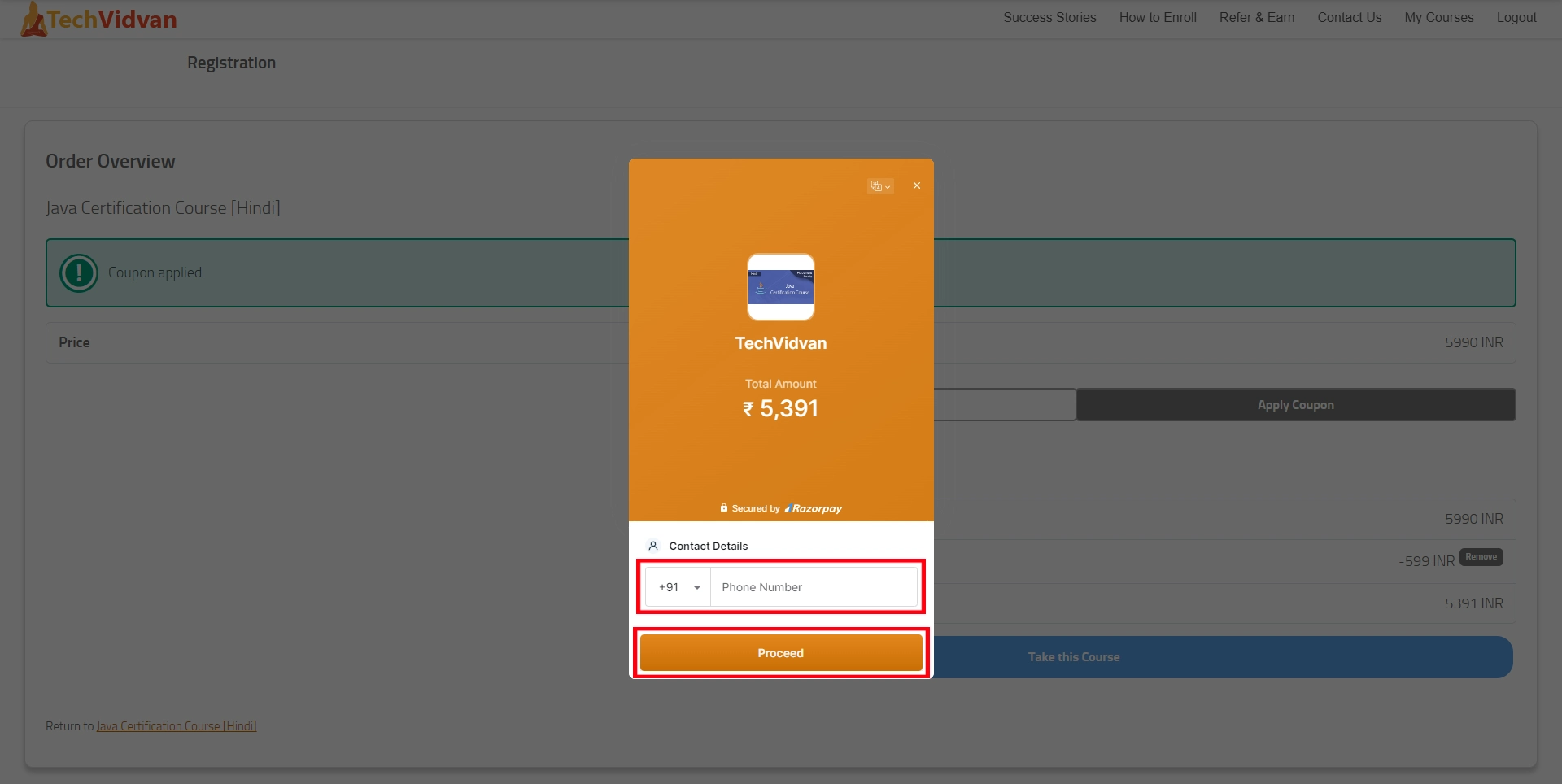
Step 13: Now, you have multiple options for the payment. Pay accordingly and click on the “Pay Now” button.
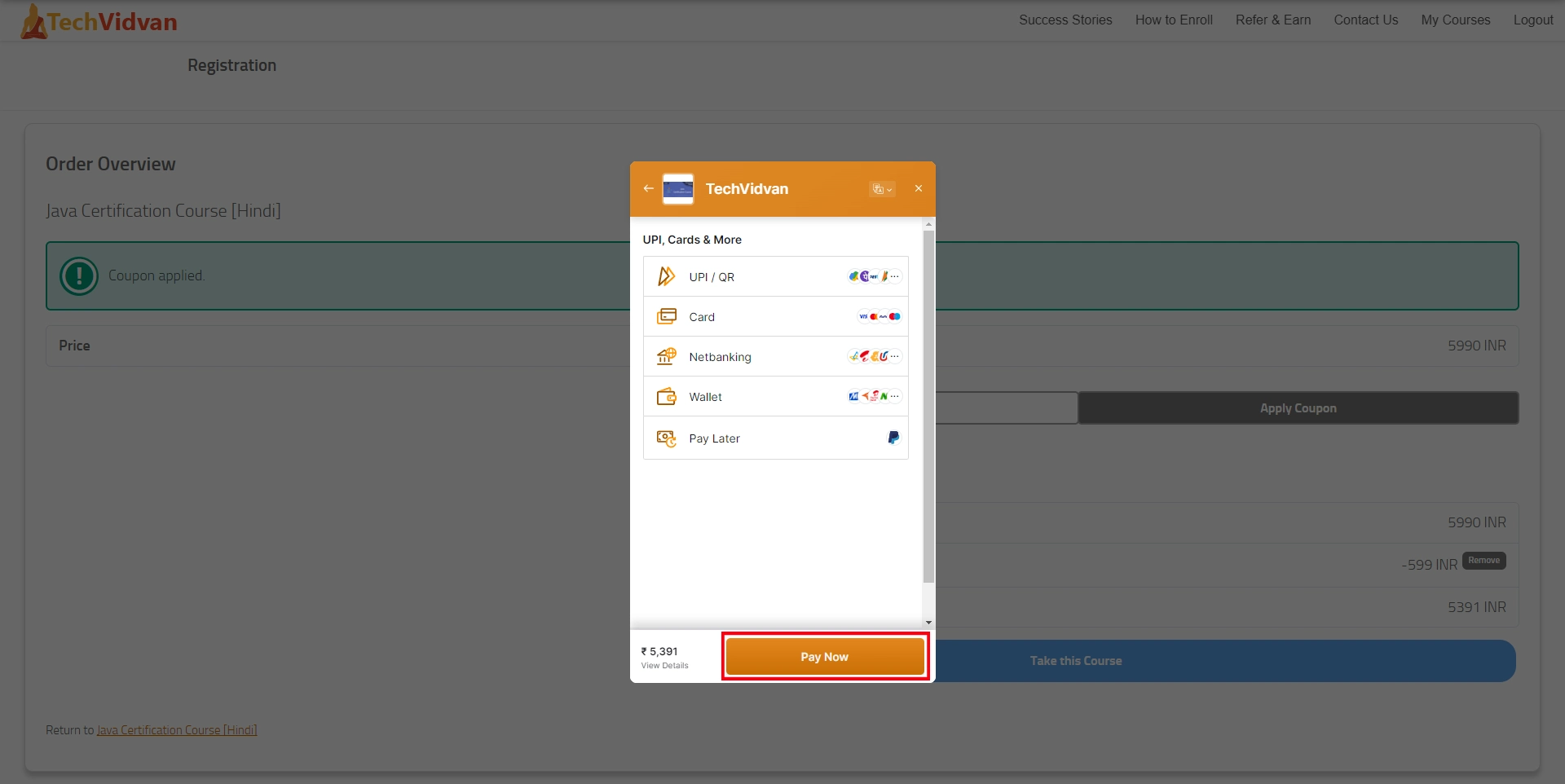
Step 14: Now, your payment is successful.
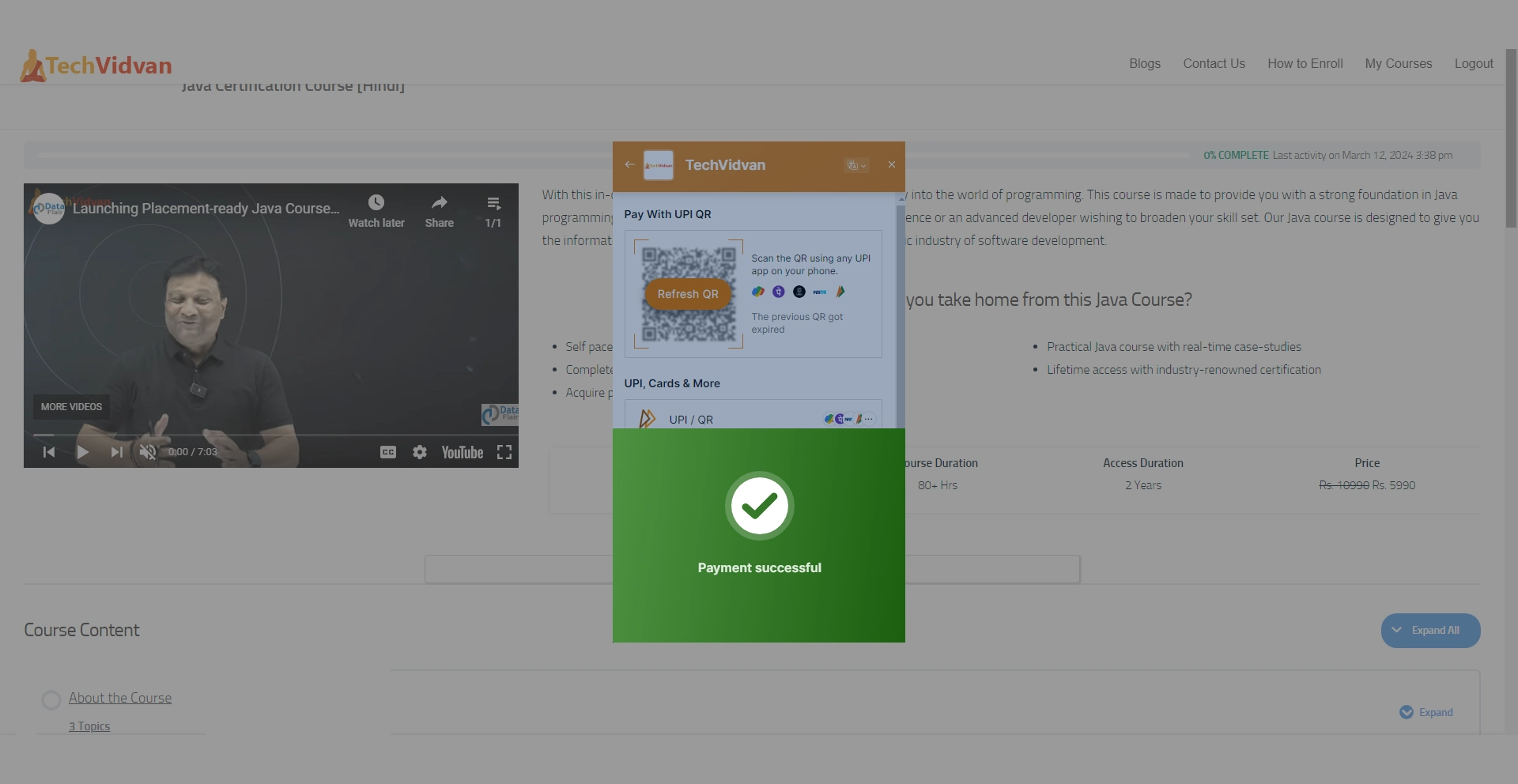
Step 15: After a successful transaction, please click on the “OK” button.
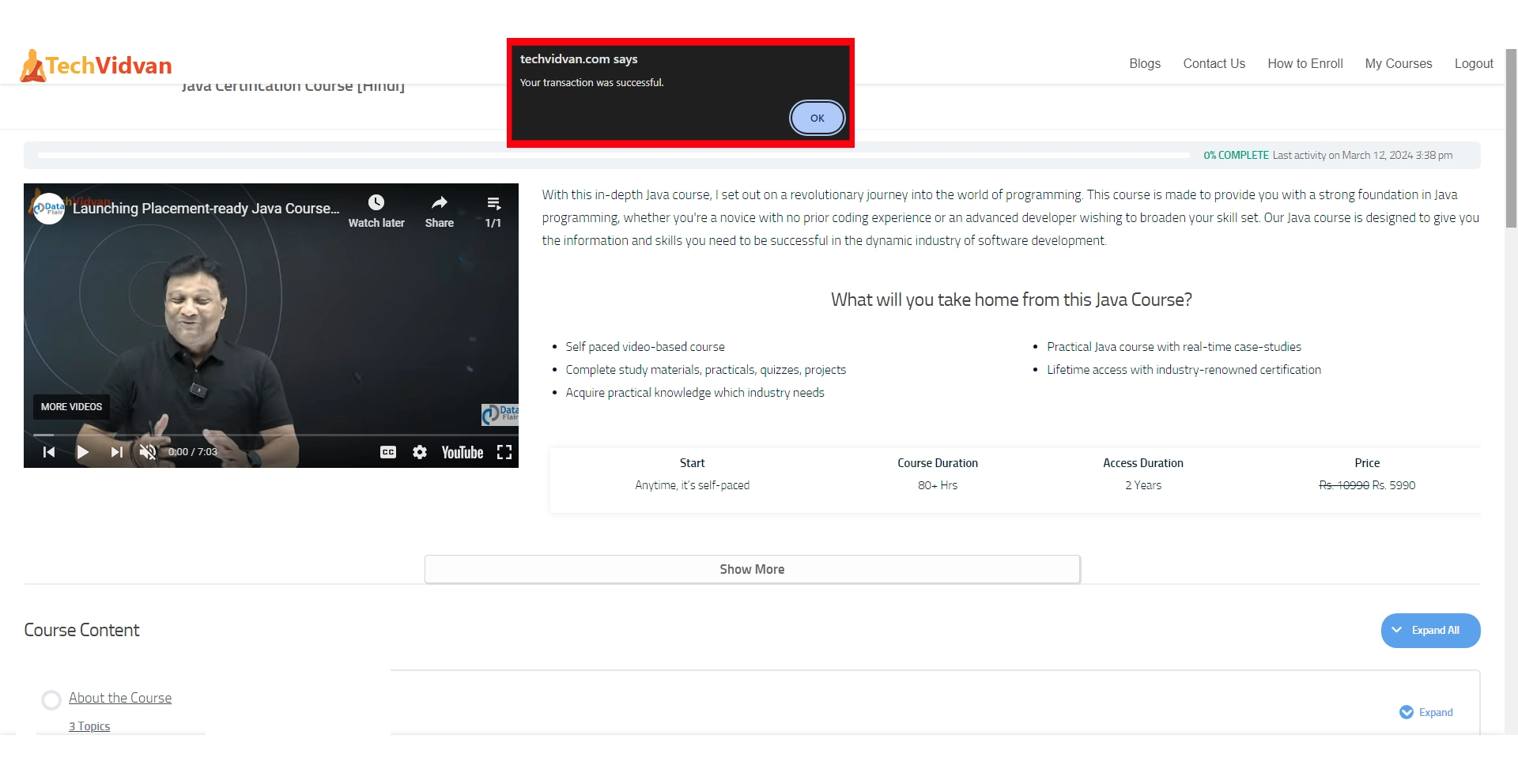
Step 16: After all these processes, you’re successfully enrolled into the course. Please click on “About the Course“.
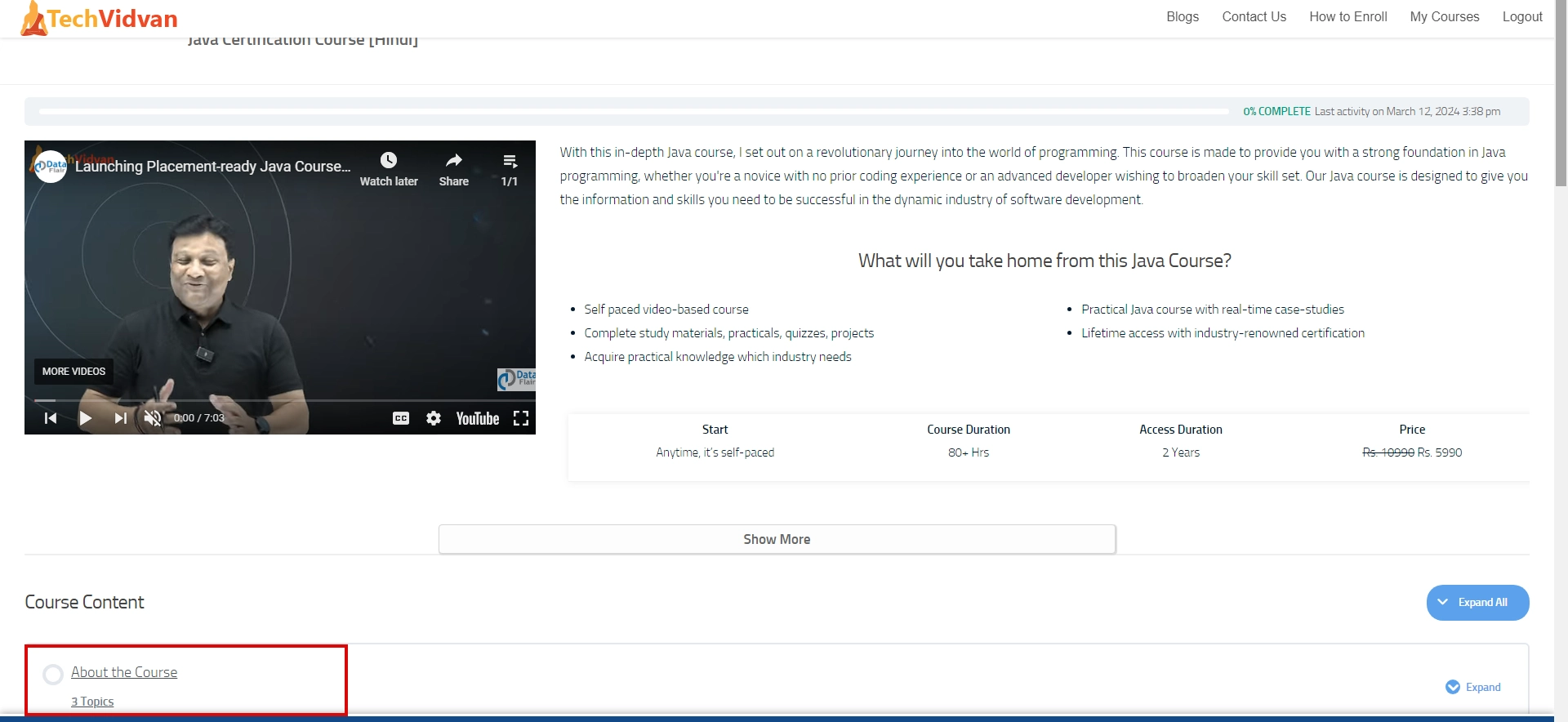
Step 17: To access the course content, please click on the “Welcome to TechVidvan”.
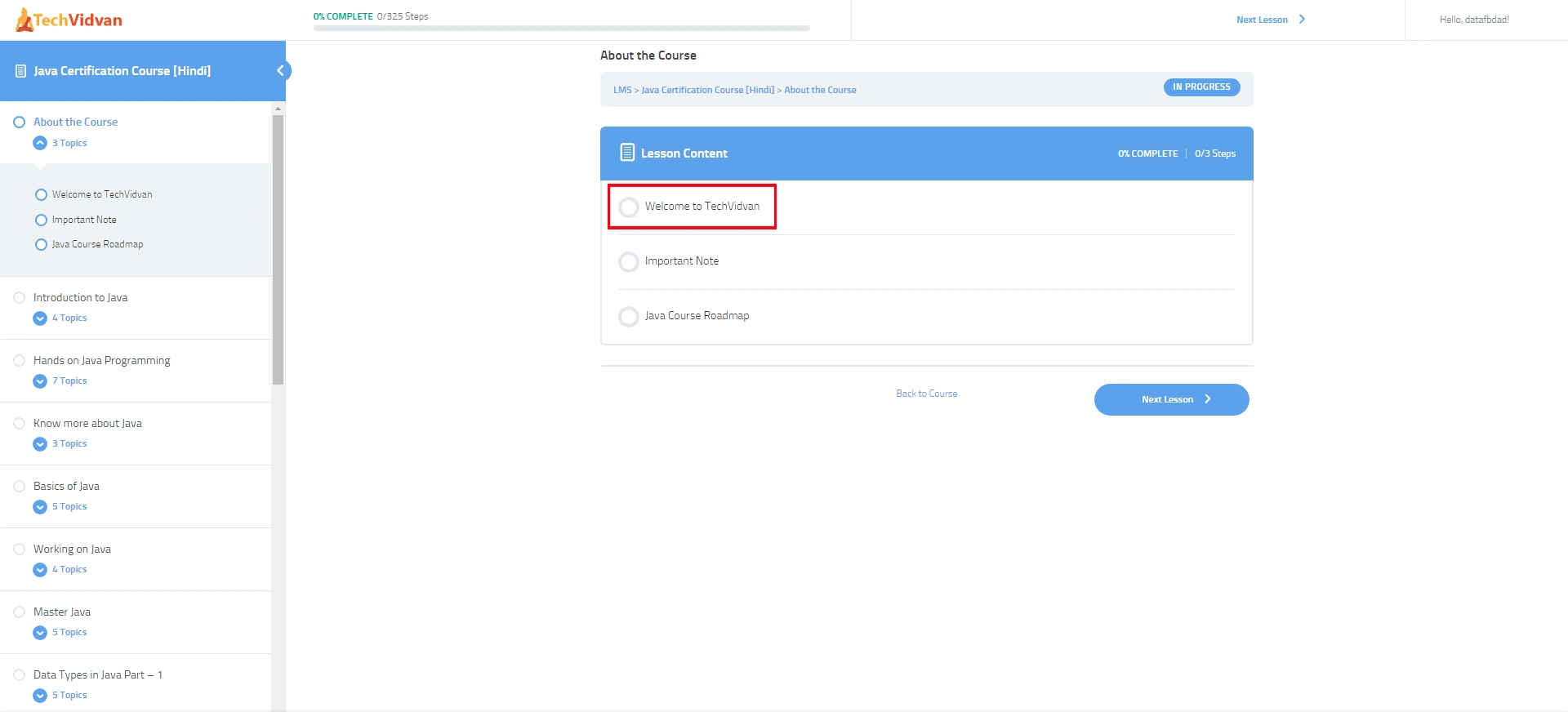
Step 18: This is the first topic where you can read the course guidelines. Once you finish reading, please click on “Mark Complete“ and then on “Next Topic“.
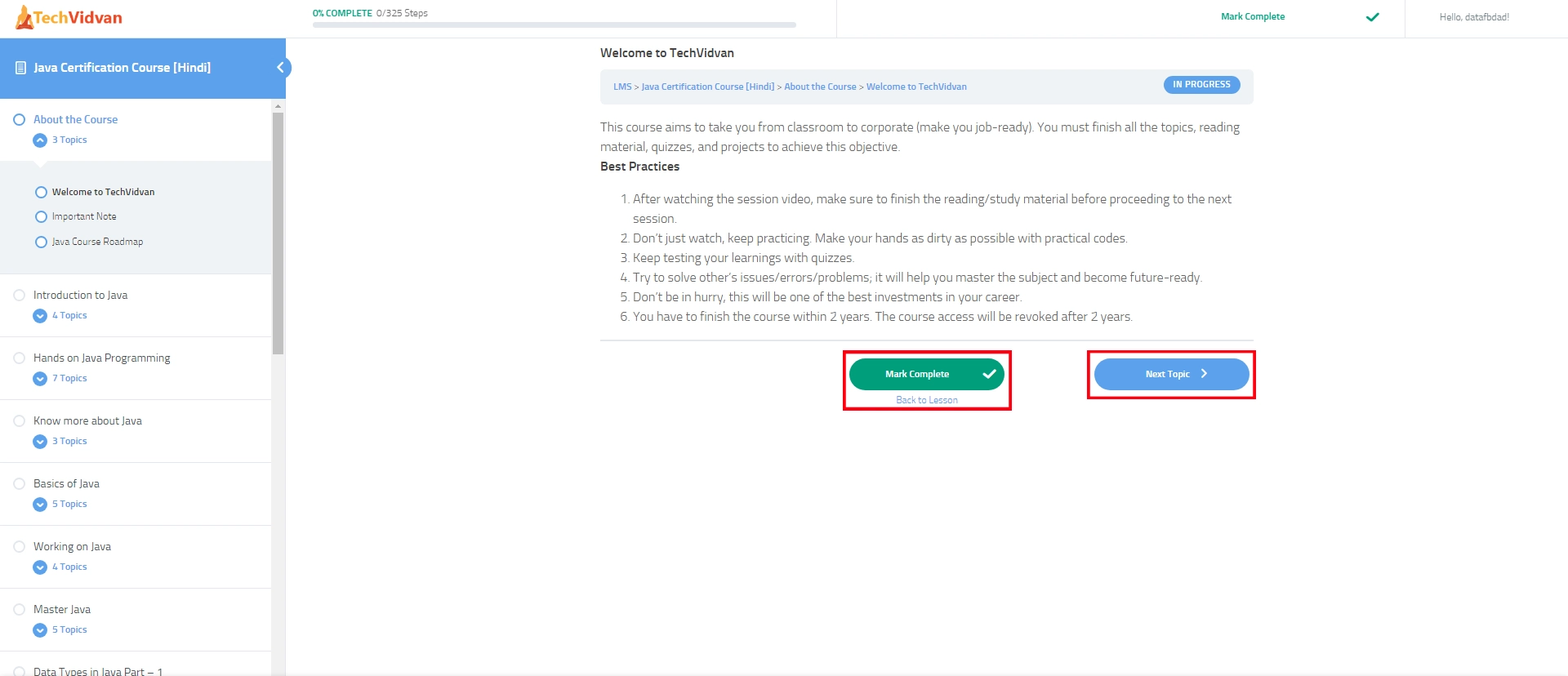
Step 19: This is the location where you can start the learning. Make sure to watch the complete video, read the study material and then click the “Mark Complete” button, which will automatically take you to the next topic.
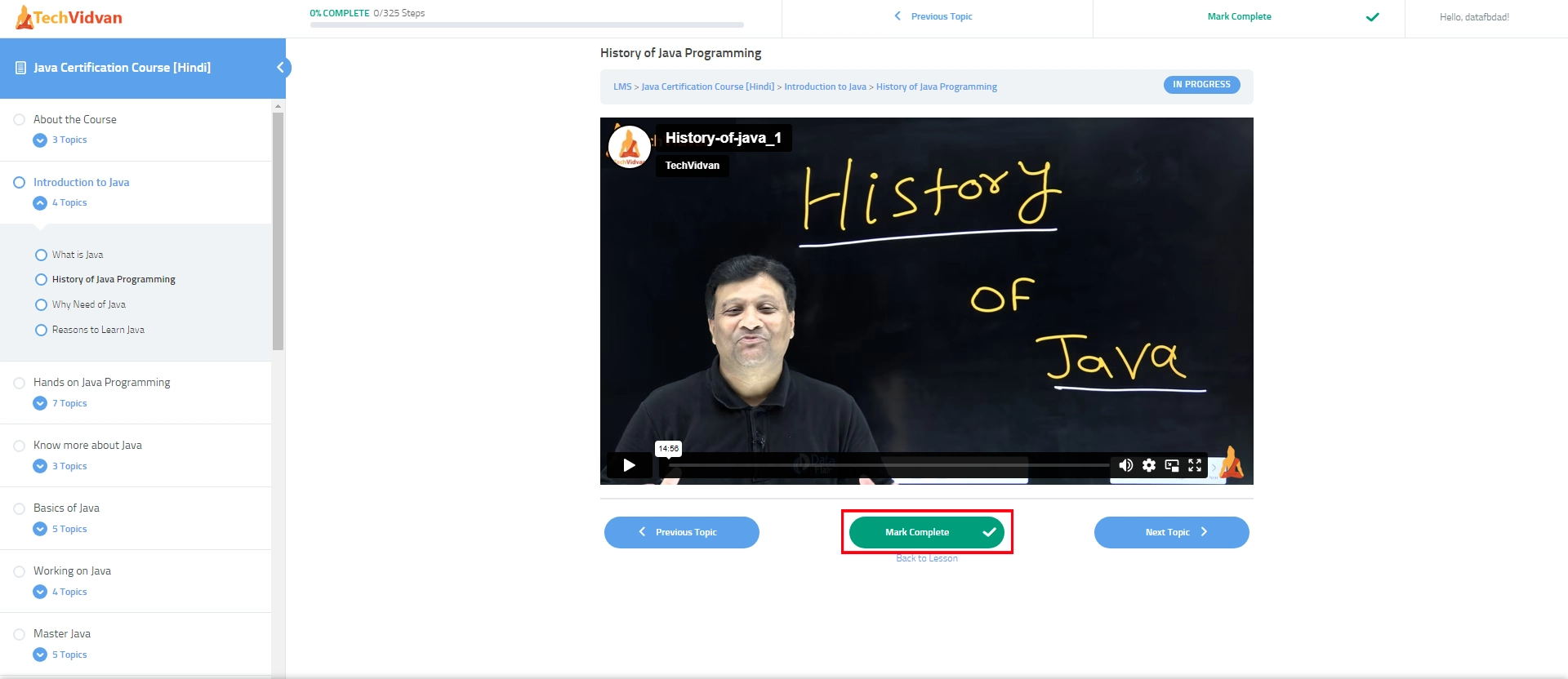
Please complete all the videos, study material, and quizzes in order to get the industry-renowned certificate.
In case you face any issues, please mail us on [email protected].


