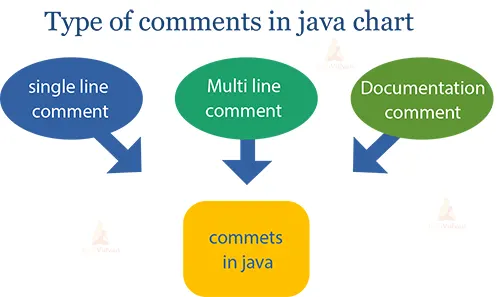Java Comments
Explanations or descriptions are added to your code with Java comments. The compiler doesn’t take these into account, so the program functions aren’t affected. Because they aid in understanding for both you and other developers, comments are a crucial component of programming. Software development is ultimately more effective and dependable when the code is well documented and is, therefore, simpler to maintain, debug, and extend.
Types of comments in Java chart
Single-line comments:
These comments are used to write notes on a single line. They start with two forward slashes (//) and continue until the end of the line. Single-line comments are often used for short explanations or clarifications.
Multi-line comments (also known as block comments):
The comments may be composed of multiple lines and may be enclosed between * and *. They are useful for writing longer explanations, documenting code sections, or temporarily disabling code.
/* This is a multi-line comment. It can span multiple lines. For documentation purposes, these comments are frequently used. */ int y = 20; // Initializing y with a value of 20
Javadoc comments:
These comments are a special type of multi-line comment that is used to generate documentation automatically. It starts with /** and ends with */. Javadoc comments are used to provide documentation for classes, methods, and fields and are typically used to generate API documentation.
Comments play a crucial role in making your code more readable and understandable, both for yourself and for other developers who might work with your code in the future. Properly documented code is easier to maintain, debug, and extend.
Purpose: Comments are used to provide human-readable explanations and annotations within the code. They don’t affect the execution of the program and are meant to help developers understand the code’s intention.
Types of Comments:
Single-line comments: These begin with // and extend to the end of the line. They are typically used for brief explanations or annotations.
Example Code:
class DataFlairCalculator {
public static void main(String[] args) {
// Declare two variables to store operands
int num1 = 10;
int num2 = 5;
// Perform addition and display the result
int sum = num1 + num2; // Calculate the sum
System.out.println("Sum: " + sum);
// Perform subtraction and display the result
int difference = num1 - num2; // Calculate the difference
System.out.println("Difference: " + difference);
// Perform multiplication and display the result
int product = num1 * num2; // Calculate the product
System.out.println("Product: " + product);
// Perform division and display the result
int quotient = num1 / num2; // Calculate the quotient
System.out.println("Quotient: " + quotient);
}
}
Output:
Sum: 15
Difference: 5
Product: 50
Quotient: 2
Explanation:
In this example, single-line comments are used to explain each step of a basic calculator program. Comments are placed next to relevant lines of code to provide context and clarify what each section of the code is doing. This can help anyone reading the code understand the purpose of each operation and the calculations being performed.
Multi-line comments: These start with /* and end with */. They can span multiple lines and are useful for longer explanations or for temporarily excluding blocks of code from execution (commenting out code).
Example code:
class DataFlairMultiLineCommentExample {
public static void main(String[] args) {
/*
This is a multi-line comment.
It can span multiple lines and is used to provide detailed explanations or documentation.
In this program, we will perform a series of calculations and display the results.
*/
// Declare and initialize variables
int num1 = 20;
int num2 = 8;
/*
Perform arithmetic operations:
- Addition
- Subtraction
- Multiplication
- Division
*/
int sum = num1 + num2; // Calculate the sum
int difference = num1 - num2; // Calculate the difference
int product = num1 * num2; // Calculate the product
int quotient = num1 / num2; // Calculate the quotient
// Display the results
System.out.println("Sum: " + sum);
System.out.println("Difference: " + difference);
System.out.println("Product: " + product);
System.out.println("Quotient: " + quotient);
}
}
Output:
Sum: 28
Difference: 12
Product: 160
Quotient: 2
Explanation:
In this example, multi-line comments are used to provide detailed explanations of the program’s structure and purpose. Multi-line comments begin with /* and end with */. They can span multiple lines and are often used for larger explanations, documentation, or notes within the code. Single-line comments are also used alongside the code to provide brief comments about specific lines or sections.
Javadoc comments: These start with /** and are used to generate documentation for classes, methods, and fields. They support the generation of API documentation using tools like Javadoc.
Table listing some of the commonly used JavaDoc tags and their descriptions:
| Tag | Description |
| @param | Documents a method parameter, describing its purpose and expected value. |
| @return | Describes the return value of a method. |
| @throws | Specifies the exceptions that a method may throw. |
| @exception | An alias for @throws specifies exceptions that a method may throw. |
| @see | Provides a reference to another class, method, or field. |
| @since | Indicates the version of the software when an API was introduced. |
| @deprecated | Marks a class, method, or field as deprecated. |
| @author | Identifies the author of a class or method. |
| @version | Specifies the version of a class or package. |
| @inheritDoc | Inherit documentation from an overridden method. |
| @link | Creates a hyperlink to a related class or method. |
| @code | Formats inline code. |
| @literal | Represents a block of text as preformatted. |
| @linkplain | Creates a hyperlink to a related class or method without displaying the URL. |
| @value | Specifies a value for a constant variable. |
| @serial | Documents a serial field of a class. |
| @serialData | Documents the format of the data written by a serializable class. |
| @serialField | Describes a field in a Serializable class. |
Example Code:
/**
* This class represents a simple bank account.
* It can be used to perform basic banking operations such as deposits and withdrawals.
*/
class DataFlairBankAccount {
private String accountNumber;
private double balance;
/**
* Constructs a new BankAccount object with the given account number and initial balance.
*
* @param accountNumber The account number for this bank account.
* @param initialBalance The initial balance for this bank account.
*/
public DataFlairBankAccount(String accountNumber, double initialBalance) {
this.accountNumber = accountNumber;
this.balance = initialBalance;
}
/**
* Deposits the specified amount into this bank account.
*
* @param amount The amount to be deposited.
*/
public void deposit(double amount) {
balance += amount;
}
/**
* Withdraws the specified amount from this bank account.
*
* @param amount The amount to be withdrawn.
* @throws IllegalArgumentException if the withdrawal amount is greater than the available balance.
*/
public void withdraw(double amount) {
if (amount > balance) {
throw new IllegalArgumentException("Insufficient balance");
}
balance -= amount;
}
/**
* Gets the current balance of this bank account.
*
* @return The current balance.
*/
public double getBalance() {
return balance;
}
/**
* Gets the account number of this bank account.
*
* @return The account number.
*/
public String getAccountNumber() {
return accountNumber;
}
public static void main(String[] args) {
// Create a new bank account with an initial balance of $1000
DataFlairBankAccount account = new DataFlairBankAccount("123456789", 1000.0);
// Deposit $500 into the account
account.deposit(500.0);
// Withdraw $200 from the account
account.withdraw(200.0);
// Print the account details
System.out.println("Account Number: " + account.getAccountNumber());
System.out.println("Current Balance: $" + account.getBalance());
}
}
Output:
Account Number: 123456789
`Current Balance: $1300.0
Explanation:
Now, the main method has been added, and it demonstrates how to create a DataFlairBankAccount object, perform deposits and withdrawals, and print the account details. This should give you an output that displays the account number and the current balance after performing the operations.
Java Comments are not executable:
Java comments are not executable. They are used solely for providing explanations, documentation, or disabling portions of code for testing or debugging purposes. Java comments are ignored by the Java compiler and have no impact on the execution of your program.
Here’s an example program that demonstrates the use of different types of comments in Java:
Example:
class DataFlairCommentExample {
public static void main(String[] args) {
// This is a single-line comment
System.out.println("Hello, World!"); // This prints a message
/*
* This is a multi-line comment
* It can span multiple lines
*/
// You can also use comments to disable code
// System.out.println("This won't be printed");
/* TODO: Add more functionality here */
/* NOTE: This is an important point to consider */
/* FIXME: Fix this code before final release */
}
}
Output:
Hello, World!
Explanation:
In this example, you can see both single-line and multi-line comments used for different purposes. None of the comments, whether single-line or multi-line, have any impact on the execution of the program. They are there to provide explanations and annotations to developers working with the code. The actual execution of the program is determined by the uncommented lines of code.
Best Practices
Write clear, concise, and meaningful comments. Avoid redundant or obvious comments that don’t add value.
Use comments to explain complex logic, algorithms, or business rules that might not be immediately obvious from the code itself.
Avoid excessive commenting. Well-structured and self-explanatory code is preferable over heavily commented code.
Keep comments up to date. If the code changes, update the comments accordingly to prevent confusion.
Documentation:
Javadoc comments play a crucial role in generating external documentation for APIs. Follow Javadoc conventions for documenting classes, methods, and fields, including descriptions, parameters, return values, and exceptions.
Collaboration:
Comments facilitate collaboration among developers, allowing them to understand each other’s code and make contributions more efficiently.
Debugging and Troubleshooting:
For troubleshooting purposes, you can use the comments to permanently disable sections of your code and not delete them. However, remember to remove these comments before deploying to production.
Tools and IDE Support:
Integrated Development Environments (IDEs) often provide features to generate, manage, and format comments. Utilize these tools to streamline your commenting process.
Conclusion
Comments in Java, as in many programming languages, are essential for improving code readability, explaining complex logic, and making the codebase more maintainable. In conclusion, here are some key points to remember about comments in Java. In summary, comments are an integral part of writing maintainable and understandable code in Java. They help other developers (including your future self) comprehend the code’s functionality, purpose, and nuances. However, striking a balance between well-written code and appropriate comments is crucial to avoid clutter and maintain code quality.