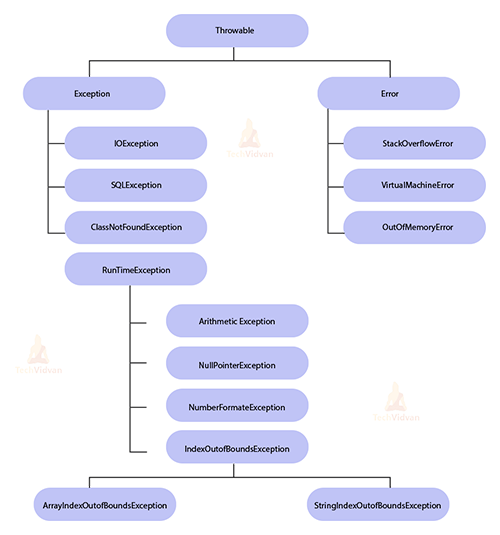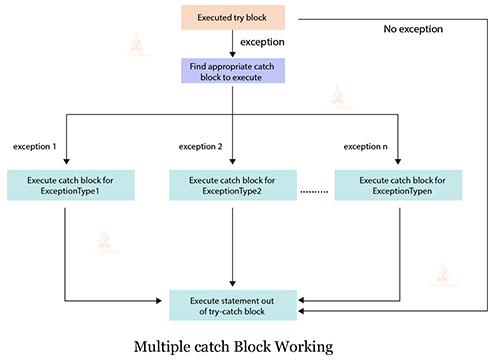Java Multiple Catch Block
We’ll be looking at the intricacies of multiple catch blocks in Java in this guide. We’ll look at the syntax, behavior and good practices associated with using a range of catch blocks. We shall be demonstrating how to take full advantage of this unique attribute through illustrative examples and realistic scenarios.
Exception Handling
Java’s exception handling mechanism enables you to gracefully deal with runtime errors, exceptions, and unforeseen situations that may occur in the execution of your program. In order to help you effectively manage exceptions, Java provides a comprehensive exception-handling framework that includes keywords such as try, catch, and throw. The java.lang. The throwable class is the root class of the Java Exception hierarchy, which is inherited by the two subclasses Exception and Error.
Checked Exceptions
A checked exception is an exception that the compiler checks at compile time. The method must declare with the throws keyword in its signature if it is possible to throw a checked exception. The calling code (client code) of the method must handle these exceptions by using try-catch blocks or propagating them using the throws clause.
Some common examples of checked exceptions include:
- IOException and its subclasses (e.g., FileNotFoundException, IOException)
- SQLException (for database-related exceptions)
- ClassNotFoundException (when a class is not found by the ClassLoader)
- ParseException (for date and time parsing)
The Java Exception classes are in ascending order:
Unchecked Exceptions
Unchecked exceptions, also known as runtime exceptions, are not checked at compile-time. These exceptions can be caught using try-catch blocks, but you are not required to do so. Unchecked exceptions often indicate programming errors or unexpected conditions that should be fixed in the code.
Some common examples of unchecked exceptions include:
- NullPointerException (when attempting to access a null object reference)
- ArrayIndexOutOfBoundsException (when accessing an array index that is out of bounds)
- ArithmeticException (for arithmetic-related exceptions like division by zero)
- IllegalArgumentException (when an illegal argument is passed to a method)
| Keyword | Purpose and Description | Example |
| try | Defines a block of code where exceptions might occur. | try { // Code that may throw exceptions } |
| catch | Catches and handles exceptions thrown in the associated try block. | catch (ExceptionType e) { // Handle the exception } |
| finally | Defines a block of code that is always executed, regardless of exceptions. | finally { // Cleanup code or other tasks } |
| throw | Throws a specific exception explicitly | throw new SomeException(“An error occurred”); |
| throws | Specifies that a method might throw one or more exceptions | void someMethod() throws SomeException { … } |
Here are a few examples of situations where unchecked exceptions might happen:
NullPointerException:
This event occurs if you are attempting to access the method field of an object that is null.
String str = null; int length = str.length(); // Throws NullPointerException
ArrayIndexOutOfBoundsException:
Occurs when you try to access an array element with an invalid index.
int[] numbers = { 1, 2, 3 };
int value = numbers[5]; // Throws ArrayIndexOutOfBoundsException
ArithmeticException:
Occurs during arithmetic operations when a specific condition is violated, such as division by zero.
int result = 10 / 0; // Throws ArithmeticException: Division by zero
IllegalArgumentException:
This occurs when you pass an invalid argument to a method.
public void setAge(int age) {
if (age < 0) {
throw new IllegalArgumentException("Age must be non-negative");
}
// ...
}
ClassCastException:
It occurs when you are attempting to cast an object against a type which is incompatible with it.
Object obj = "Hello"; Integer num = (Integer) obj; // Throws ClassCastException
NumberFormatException:
This happens if you want to convert a string into a numeric type, but it’s not a valid number.
String str = "abc"; int value = Integer.parseInt(str); // Throws NumberFormatException
AssertionError:
Occurs when an assertion fails using the assert statement.
int x = 10; assert x > 20 : "x should be greater than 20"; // Throws AssertionError
Multiple-catch Block:
In Java, you can use multiple catch blocks to handle different types of exceptions that may occur within a try block. Each catch block is associated with a specific type of exception, and the block that matches the thrown exception’s type will be executed.
The syntax for using multiple catch blocks:
try {
// Code that may throw exceptions
} catch (ExceptionType1 e1) {
// Handle ExceptionType1
} catch (ExceptionType2 e2) {
// Handle ExceptionType2
} catch (ExceptionType3 e3) {
// Handle ExceptionType3
} // More catch blocks can be added as needed
Example Code:
class TechVidvanMultipleCatchExample {
public static void main(String[] args) {
try {
int[] numbers = { 1, 2, 3 };
System.out.println(numbers[5]); // Throws an ArrayIndexOutOfBoundsException
} catch (ArrayIndexOutOfBoundsException e) {
System.out.println("Array index out of bounds");
} catch (NullPointerException e) {
System.out.println("Null pointer exception");
} catch (Exception e) {
System.out.println("Some other exception");
}
}
}
Output:
Array index out of bounds
Explanation:
In this example, the code attempts to access an element outside the bounds of an array, which results in an ArrayIndexOutOfBoundsException. The first catch block handles this specific exception.
However, the example also includes catch blocks for NullPointerException and a general Exception. The order of catch blocks matters; the more specific exception types should come before more general ones.
Remember that the catch blocks will be checked in order and only the first block to match the type of throw exception shall be executed. Once a match has been established, subsequent catch blocks shall be discarded.
Using java multiple catch blocks allows you to handle different types of exceptions separately and provide appropriate error handling or recovery mechanisms based on the specific type of exception that occurs.
In Java 7, an enhancement was introduced to the java multiple catch block feature to simplify and improve the way exceptions are handled. Prior to Java 7, each exception had to be caught in a separate catch block. Starting from Java 7 and onwards, it’s possible to capture multiple exceptions within a single catch block by enclosing them in a single set of parentheses. This is achieved by utilizing the pipe symbol (|) to differentiate between the various types of exceptions you intend to handle simultaneously.
Syntax:
try {
// Code that may throw exceptions
} catch (ExceptionType1 | ExceptionType2 | ExceptionType3 e) {
// Handle any of the specified exception types
}
Example Code:
class TechVidvanMultipleCatchExample {
public static void main(String[] args) {
try {
int[] numbers = { 1, 2, 3 };
System.out.println(numbers[5]); // Throws an ArrayIndexOutOfBoundsException
} catch (ArrayIndexOutOfBoundsException | NullPointerException e) {
System.out.println("Exception occurred: " + e.getClass().getSimpleName());
}
}
}
Output:
Exception occurred: ArrayIndexOutOfBoundsException
Explanation:
In this example, the catch block catches both ArrayIndexOutOfBoundsException and NullPointerException in a single block. The e variable references the caught exception, and you can access its properties using methods like getClass() and getSimpleName().
This enhancement makes the code more concise and easier to read when handling multiple exceptions that should be treated in a similar way. It reduces duplication and streamlines the error-handling process.
It’s worth noting that when using the java multiple catch block enhancement, you cannot use separate catch blocks to provide different handling logic for each exception type. If you need different handling logic, you should continue to use separate catch blocks for each exception type.
Catching Parent Class Exception Before Child Class Exception:
class TechVidvanMultipleCatchExample {
public static void main(String[] args) {
try {
int result = divide(10, 0);
System.out.println("Result: " + result);
} catch (Exception e) {
System.out.println("Caught Exception: " + e.getMessage());
} catch (ArithmeticException e) {
System.out.println("Caught ArithmeticException: " + e.getMessage());
}
System.out.println("Outside try-catch block");
}
public static int divide(int numerator, int denominator) {
return numerator / denominator;
}
}
Output:
Java: exception java.lang.ArithmeticException has already been caught.
Explanation:
The catch (Exception e) block catches any exception that is an instance of Exception, which includes ArithmeticException. Since ArithmeticException is a subclass of Exception, the Java compiler sees this as a redundancy, so we’re getting the error.
Catching Parent Class Exception Before Child Class Exception in Different Methods:
class TechVidvanMultipleCatchExample {
public static void main(String[] args) {
try {
int result = divide(10, 0);
System.out.println("Result: " + result);
} catch (Exception e) {
System.out.println("Caught Exception: " + e.getMessage());
}
System.out.println("Outside try-catch block");
}
public static int divide(int numerator, int denominator) {
try {
return numerator / denominator;
} catch (ArithmeticException e) {
System.out.println("Caught ArithmeticException in divide method: " + e.getMessage());
throw e; // Re-throw the exception
}
}
}
Output:
Caught ArithmeticException in divide method: / by zero
Caught Exception: / by zero
Outside try-catch block
Explanation:
In this example, the divide method attempts to divide by zero, which results in an ArithmeticException. The inner catch block within the divide method handles the ArithmeticException and prints a message.
The outer catch block in the main method catches the broader Exception type and prints a message. The program then continues executing after the try-catch block in the main method.
Program to catch Base Exception:
class TechVidvanBaseExceptionExample3 {
public static void main(String[] args) {
try {
String str = null;
System.out.println(str.length()); // Throws NullPointerException
int result = divide(10, 0); // Throws ArithmeticException
System.out.println("Result: " + result);
} catch (Exception e) {
System.out.println("Caught Base Exception: " + e.getClass().getSimpleName());
}
System.out.println("Outside try-catch block");
}
public static int divide(int numerator, int denominator) {
return numerator/denominator;
}
}
Output:
Caught Base Exception: NullPointerException
Outside try-catch block
Explanation:
Accessing the length() method of a null string reference, which throws a NullPointerException.
Dividing by zero, which throws an ArithmeticException.
The catch (Exception e) block catches the broader Exception type, handling both of these exceptions and printing the simple name of the caught exception’s class using e.getClass().getSimpleName().
After the try-catch block, the program continues executing and prints the final message.
Catch Base and Child Exception:
class TechVidvanCatchBaseAndChildException{
public static void main(String[] args) {
try {
int result = divide(10, 0);
System.out.println("Result: " + result);
} catch (ArithmeticException | NullPointerException e) {
System.out.println("Caught Exception: " + e.getClass().getSimpleName());
}
System.out.println("Outside try-catch block");
}
public static int divide(int numerator, int denominator) {
return numerator/denominator;
}
}
Output:
Caught Exception: ArithmeticException
Outside try-catch block
Explanation:
In this example, the program attempts to divide by zero, which throws an ArithmeticException. It also attempts to access the length() method of a null string reference, which throws a NullPointerException.
The catch (ArithmeticException | NullPointerException e) block catches both the ArithmeticException and NullPointerException exceptions using the pipe symbol (|). The caught exception is then printed using e.getClass().getSimpleName().
Note that when catching multiple exception types using the pipe symbol, the order of the exception types doesn’t matter. The first matching exception type encountered will be caught. If you want to handle specific exception types differently, you would need separate catch blocks for each type.
Unreachable catch block Error:
In Java, the “unreachable catch block” error occurs when the compiler determines that a catch block for a specific exception type can never be reached or executed due to the inheritance hierarchy of the exception classes or the order of catch blocks. This situation can lead to compile-time errors and indicates that there’s a problem with the exception-handling logic in your code.
Example Code:
public class UnreachableCatchExample {
public static void main(String[] args) {
try {
throw new IOException("IO exception");
} catch (Exception e) {
System.out.println("Caught exception: " + e.getMessage());
} catch (IOException io) { // Unreachable catch block
System.out.println("Caught IO exception: " + io.getMessage());
}
}
}
Output:
Java: class UnreachableCatchExample is public and should be declared in a file named UnreachableCatchExample.java
Explanation:
In this example, the catch block for IOException is unreachable because the preceding catch block already catches its superclass Exception. Since Java exceptions follow an inheritance hierarchy, any exception of type IOException will also be caught by the first catch block, rendering the second catch block unreachable.
Rethrow Exception:
class TechVidvanRethrowExceptionExample {
public static void main(String[] args) {
try {
processInput("123");
processInput("abc");
} catch (NumberFormatException e) {
System.out.println("Caught NumberFormatException: " + e.getMessage());
}
System.out.println("Outside try-catch block");
}
public static void processInput(String input) {
try {
int number = Integer.parseInt(input);
System.out.println("Number: " + number);
} catch (NumberFormatException e) {
System.out.println("Caught NumberFormatException in processInput: " + e.getMessage());
throw e; // Rethrow the exception
}
}
}
Output:
Number: 123
Caught NumberFormatException in processInput: For input string: “abc”
Caught NumberFormatException: For input string: “abc”
Outside try-catch block
Explanation:
In this example, the processInput method attempts to parse a string as an integer using Integer.parseInt(). If the input cannot be parsed as an integer, a NumberFormatException is thrown. Within the processInput method, the caught NumberFormatException is rethrown using the throw statement.
In the main method, the processInput method is called twice: once with a valid input “123” and once with an invalid input “abc”. The outer try-catch block in the main method catches the rethrown NumberFormatException and prints the corresponding message.
Summary
Enhanced Exception Handling: Java SE 7 introduced the ability to catch multiple exception types in a single catch block, offering a cleaner and more organized approach to error handling.
Syntax: The syntax of a multi-catch block involves listing multiple exception types separated by the pipe symbol (|). For example: catch (IOException | SQLException e) { … }
Order Matters: When using multi-catch blocks, the order of exception types matters. The first matching exception type encountered will be caught and processed.
Reduced Code Duplication: Multi-catch blocks help avoid redundant code by grouping related exception types together, leading to more efficient and maintainable code.
Exception Hierarchy: Multi-catch blocks can include a mix of parent and child exception classes. However, if the parent exception is caught before its child, the child exception block becomes unreachable.
Exception Handling Logic: Inside a multi-catch block, you can provide specific exception handling logic for each caught exception type, tailoring error recovery or reporting as needed.
Readability and Maintenance: By consolidating exception-handling code, multi-catch blocks improve code readability and make maintenance easier.
Appropriate Usage: Multi-catch blocks are best suited for cases where multiple exception types require similar or related handling. However, for distinct or unrelated exception types, separate catch blocks remain a better choice.
Conclusion
In the realm of Java programming, mastering the art of exception handling is a hallmark of a skilled developer. Throughout this Java multiple catch block article, we’ve explored the dynamic landscape of multiple catch blocks and uncovered their vital role in building resilient and dependable software systems.
By leveraging multiple catch blocks, developers gain the ability to address an array of exception scenarios with tailored precision. This fine-grained approach not only enhances code readability and maintainability but also fosters a proactive mindset towards error management.