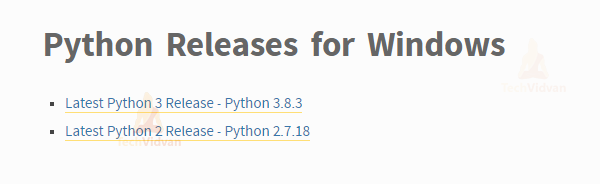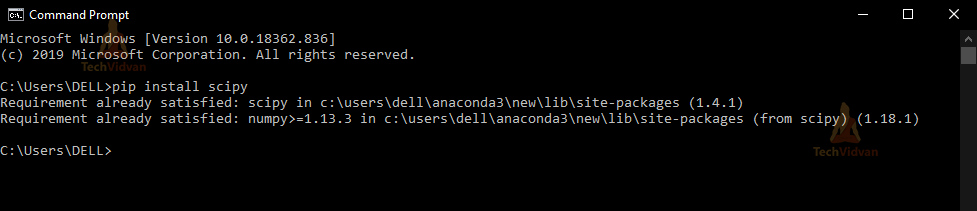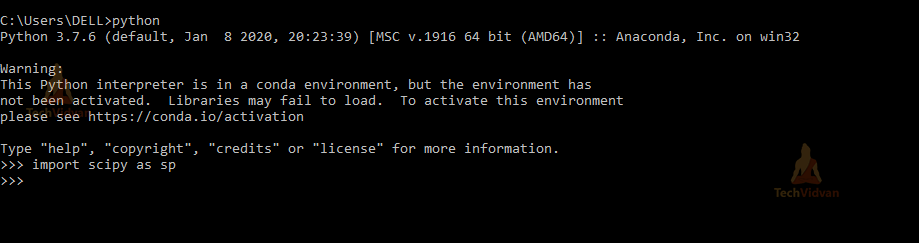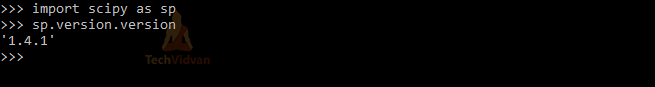SciPy Installation – Install SciPy for SciPy Programming
SciPy is an open-source scientific library. The installation of the SciPy package can be done through a variety of methods.
Methods differ in simple use, coverage, maintenance of old versions, system-wide versus local environment use, and control.
The most user-friendly method for beginners is with the use of Anaconda. With the use of pip along with Anaconda, we can also manage the version of SciPy. We can alternatively use the package managers for installation.
There is an option to use binary files for getting started with the use of the package. Let us learn how to install SciPy in easy steps.
Steps for Python Installation
1. The first step is to go to the official website of python.
2. Then we search for the latest release of the version of python.
3. Then scroll down to Files and click on Windows x86-64 executable installer for 64-bit or Windows x86 executable installer for 32-bit.
4. Then go to downloads and run the installer.
After the installation click close. Now you can go to the command prompt and type python. We can then start programming in python.
Different Ways for SciPy Installation
1. Scientific Python distributions
We can use python distributions. These python distributions like Anaconda can be installed directly. The Distributors provide the python platform. The bonus is that they have the most common and useful packages and tools pre-installed. These setups work on all the platforms.
2. Install SciPy using the pip command
Python consists of pip command which is an official package installer. It is a package manager, we can install, delete, or update any package. We need to install pip for using the pip command. Once the requirement is satisfied we can use the pip command in terminal.
First, we open the command prompt. We then use the following pip command.
pip install scipy
We can then enter the python interpreter and import Scipy using following commands:
python
import scipy as sp
We can perform the version check using the following command:
sp.version.version
3. Using SciPy package manager
Basically, a package manager comprises a set of tools. It is used for automatically installing packages and then updating and deleting them.
The downfall of using package managers is that they consist of older versions and does not contain many upgrade options.
4. Other Options
We can also build packages from its source, it is for developmental use. We can also use binary files from repositories to install the package.
Summary
The installation of SciPy comes with a wide range of features.
The package has the code return for using the functions available in its sub-packages. It is a necessary package and has to be installed for exploiting the python functionalities. The package being open-source has a very wide scope for expansion.
Various installation processes are available for convenience. We can make the most use of it according to our needs.