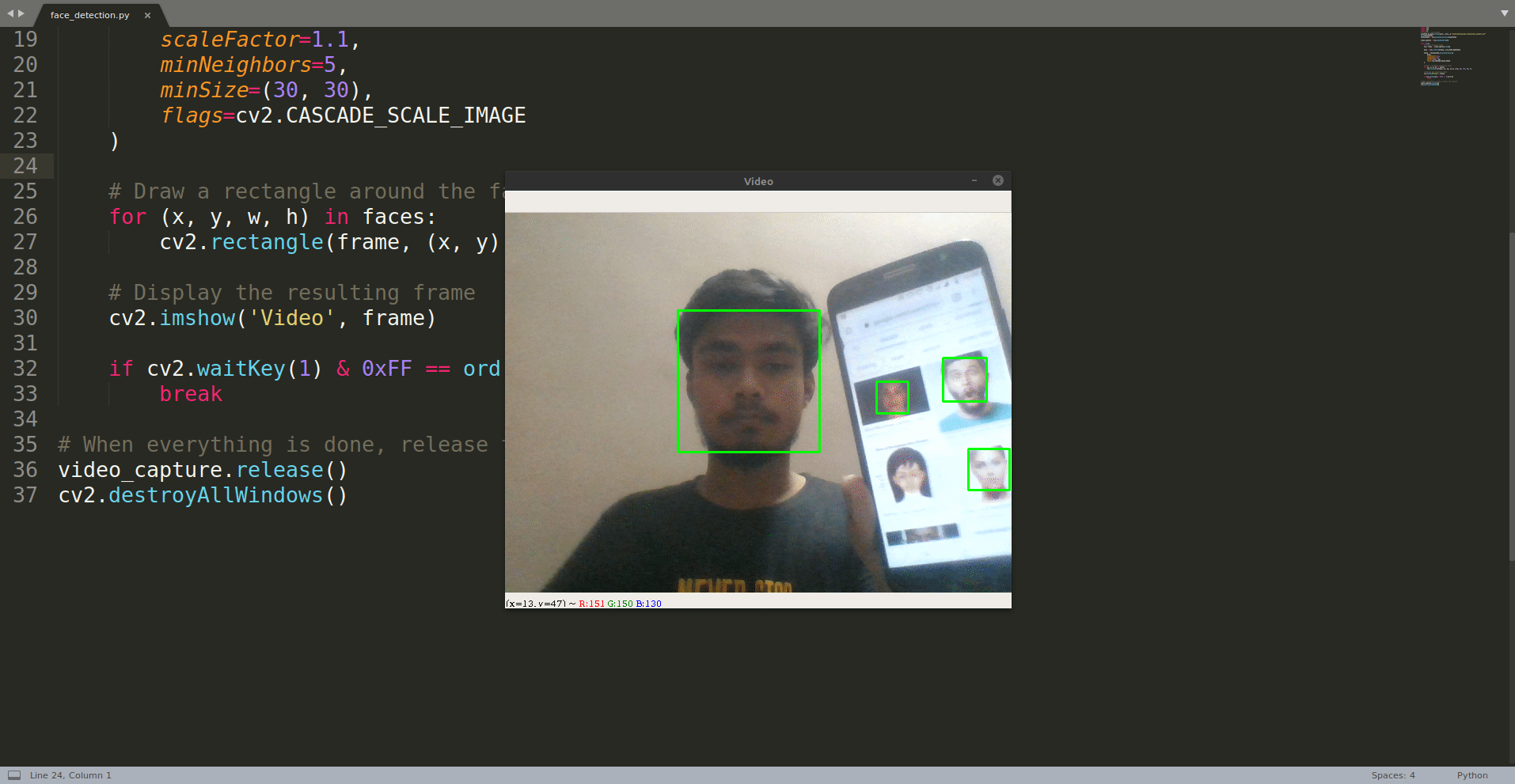Real-time Face Recognition with Python & OpenCV
Real-time Face recognition python project with OpenCV
In this beginner’s project, we will learn how to implement real-time human face recognition. We will build this project in Python using OpenCV.
We will study the Haar Cascade Classifier algorithms in OpenCV. Haar Cascade Classifier is a popular algorithm for object detection.
Face Recognition Python Project:
Face Recognition is a technology in computer vision. In Face recognition / detection we locate and visualize the human faces in any digital image.
It is a subdomain of Object Detection, where we try to observe the instance of semantic objects. These objects are of particular class such as animals, cars, humans, etc. Face Detection technology has importance in many fields like marketing and security.
Cascade Classifiers and Haar Features:
Cascade Classifiers and Haar Features are the methods used for Object Detection.
It is a machine learning algorithm where we train a cascade function with tons of images. These images are in two categories: positive images containing the target object and negative images not containing the target object.
There are different types of cascade classifiers according to different target objects. In our project, we will use a classifier that considers the human face to recognize it as the target object.
Haar Feature selection technique has a target to extract human face features. Haar features are like convolution kernels. These features are different permutations of black and white rectangles. In each feature calculation, we find the sum of pixels under white and black rectangles.
Haar-cascade Detection in OpenCV:
OpenCV provides pre-trained models on Haar features and Cascade classifiers. These models are located in OpenCV installation. You can find the necessary XML files at:
/home/<username>/.local/lib/<python-version>/site-packages/cv2/data/
In the below code we will see how to use these pre-trained Haar cascade models to detect Human Face. We will implement a real-time human face recognition with python
Steps to implement human face recognition with Python & OpenCV:
First, create a python file face_detection.py and paste the below code:
1. Imports:
import cv2 import os
2. Initialize the classifier:
cascPath=os.path.dirname(cv2.__file__)+"/data/haarcascade_frontalface_default.xml" faceCascade = cv2.CascadeClassifier(cascPath)
3. Apply faceCascade on webcam frames:
video_capture = cv2.VideoCapture(0)
while True:
# Capture frame-by-frame
ret, frames = video_capture.read()
gray = cv2.cvtColor(frames, cv2.COLOR_BGR2GRAY)
faces = faceCascade.detectMultiScale(
gray,
scaleFactor=1.1,
minNeighbors=5,
minSize=(30, 30),
flags=cv2.CASCADE_SCALE_IMAGE
)
# Draw a rectangle around the faces
for (x, y, w, h) in faces:
cv2.rectangle(frames, (x, y), (x+w, y+h), (0, 255, 0), 2)
# Display the resulting frame
cv2.imshow('Video', frames)
if cv2.waitKey(1) & 0xFF == ord('q'):
break
4. Release the capture frames:
video_capture.release() cv2.destroyAllWindows()
5. Now, run the project file using:
python3 face_detection.py
You will observe the bounding boxes in webcam frames. To stop the webcam capture press “q”.
Summary:
In this deep learning project, we developed a model for real-time human face recognition with python and opencv.
We discussed about Face detection, Cascade classifier, and Haar features, and finally how to use pre-trained model to detect human face in real-time.
Did you like the tutorial? Please rate TechVidvan on Facebook.