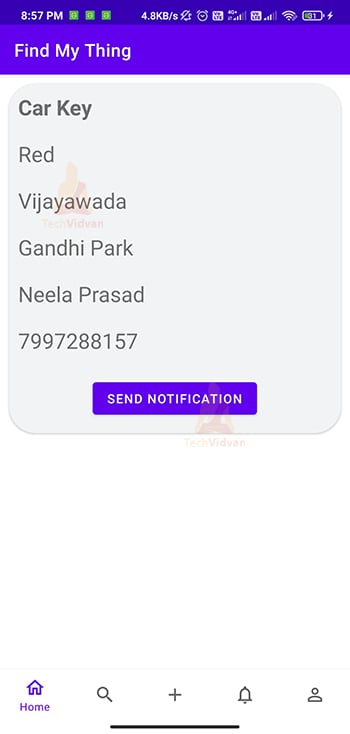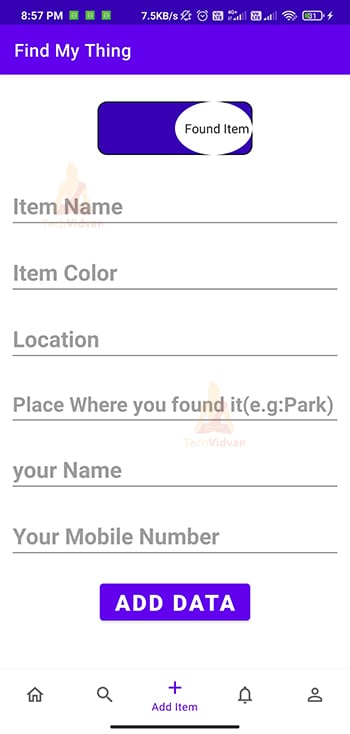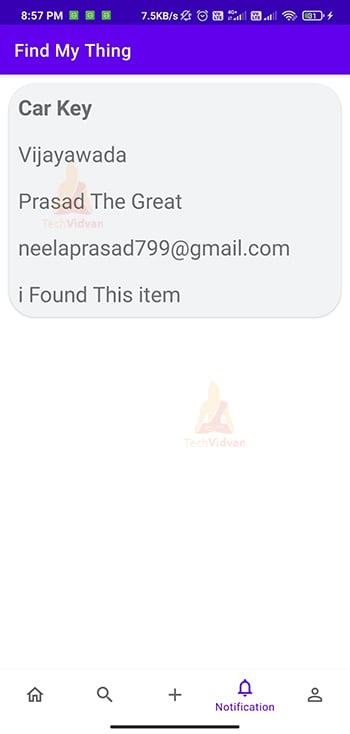Create Lost and Found Android App Project
Did you ever lose your stuff and struggled a lot to find it out? I guess most of us have faced the issue. Imagine if you are in the workspace, building, parking, or someplace and you lost your keys. In such a scenario, what will you do? One way is you can go to every place and then ask people about your keys or search for them by yourself.
So, here we come with a better approach. If you lose your stuff, just update it in the app and the people who find it will update you. In this article, you will get to know how you can build such a lost and found app using android.
About Lost and Found App:
The Find my thing app allows users to post about their lost items to all other users. Whenever a guy finds the lost item, he will update the owner through the app itself. Now whatever you lost can be easily tracked using this application. The application is best suited to a community or group of people who work together.
Features of Find My Thing App:
1. Searching for lost items
2. Notifying your lost items to other users
3. Keep track of both lost and found stuff of yours
4. Get Notified of others lost items
5. Managing and editing your profile
Now, let’s see how the application should be and what all should be there in it.
Flow of Android Lost and Found app:
Let’s see all the screens that you need to design for your application.
- Splash Screen: You need to keep your app title as “Welcome to Find My Thing App” and then provide a button for the user to get started.
- Sign In Screen: You need to build a screen where users can sign in from google.
You need to design a bottom navigation bar with five options: Home, Search, Add Item, Notification, Profile.
- Home: Here, you can find all your lost items and get an option to send notifications to other users.
- Search: You can search here if someone has your lost items with them.
- Add Item: You can either add the lost item or the found item—someone who recognizes your lost item and notifies the owner.
- Notification: Here, all the notifications related to the items are seen.
- Profile: Here, you can see your profile and log out from the application.
Android Lost and Found App Project Prerequisites:
To build the whole project, you need to have some knowledge about the concepts in Android. We can list out some of the important stuff which you need to know before you get started.
1. Android Studio and its tools
2. Android Notifications
3. Android Activities and its lifecycle
4. Android Fragments
5. Android Recycler View or List View
6. XML Layout designing
7. Object-Oriented Programming
8. Java or Kotlin Programming
9. Firebase Authentication(Google sign in) and Realtime Database
10. Libraries like Picasso and Circular Image Library.
Download Lost and Found System Android App Code
Please download the source code of android lost and found system: Lost and Found System Android App Code
Description of the Lost and Found App project:
Now let’s see what all files you have in your project. Knowing these files will help you gather more understanding of what we did to build the project.
1. Manifest: The project’s activities, services, or receivers declarations are present here. Even the app permissions are defined in this file.
2. Main Activity: This is the first activity for your Find My Thing Application.
3. Gradle File: All the libraries you use are declared here. We mention the dependencies of such libraries here.
4. Firebase: It is used to set up the backend for Find My Thing Application. You will use it to sign in from google and also to store your data.
5. Resources: It has several sections like layouts, styles, colors, and fonts. It helps us to keep images, design layouts and define colors and styles.
6. Libraries: There are libraries like Picasso and Circular Image Library, which are used to display images.
Steps to implement the Lost and Found Project in Android:
Now, we are all set to see the final steps to implement the application. We have provided the source code and the implementation so that you don’t need to figure out how things work. After downloading the project, you can see comments which will help you to get the hang of what is being done on that step.
Step 1: You can download lost & found android application source code from above download section
Step 2: Now, extract the zipped project folder.
Step 3: Now, in your Android Studio open the “Find My Thing” project. Let the files load and Gradle build to finish.
Step 4: For integrating the project with firebase, just go to Tools —-> Firebase. Then proceed ahead as below.
Step 5: We have to enable the google sign in at Google Firebase Console.
Step 6: We have to add the SHA1 in the project settings of Google Firebase Console. Now you need to buid your project.
Step 7: To build your project, go to Tools ——> Rebuild the Project.
Now just run the application and experience the output.
Android Lost and Found System
Home Screen of your Application
Add Lost Item Screen of your Application
Add Found Item Screen of your Application
Notifications Screen
Summary
From this article, you understood what a find my thing app is and what are its features. You even came across the flow and the requirements of the application. Later you saw the description of the files that you would see in the project. Finally, you saw the implementation of the project along with its source code. I hope you enjoyed and got thrilled by the application.