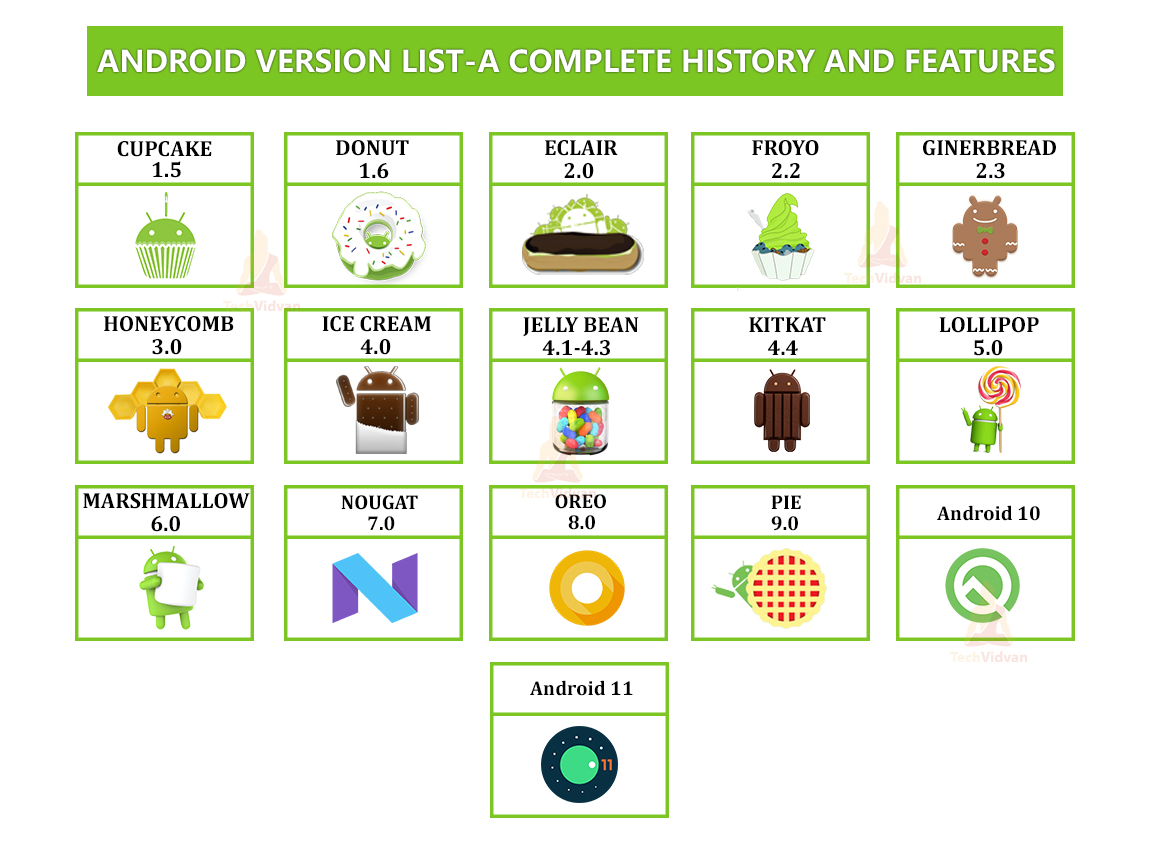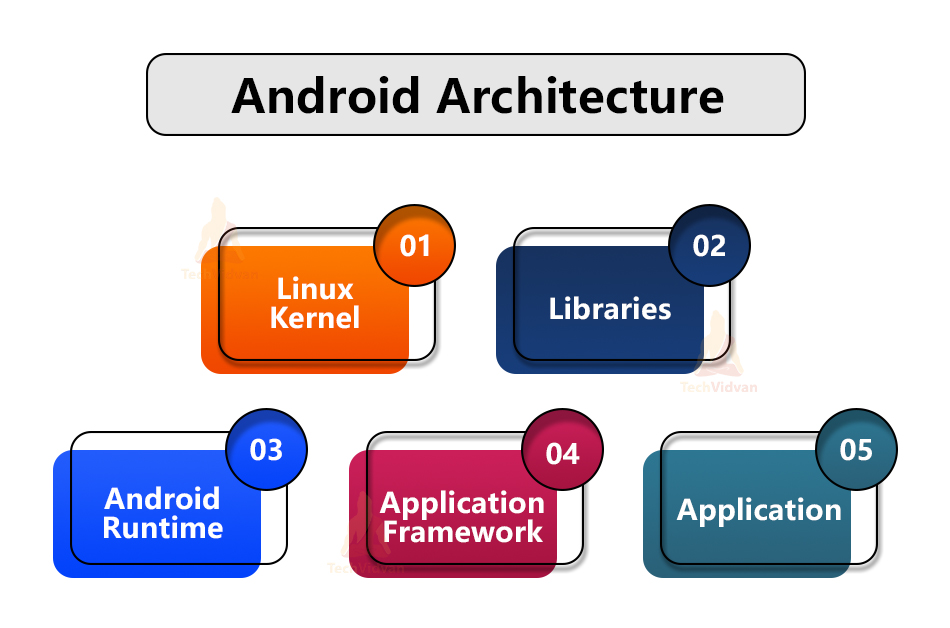What is Android – Introduction, Features, Applications and Scope
Android — one of the most widely used operating systems for smartphones and tablets. Did you ever imagine how easy it is to chat with your friends on WhatsApp? Or did you ever imagine how easily you can book your food through Swiggy?
Now the question arises of how these applications are developing and why on Android?
“A large section of the total users in the world use android.”
Let us see an introduction to Android.
What is Android?
Google’s Android operating system is a mobile-based open-source platform. Nowadays, most smartphones, tablets, televisions, and other devices like even your Fitbit run on android. Android is based on top of the Linux kernel(modified version).
Since Android is open-source, anyone can download the source code, edit it according to his requirements, and launch his own custom ROM. As a result, Android is available for almost all devices, irrespective of the manufacturers.
It provides you with facilities like SDK(also known as the software development kit) to write your codes, debug them, and make awesome apps for every generation.
Android Versions
Android has been evolving since the year 2003, and till now, it has come across many versions. Google being the lead for android, has been updating android from time to time, making new features and improving security patches for a better user experience.
Each Android version has an API level with it. API level is a numerical value that is put for each version of android to identify it uniquely. The API level makes your task easy in placing the SDK tools you require for the development.
For best practices, you should build an app that is supportive at most of the API levels.
The versions of android can be categorized as follows:
Name |
Version |
API |
Date Release |
Security Fixes? |
| No codename | 1.0 | 1 | September 23, 2008 | No |
| No codename | 1.1 | 2 | February 9, 2009 | No |
| Cupcake | 1.5 | 3 | April 27, 2009 | No |
| Donut | 1.6 | 4 | September 15, 2009 | No |
| Eclair | 2.0 – 2.1 | 5 – 7 | October 26, 2009 | No |
| Froyo | 2.2 – 2.2.3 | 8 | May 20, 2010 | No |
| Gingerbread | 2.3 – 2.3.7 | 9 – 10 | December 6, 2010 | No |
| Honeycomb | 3.0 – 3.2.6 | 11 – 13 | February 22, 2011 | No |
| Ice Cream Sandwich | 4.0 – 4.0.4 | 14 – 15 | October 18, 2011 | No |
| Jelly Bean | 4.1 – 4.3.1 | 16 – 18 | July 9, 2012 | No |
| KitKat | 4.4 – 4.4.4 | 19 – 20 | October 31, 2013 | No |
| Lollipop | 5.0 – 5.1.1 | 21- 22 | November 12, 2014 | No |
| Marshmallow | 6.0 – 6.0.1 | 23 | October 5, 2015 | No |
| Nougat | 7.0 | 24 | August 22, 2016 | No |
| Nougat | 7.1.0 – 7.1.2 | 25 | October 4, 2016 | No |
| Oreo | 8.0 | 26 | August 21, 2017 | No |
| Oreo | 8.1 | 27 | December 5, 2017 | Yes |
| Pie | 9.0 | 28 | August 6, 2018 | Yes |
| Android 10 | 10.0 | 29 | September 3, 2019 | Yes |
| Android 11 | 11 | 30 | September 8, 2020 | Yes |
| Android 12 | 12 | 31 | To Be Announced | Pre Supported |
In 2019, Google announced that now the Android names will be named according to numerical ordering and not earlier. So you can see that change from Android Pie to Android 10 and so on.
Why Android?
Android itself being widely used across the world makes it essential for developers to choose android. There are other operating systems such as IOS, Ti zen, etc. Most Apple smartphones use IOS as their mobile operating system. Most of the smartphones available in the market use Android as their operating system, making it available to more users.
It is not just why android is so essential, but several Android features make android quite valuable for the current scenario.
Prerequisites of Android
There are not many prerequisites to start with Android Development. However, before starting with android development, you should make sure that you have gone through the following requirements. The prerequisites can be listed as follows:
1. Java/Kotlin: You should have a basic knowledge of either Java or Kotlin.
2. Database: If you have some knowledge of SQL and SQLite, then it’s pretty good.
3. XML: A basic knowledge of XML is required.
4. OOP: Knowing the Object-Oriented Programming(OOP’s) concepts would be an add-on and help you during app development.
Features of Android
1. Most of the users in the world use android smartphones
As discussed before, around 72% of the total users use android. Moreover, this percentage may even rise in the coming years. Considering this fact, it becomes essential for any company to develop applications that are supported on android.
2. Interactive User Interface and efficient user experience
Android provides exciting widgets and tools to make your creativity and imagination turn into reality. Android developers keep on adding exciting features and widgets to make the user interface quite interactive and smooth. You can use these tools to make your design and then publish that design.
3. Larger Community Support
Google being the holder of Android, regularly updates forums, provides stable releases and supports all budding developers. One can use their developer guides, tools, and discussions to resolve their bugs and developmental issues.
As the community is quite extensive and Android is open source, it is easy to develop such exciting apps without any difficulty.
4. Easy to share your work and earn money
Google provides flexibility in distributing the apps developed by anyone. After one develops an app, he or she can quickly go to the Google Play store to publish his/her app and then earn money. It doesn’t stick to the Google Play store. One can even share his/her app through other app stores of other manufactures or even directly share through any network.
5. Regular Updates and Security Fixes
Google always tries to give its user the best experience and security. To maintain such standards, google updates android to its latest stable version with the least to often no bugs and security issues. Therefore, one can assure safety while working on the stable versions of android.
Android Architecture
Any Operating System has its architecture to carry on various functionalities. Similarly, android has its architecture. The android architecture gives us an idea about its design and the build. The architecture can be subdivided into further categories as below:
1. Linux Kernel
2. Libraries
3. Android Runtime
4. Application Framework
5. Applications
1. Linux Kernel
Linux Kernel carries all the drivers for the low-level devices like Audio Driver, Wi-Fi Driver, Flash Memory Driver, Bluetooth driver, Camera Driver, Keypad Driver, etc. It is also the abstract layer of android.
2. Libraries
There are several libraries to provide various functionality for purposes like android development. These libraries are written in C/C++ and are an essential part of architecture.
3. Android Runtime
It provides us with an environment for executing and debugging our android applications.
4. Application Framework
It has many packages in it which are implemented in Java.
5. Applications
At the top level of the architecture, you have the applications. Applications can be of system or user or even kept by the OEM manufacturers. Phone, Messaging, Camera, Gallery, etc., are some of the standard applications present in any android device.
Advantages of Android
There are a lot of advantages of Android, and the following are some of them:
1. Community Support
Google being the developer and supporter of Android, always provides necessary community support and has discussion forums to clear issues.
2. Predefined Layouts and widgets
Google’s Android Studio provides features like predefined layouts and widgets, making our task more manageable.
3. Fragment Support
Android has fragments using which we need not create multiple activities. Using one single activity, we can perform several tasks.
One such example is Whatsapp, where we see a single activity containing a trio of Chats, Status, and Calls.
4. Broad Segment of Users
In the whole world, we know that most often, people have an android device.
5. Easy Publishing
You can publish any of your developed apps on the Google Play Store and start your venture.
6. Immense Support
Almost all devices can support Android as an operating system.
7. Multitasking
Android enables multitasking for the users.
Disadvantages of Android
There are few disadvantages related to android that can be listed as follows:
1. Low Security
Often, we see android apps getting breached or hacked and people’s data getting leaked. However, at its best, Google is always coming up with security patches and resolving such issues.
2. Testing
Sometimes, testing an android app is ridiculous as its performance or state may vary from device to device and even at different Android versions.
3. Power Consumption
Android as an operating system consumes more power.
4. Lost Tracks
With the coming up of new android versions, it becomes pretty challenging to adapt yourself to new Android SDK tools.
5. Restrictions
Sometimes, there are restrictions on developers to follow the new standards for their existing applications. Failing to do so makes your existing app depreciated.
Applications of Android
You would be discussing various types of applications related to android. Android helps us to make our life easier and simpler. There are multiple kinds of applications solving numerous varieties of issues. Whether it’s navigation, messaging, lifestyle, social media, weather, finance, food ordering, travel, games, etc.
Some of the most common applications are as follows:
1. Navigation
You have apps like Google Maps, which help us locate ourselves and find a route to visit the desired location.
2. Lifestyle
You have apps like Cult. Fit and Step Set Go helps you track your fitness, how many calories you are burning, and how many walking steps you are walking daily.
3. Messaging
There are apps like Whatsapp, Telegram, etc., which help us message any individual or a group of people together.
4. Travel
You have apps like MakeMyTrip, RedBus, etc., making our travel booking, hotel book, or other amenities very easy and at our fingertips.
How to change the Operating System of any Android device?
Did you ever think that you could install some other operating system instead of Android? Sometimes for some reason, you may need to change your operating system to some other.
There are various other operating systems in the market having their features and dependencies. Some of the most common operating systems are IOS, Symbian, Tizen, Kai OS, Chrome OS, Unix, Linux, Windows, etc.
Before proceeding to change your operating system, you should turn on the developer options on your device. First let’s, have a look at the detailed steps of changing the operating system of your android device:
1: Move to Settings of your phone —-> Click About Phone —-> Click on Build Number 3-4 times you will get a toast saying “you are now a developer.”
2: Now go to settings —> Developer Options —> Click on Enable USB Debugging.
3: Download the “Change My Software” tool from the below link (http://ow.ly/xTBl309o8fd)
4: When the download is completed. Then connect your device with a USB cable. Ensure that USB debugging is turned on.
5: Now open the Change My Software tool on your pc.
6: Now select android. Then it will prompt you to install the same tool on android. Just confirm and proceed.
7: Click on continue and select the language if prompted.
8: Let the windows driver install. If any prompt is there, then confirm it and finally install.
9: You will locate an option called “Remove Android Just click on it..”
10: Once the installation is completed automatically, it will reboot your device.
Similarly, you can use this tool to revert to android or even convert your other Operating System based phone to an Android Device.
Challenges of Android Development
There can be several challenges which you can face while starting with Android App Development. These are easily trackable, and you can easily overcome these challenges by practicing more and developing more apps.
Many developers often face these challenges while developing apps for android. However, as beginners, we always tend to overlook or ignore these challenging points and create a less secure app, does not fit the user’s window or even crashes now and then.
To save yourself, you should always focus on the following points while working on Android.
1. Security
While developing an app, you should ensure that both user and system data are secure on the user’s device.
2. Compatibility
You should develop an app that can work on most Android versions. Not all people have the latest versions of Android running on their devices; hence making a supportive app would help you target a more significant user section.
3. Performance
You should always try to develop an app that is responsive and doesn’t lag. Many users don’t have high-performance devices with greater RAM or memory space. So you should make sure that your app doesn’t occupy much memory and doesn’t create many junks.
4. Screen Variants
Your app should be adaptive enough to adapt to any screen size or resolution. Some people may run your app on their tablets or their wide-screen smartphones. So your app should fit into those screen variants.
5. Comments
You should always try to comment on your codes and work so that if anyone wants to add any feature in your application in the future, then they can easily understand what changes they need to make and where.
Future scope and importance of Android
Android is one of the widely used operating systems that require developers who can develop applications that can work on android. Therefore, it can be a future job market for the guys who know Android Development. With time, the number of users would increase in android, which will lead to a higher need for android developers.
Therefore, learning android may help you launch your career by creating your own company and reaching the maximum users globally with that app.
How to kick start with android easily?
There are not many prerequisites to start with Android. However, for any android developer, he should know some basic knowledge about what an android is, how it works and what architecture it has. Now comes which programming language you should study to proceed with android. So it depends on the IDE or framework you choose to work.
Nowadays, many IDEs(Integrated Development Environment) and tools help us develop apps for android. The most common being:
1. Android Studio
2. Flutter
Several other frameworks help us in building android apps like
1. React Native
2. Ionic
Among these, the most common and widely used is the Android Studio.
Android Studio gives you many features straight from designing your layouts to providing the functionalities. You would get an environment where you can write/debug your code and generate an APK published on Google Play Store.
Android Studio is one of the common IDEs for Android development. You can use it after gathering basic knowledge of XML and Java or Kotlin. On the other hand, Kotlin is one of the most popular general-purpose languages evolving in recent times.
Therefore, it is insisted on proceeding with Kotlin for the android development. This course will help you in understanding all aspects of android development using Android Studio.
Summary
You saw the most common apps like WhatsApp, Zomato, Instagram, Google Pay, etc., and understood why it is essential to study android. While looking at android and its importance, you came across many vital facts like most users worldwide use Android.
Compared with other available OS, you can find android to be simple, widely used, interactive UI, smooth UX, and regular security updates. You also understood its importance and the career aspects with android. In the end, you understood how you could kick start your android career and which IDE would be best for you to begin your android journey.