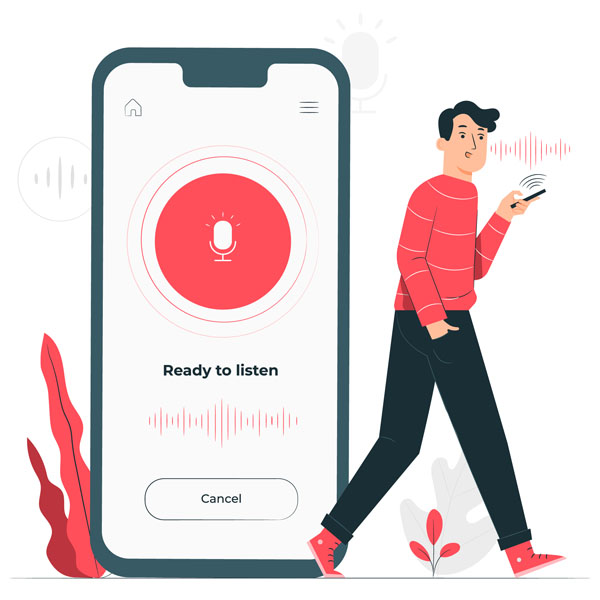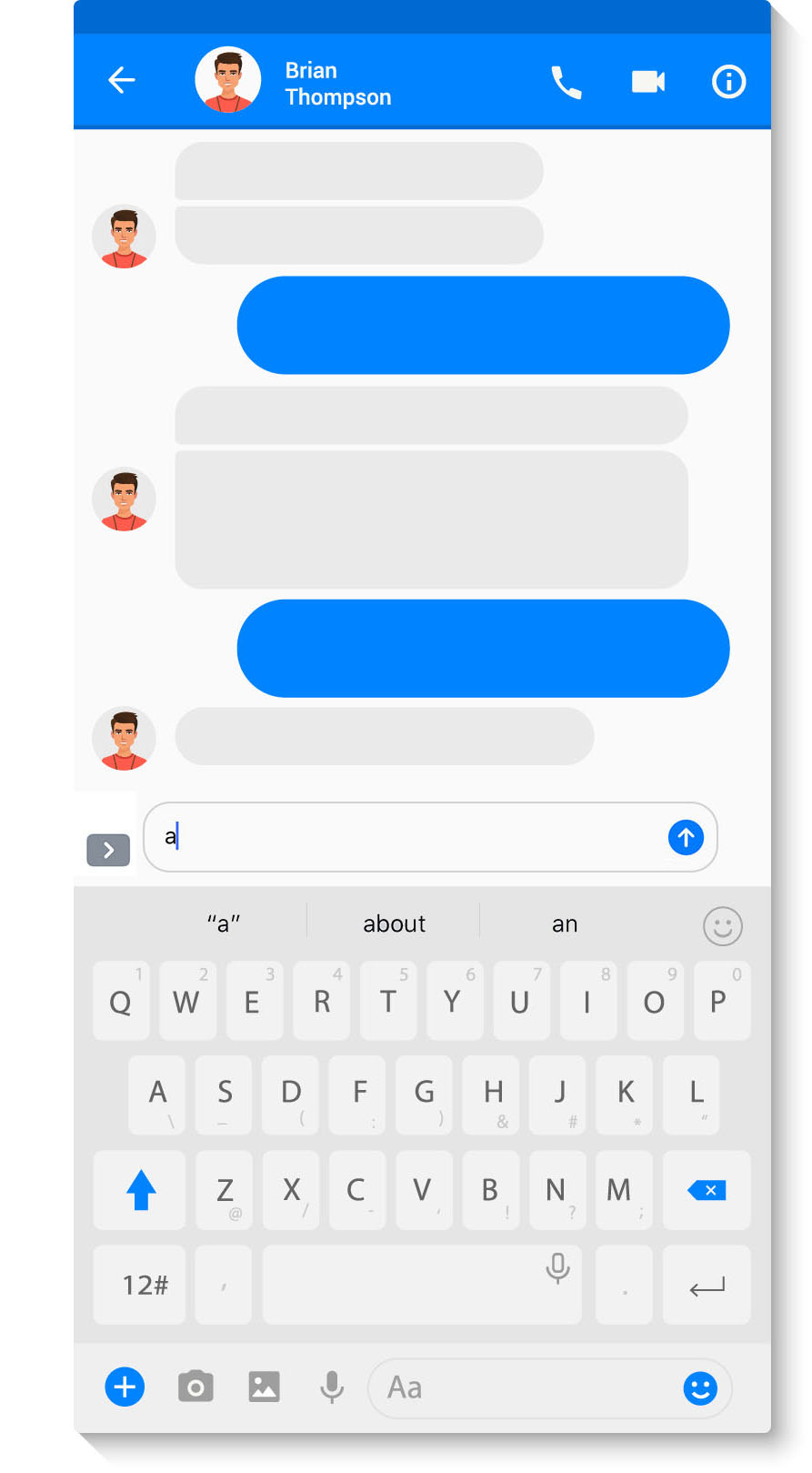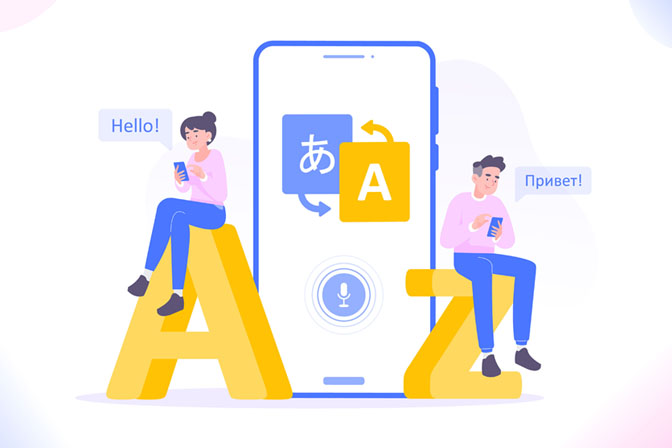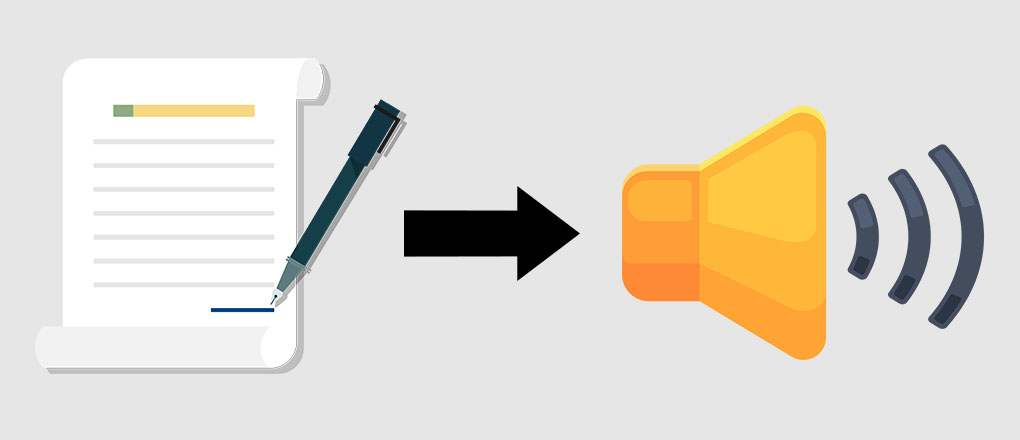Features of Android that make it so Powerful
In this article, you will understand the various features of android that have been evolving for years. In addition, these features of android make android a compelling and interactive operating system. Through this article, you will get to know the top 25 features of android.
Top 25 Features of Android
1. Open Source
Since Android is open-source, it allows users to download the source code and create custom ROM for various devices.
2. Immersive UI
Android provides its user a gorgeous, interactive, and smooth user interface.
3. Near Field Communication(NFC)

NFC technology design with hands holding a smartphones and commerce related icons over blue background colorful design vector illustration
Near-field communication is possible with modern android powered devices. For example, using NFC, the users can faster communicate, share files and even charge their phones by tapping each other’s phones.
4. Connectivity
Android allows you to connect to various networks like Wi-Fi, Bluetooth, VPN, VoLTE, Edge. CDMA etc.
5. Multitasking
Android allows its user to do multitasking. For example, you can listen to music in the background and chat with someone on Whatsapp, Telegram, etc.
6. Split Screen
Split-screen allows the user to perform side-by-side work at both applications. For example, suppose you want to chat with someone, and meanwhile, you need to search for something on google. Then in such cases, you can open both the apps on a split screen and operate your tasks.
7. Media Formats
Android supports various media formats, whether it’s H.263, H.264, MPEG-4, AAC, AAC 5.1, MP3, MP4, Ogg, WAV, JPEG, PNG, GIF, etc.
8. Messaging
Any user can send SMS to other users and communicate with them.
9. Browser Support
Android allows you to browse on the web to find any information or download/share any files.
10. Gesture Control
Gestures are critical features that let you interact with your device using hand movements, finger taps, scrolls, pinches, etc. You can even customize the action of the gesture through the inbuilt API. Thus, it makes your work easier.
11. Voice Control
Voice control allows you to interact with your device or any application through your voice. For example, suppose if you say “Ok Google” in our devive, our device opens google assistant for us and prompts us.
12. Face Unlock
Face Unlock mode helps you to secure your device with your facial data. In addition, you can now encrypt your device so that it won’t get opened until it recognizes your face.
13. Fingerprint Unlock

Scanning fingerprint to identify personal on smartphone, Data protection, unlock the device, 3d rendering
Fingerprint unlock allows you to secure your device using your fingerprint. Even you can encrypt some of your applications with your fingerprint. However, until and unless the device gets a valid fingerprint, it won’t allow the user to interact with your device or application.
14. Keyboard/Auto-correct
The modern android keyboards are now very powerful and come with features like autocorrect, which automatically recommends you the correct phrase or word.
15. Multi-Language Support
Nowadays, with every android device, you get multiple language support. Multiple languages allow you to select between various languages and make you comfortable by keeping whatever language you prefer.
16. Text-To-Speech
A text-to-speech converter allows you to convert any piece of text into a customized voice.
17. File Manager/Storage
Android allows you to store/access various files and even provides you a file manager to organize all your pictures, videos, and documents together.
18. USB Transfer
Android allows you to transfer your files and media to your PC directly by using USB Transfer.
19. Hotspot/Tethering
Hotspot allows you to share your mobile’s internet with other devices. By using USB tethering, you can even share your internet directly by using a USB cable.
20. Customizing Home Screen
You can customize your Home Screen according to your wills. There are several themes available which you can use, or you can even create our custom theme.
21. Infrared Transmissions
Using the inbuilt IR sensors and android, you can recognize IR-enabled devices and connect to them. So, for example, you can control your TV, Set-top Box, etc., by just using your android device.
22. Notifications
You can receive notifications for any critical updates or processes. You can even customize your notification tone and behavior.
23. Warnings
Android generates several warnings several times to save you and your device. Some of the standard signs are the full charge warning, overheat warning, etc.
24. Dark Mode
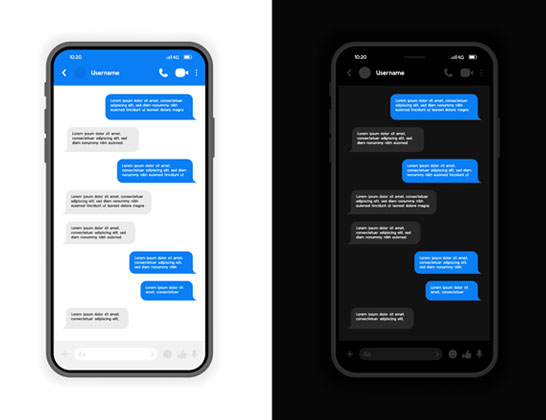
Messenger UI and UX design concept with light and dark mode interface. Smart Phone with messenger chat screen. Vector illustration.
Android allows users to choose between the modes they want to work on, whether dark or light.
25. Eye Protection/Night Light
Using the eye protection mode, the users get a screen with a night light. It reduces the strain in the eyes of the user.
Summary
These are some of the top features of Android. Looking at them, you can easily judge how much android is powerful and what it can do. Apart from these, there are several other features of Android which you will understand while you go through the whole course.