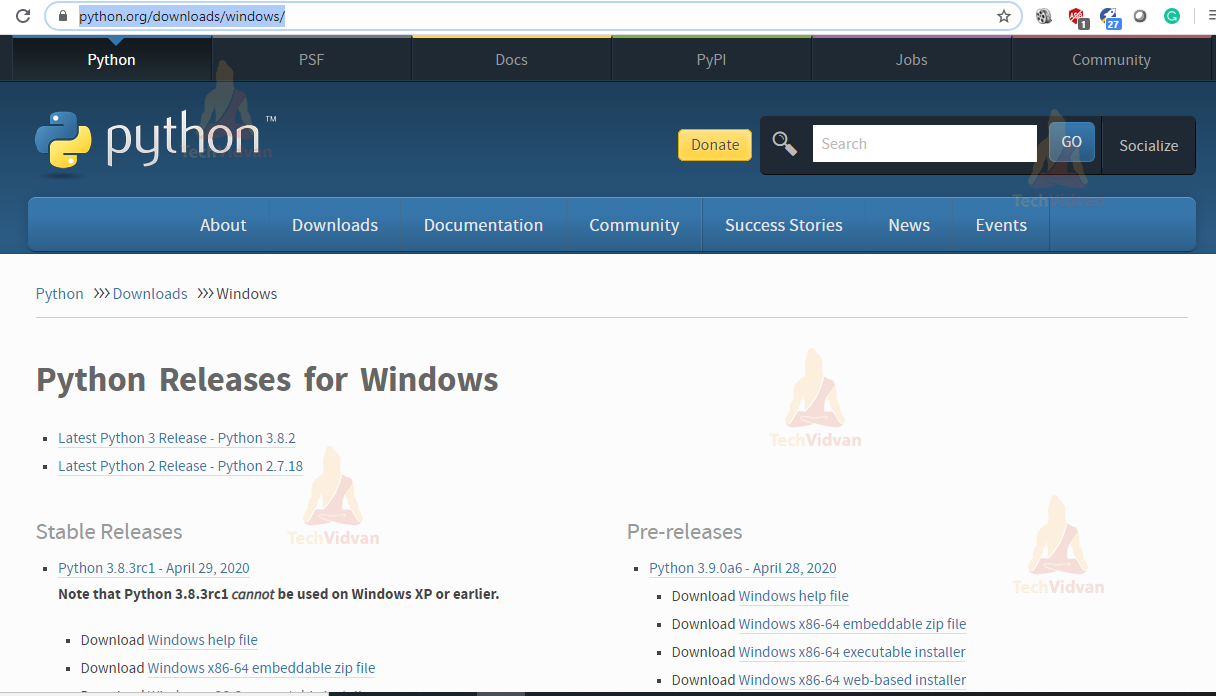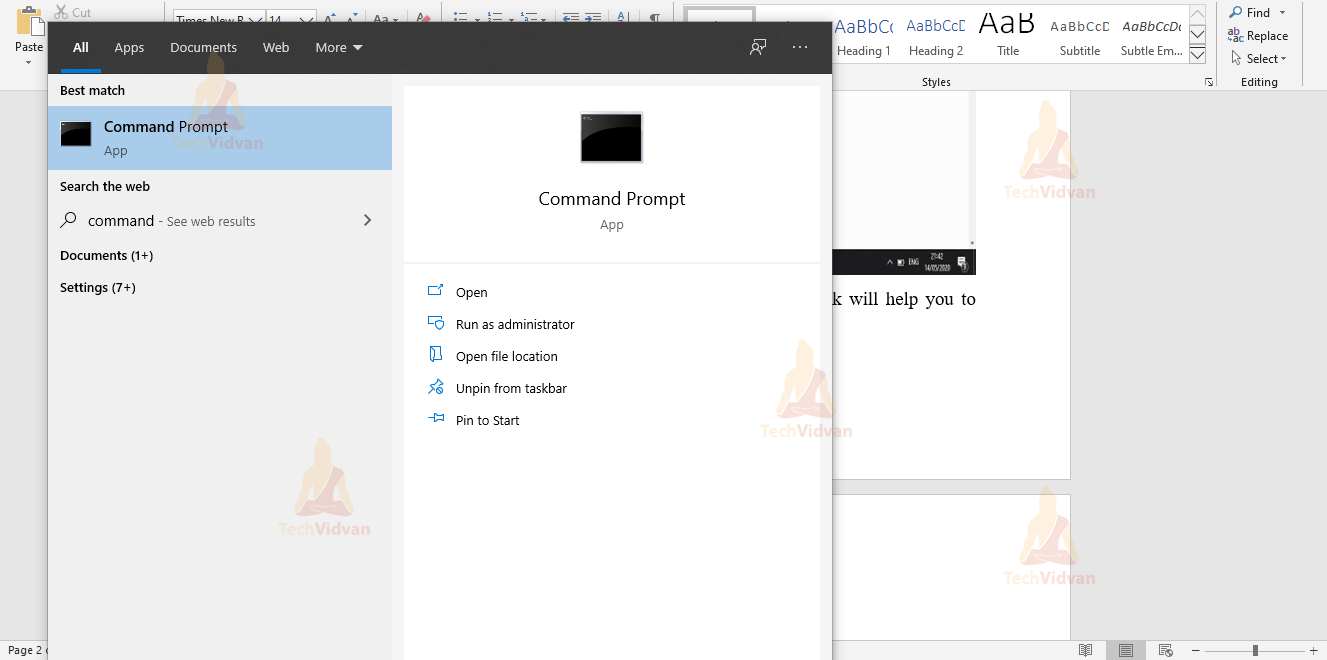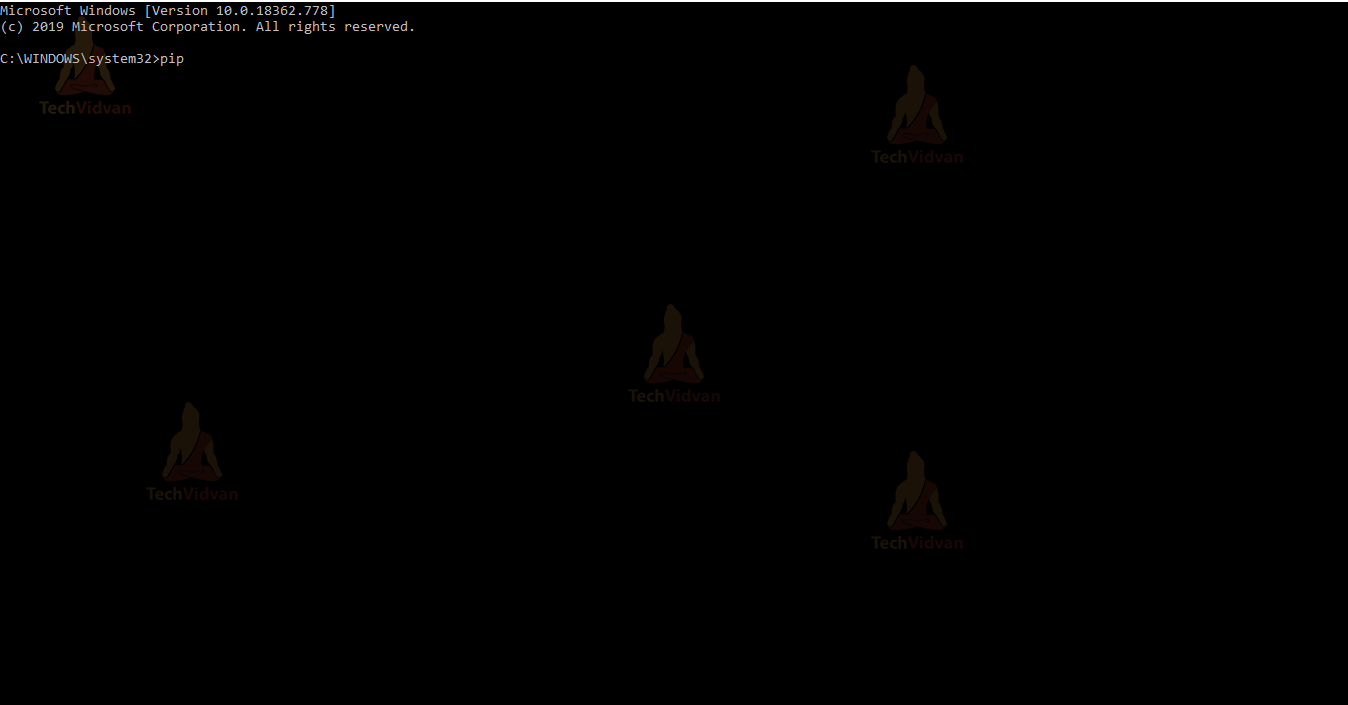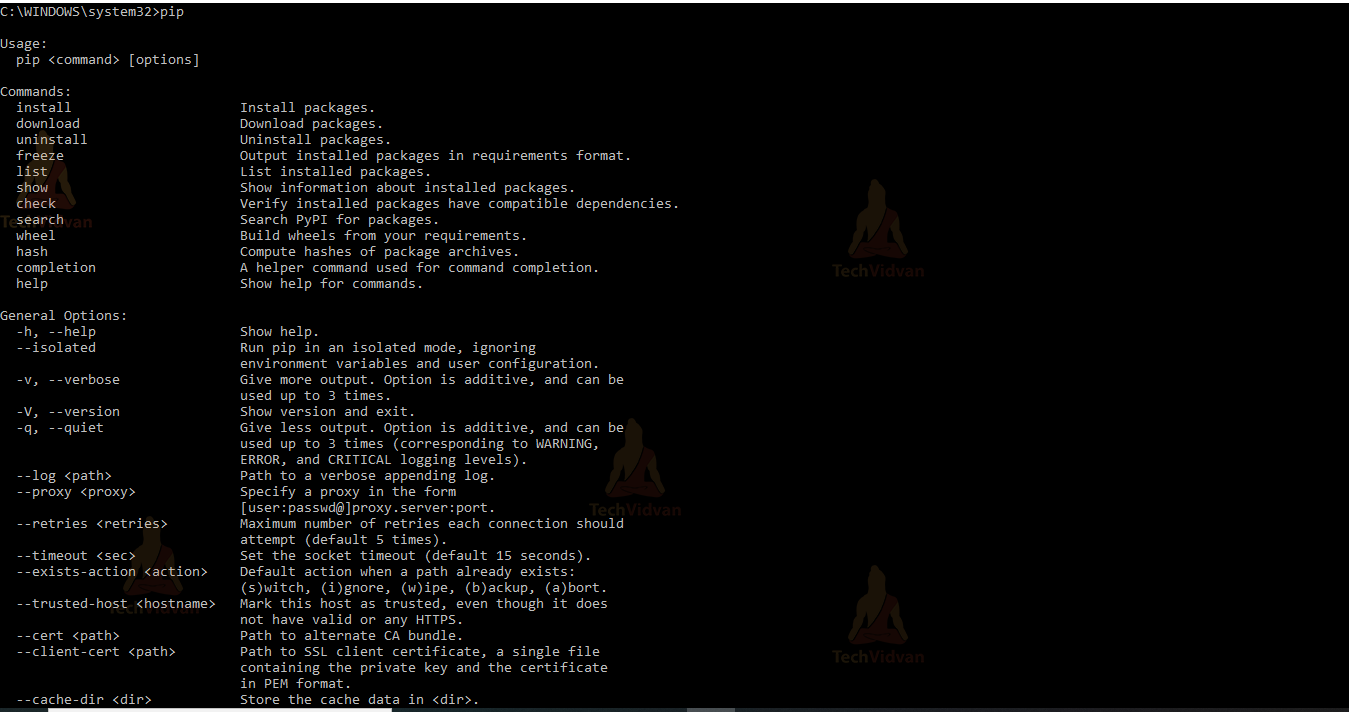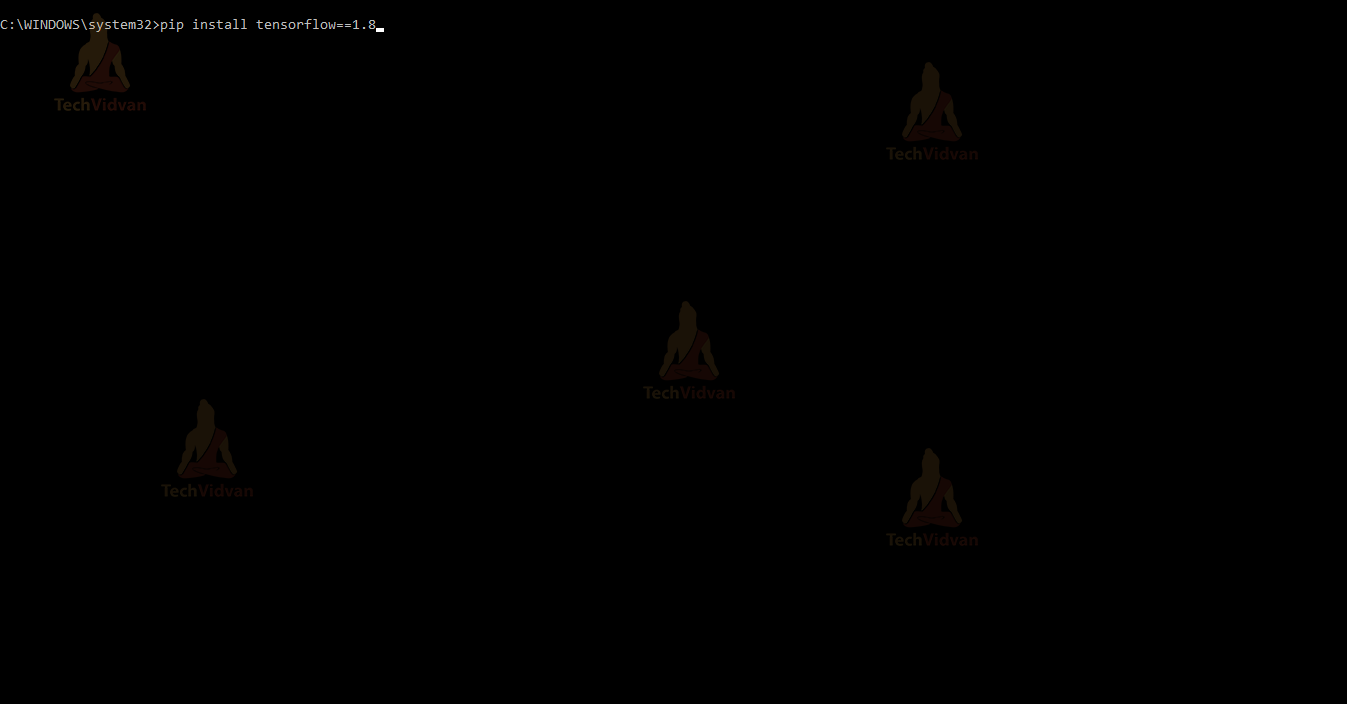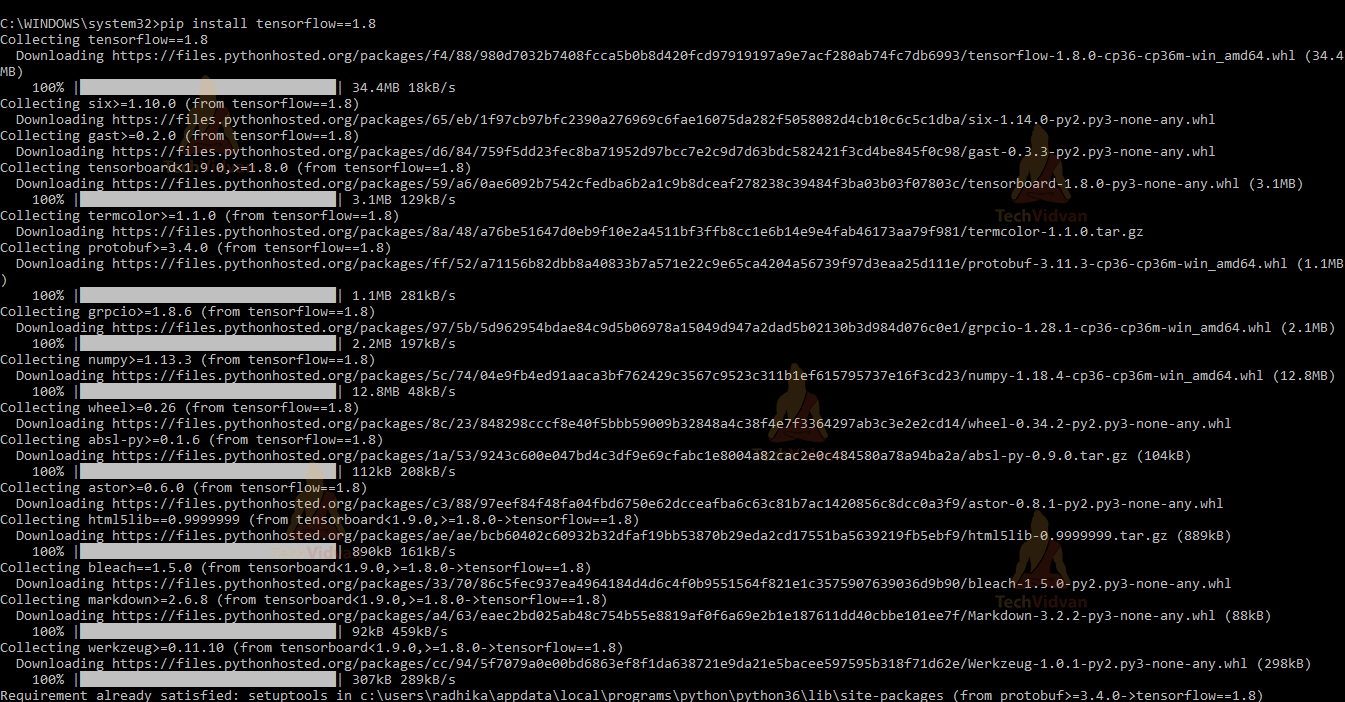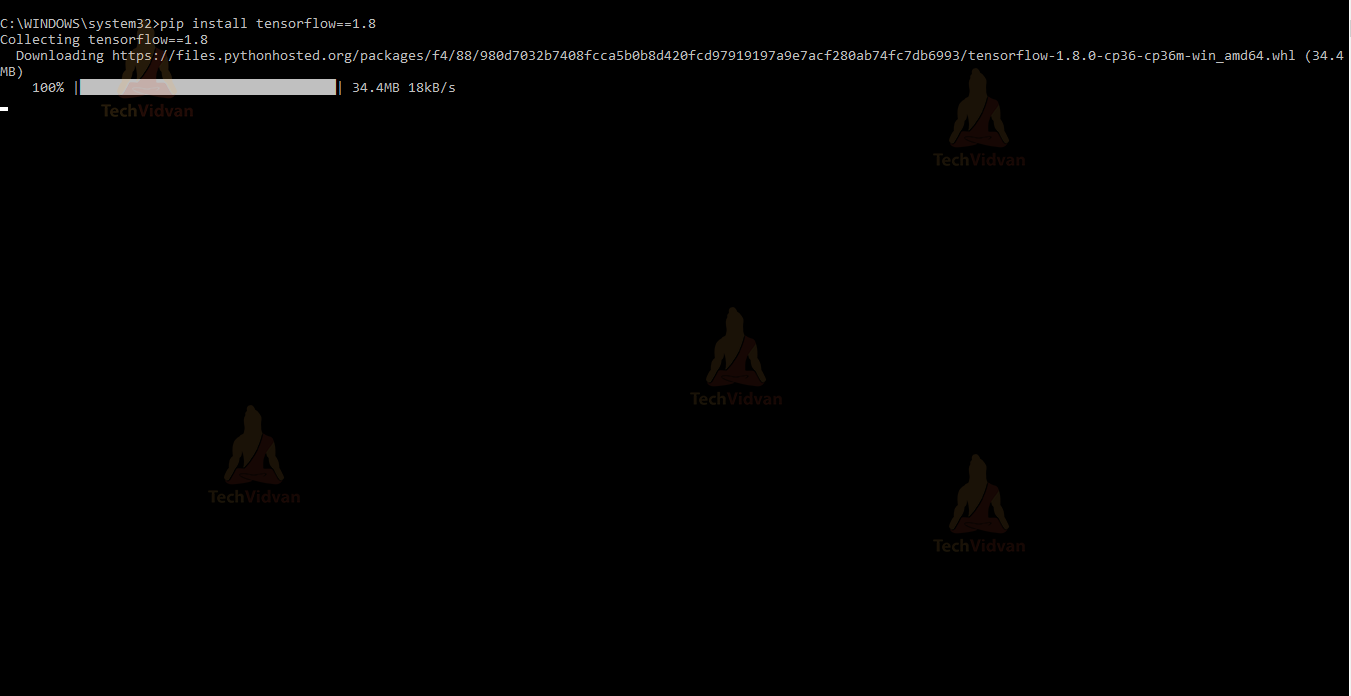Keras Installation and Environment Setup
Keras is one of the most popular Python libraries. It is having high demand these days as it is straight-forward and simple. It is a high-level API that does not perform low-level computations. Keras runs on the TensorFlow and Theano.
It is handy for Deep Learning and focuses on the idea of Models. Keras is an open-source Python library. It is very easy and effortless to download. It is easily and freely available. You can download Keras with no efforts.
Let us learn Keras installation in easy steps.
Keras Installation and Environment setup
Step 1: Install Python
It is the primary task to install Python in your system. Python is an open-source language. It is easily available. Download Python now.
Click on Latest Python 3 Release – Python 3.8.2. This link will help you to download the latest version of Python.
Step 2: Now, Open the Command Prompt
In this step, open the command prompt. Run the command prompt as an administrator.
Running the command prompt as an administrator will enable you to make changes in your system. It will ask you permission to make changes to your system. So, give it permission by pressing the ‘Yes’ button.
Step 3: Now, type ‘pip’ in Command Prompt
Type ‘pip’ as a command in the command prompt. It will help you to check whether Python is installed or not.
After typing ‘pip’ in the command prompt, you will see many functions executing. Wait, till the functions execute.
Step 4: Write ‘pip install tensorflow==1.8’ in Command Prompt
Being the fact that Keras runs on the top of Keras. You need to install TensorFlow first.
After typing this command, you will see many functions executing. Tensorboard, termcolor, numpy, wheel, etc are the functions that will be executed. You can many commands and functions executing in the image below.
Step 5: Write ‘pip install keras’ on Command Prompt
Now, it’s time to finally install Keras. After writing ‘pip install keras’, you will see prompt collecting many files.
You will see that it is automatically ignoring the functions are that not much necessary. It is very easy to install Keras. It will automatically install all the secondary files it needs.
After writing this command, wait for it to execute completely. Once it is done, you have successfully installed Keras. Now, you can easily work with the Keras code. Write the Keras commands easily and safely. Enjoy working with Keras.
Conclusion
This is how Keras installation is done. Keras is an open-source Python library. It is easy to install Keras. As Keras runs on the top of TensorFlow, Theano. You have to install any of these libraries first.
Here, you can see TensorFlow. After installing TensorFlow, you can install Keras. It is not a burden to install Keras. It is not too time-consuming. You can easily and quickly install it.