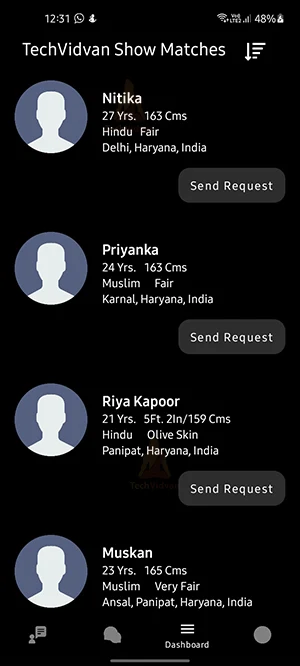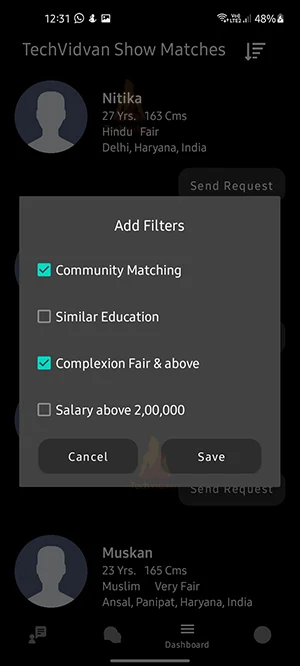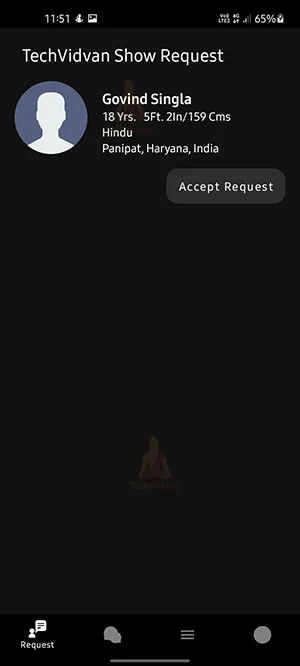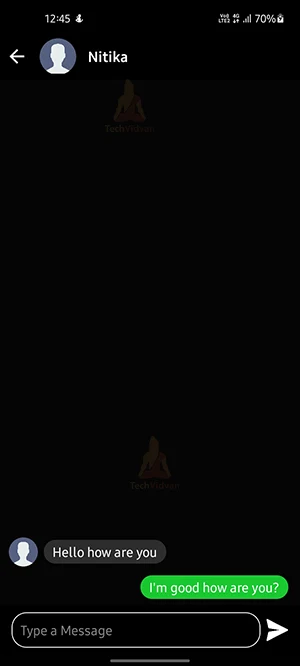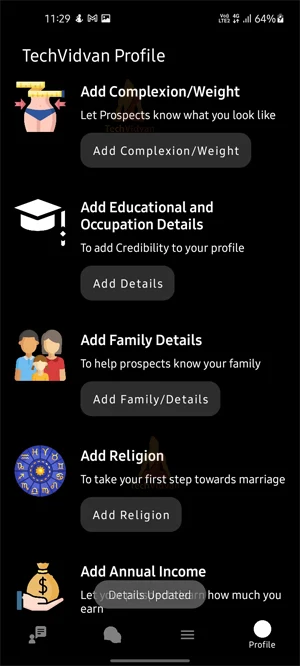Android Matrimony App with Source Code
In this tutorial, you will understand how to build a basic matrimonial app in Android Studio.
What is a Matrimonial App?
The Matrimonial application helps you find your perfect partner. This app will take your details and it will show you some perfect matches. In this, you can update your details anytime. You can see a list of partners for you and can send them requests and chat with them.
Flow of Matrimonial App in Android
First, the user has to sign up for the app. You will go to the dashboard. The dashboard screen has 4 tabs.
Dashboard tab :
The dashboard tab shows you the list of perfect matches for you. You can see their info. You can send requests to anyone. Once your request is accepted, you can chat with them. There is a filter button. This button will customise the matches according to your choices.
Request Tab:
This tab shows all the requests that you have received. You can see the information of these users and you can accept their requests. After the request is accepted, you can chat with them.
Chat Tab:
This tab shows all the users with whom you can chat. Click on the chat button to start chatting with the person.
Profile Tab:
This tab will be used to update your profile and details on the app. You can add details that will be shown to users.
Features of Matrimonial app
1. The user can sign up for the app.
2. The main screen has 4 tabs.
3. The dashboard screen shows the list of all the perfect matches for you.
4. You can add filters to your search results. This will customize your matches for you.
5. You can send requests to anyone on this screen.
6. There is a request tab. This tab shows you all the requests you received.
7. You can accept the request or leave it.
8. There is a chat tab. The chat tab allows you to chat with users.
9. There is a profile tab. This tab will show your profile. You can update your profile from this tab.
Project Prerequisites
We will be using Android Studio for this project. The following technologies/tools are required for the project.
- Java – Our application is written in Java, which is a programming language.
- XML – An application is designed in a markup language called XML.
- Android Studio – This toolbox offers us several tools for developing Android apps.
Developing the TechVidvan Matrimonial app
Let’s look at the files that we created for the matrimonial app before we implement it. Let us see them one by one-
1. Activity_signup.xml is the first file, which contains all of the UI code of the sign-up screen.
2. SignupActivity.java is the file, which will handle the logic and the database part of the signup.
3. Our UI code can be found in activity_main.xml, the first file on our dashboard.
4. We need to create separate XML files to create our UI in the next step.
5. Below are some files we will use :
1. Themes.xml: Specifies the theme of the application.
2. Style.xml: Designates how our application will appear.
Download Android Matrimony Project Code
Please download the project code for the actual implementation of the app: Matrimonial App in Android Source Code
Once you have downloaded the Matrimonial project, you need to extract the source code to the desired folder.
Steps to implement the Matrimonial App in Android Project:
You can implement the TechVidvan Matrimonial App by downloading the source code and following the steps outlined below.
1. You can unzip the source code anywhere on your computer.
2. Open Android Studio, and select the app where you have unzipped it.
3. Click on tools, select firebase. Click on connect to firebase and this will connect your app to the firebase.
4. At the top, you will see a green run button. If you click it, your Virtual Device will be started.
Android Matrimony App Output
The application will look like this.
Android Matrimony App Dashboard:
Add filters:
Accepted proposal:
Chats with Nitika:
Details updated:
Summary
Understanding how Matrimonial works is explained in this article. Using this, you understand how to construct a basic Matrimonial App in Android. You can also add even more features to this like writing better algorithms for finding matches and adding paid features to use more features etc.