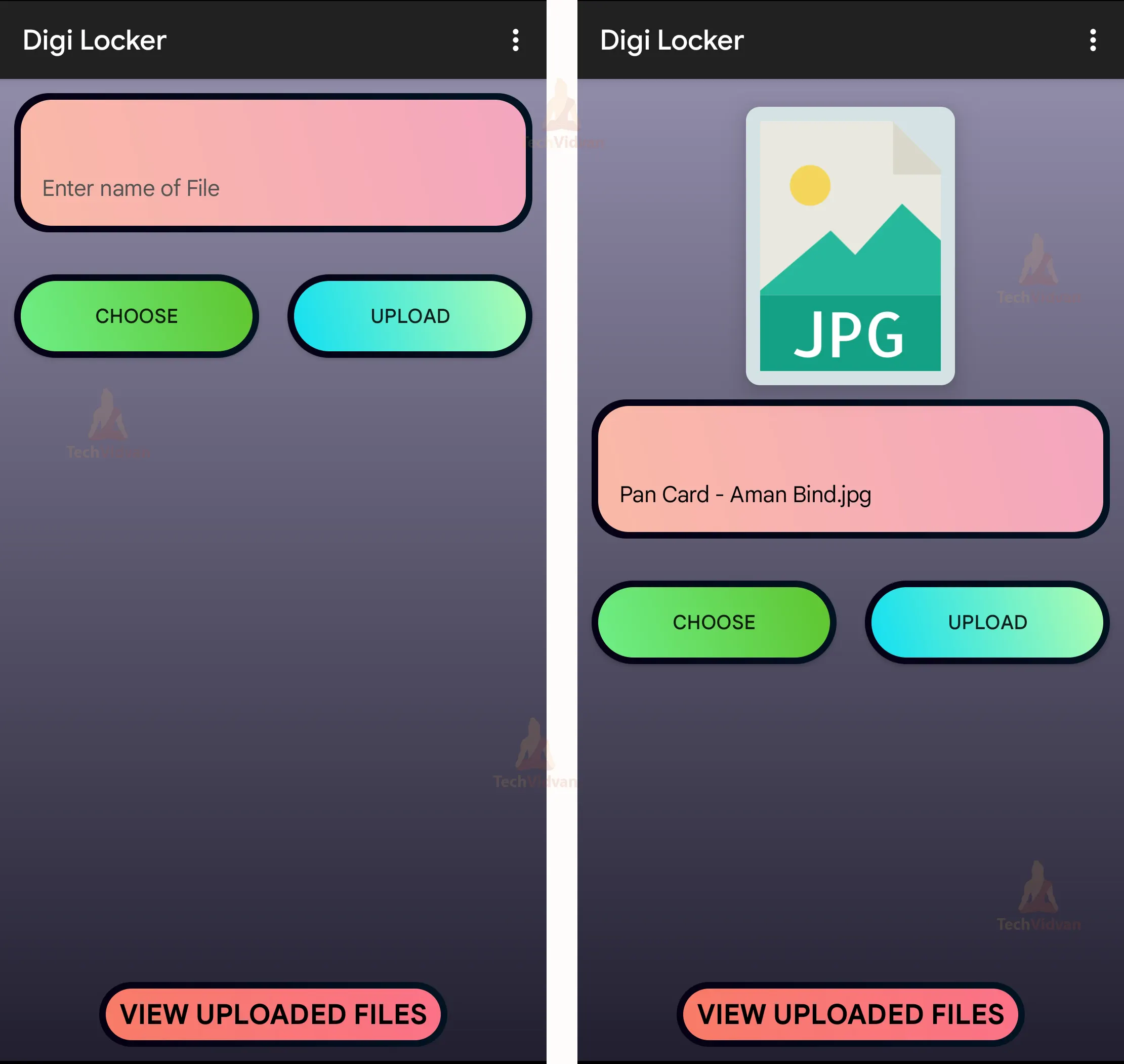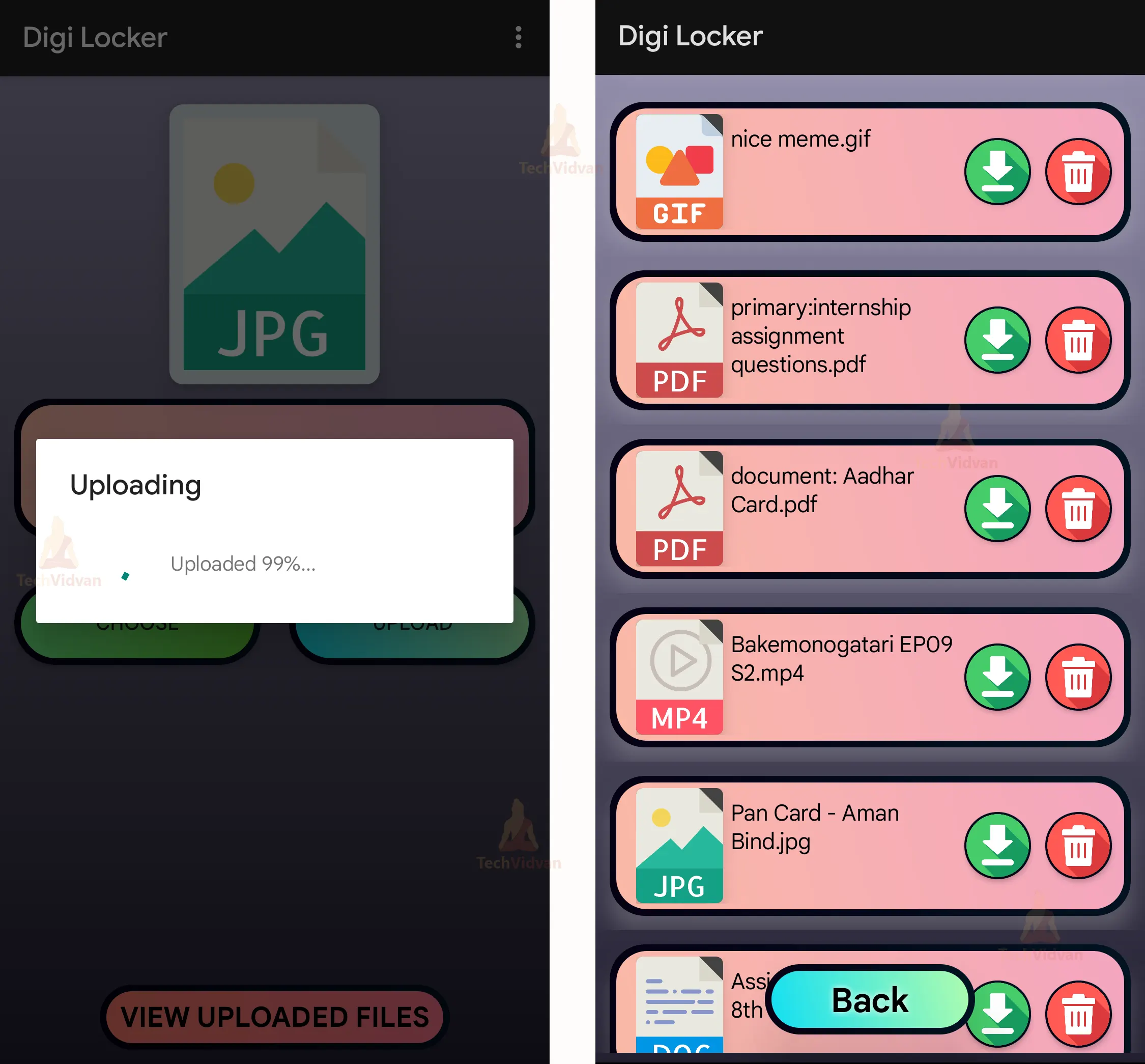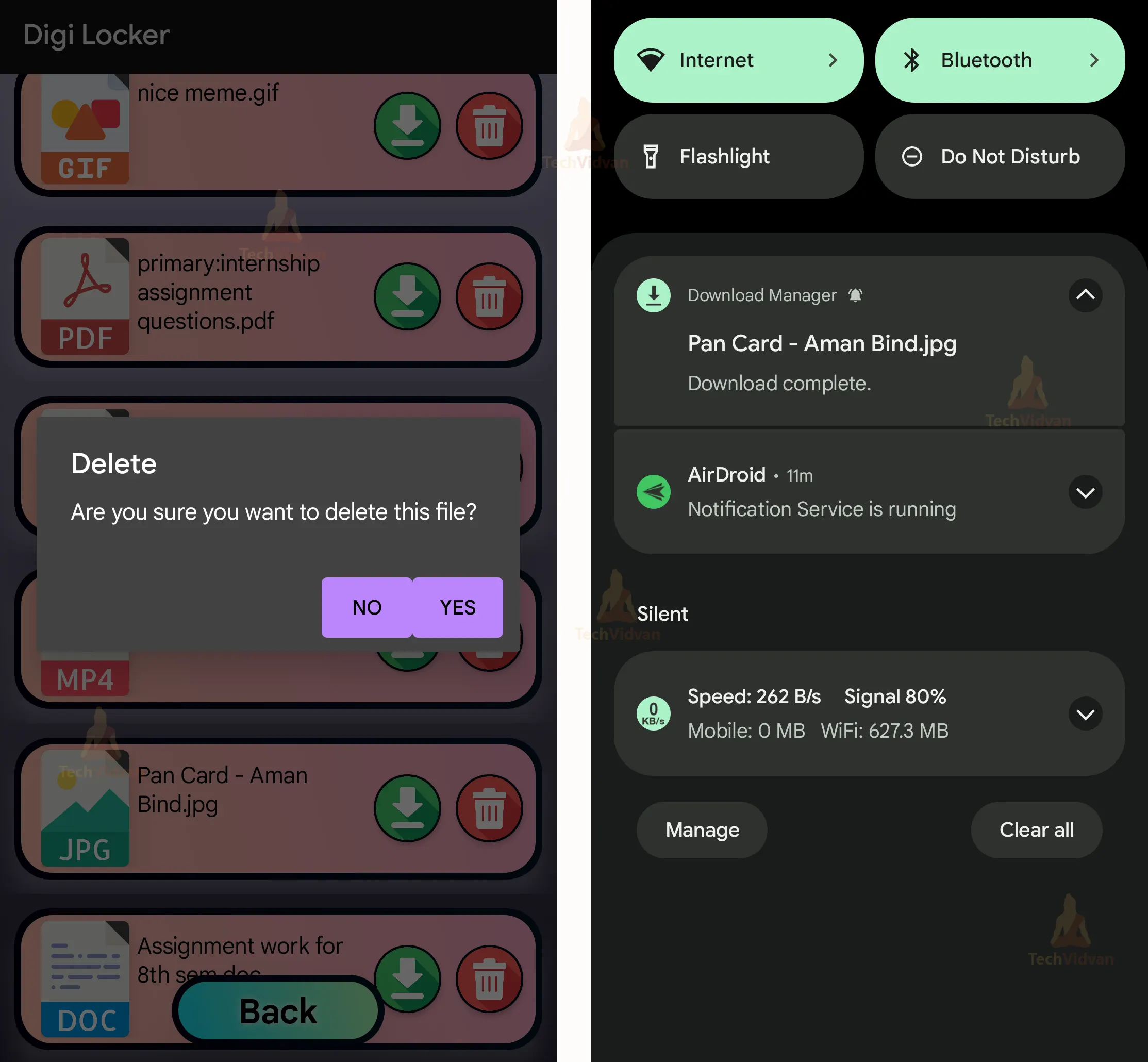Android Digi Locker – The Future of Document Storage
In this project, we will be creating an Android Digi Locker app that allows users to securely save their documents and files on Firebase storage and download them when needed.
With the increasing need for secure digital storage, a digital locker app can come in handy for individuals, students, and businesses alike. We will be using Android Studio and Firebase to build this app.
About Android Digi Locker
The objective of Android Digi Locker Project is to help you build your own digital locker app and understand the basics of Firebase storage integration in Android apps.
By the end of this project, you will have a functioning app that allows users to upload and download files securely to and from Firebase storage.
Prerequisites for Digi Locker using Android
Before we begin, you will need to have some basic knowledge of Android app development and Java programming. You should also have Android Studio installed on your computer and a Firebase account set up.
Download Android Digi Locker Project
Please download the source code of Android Digi Locker Project from the following link: Android Digi Locker Project Code
Steps to Create Digi Locker Project using Android
Following are the steps for developing the Android Digi Locker Project:
Step 1: Creating the android project using java as the language and adding the firebase library using the inbuilt firebase library assistant in the Android Studio.
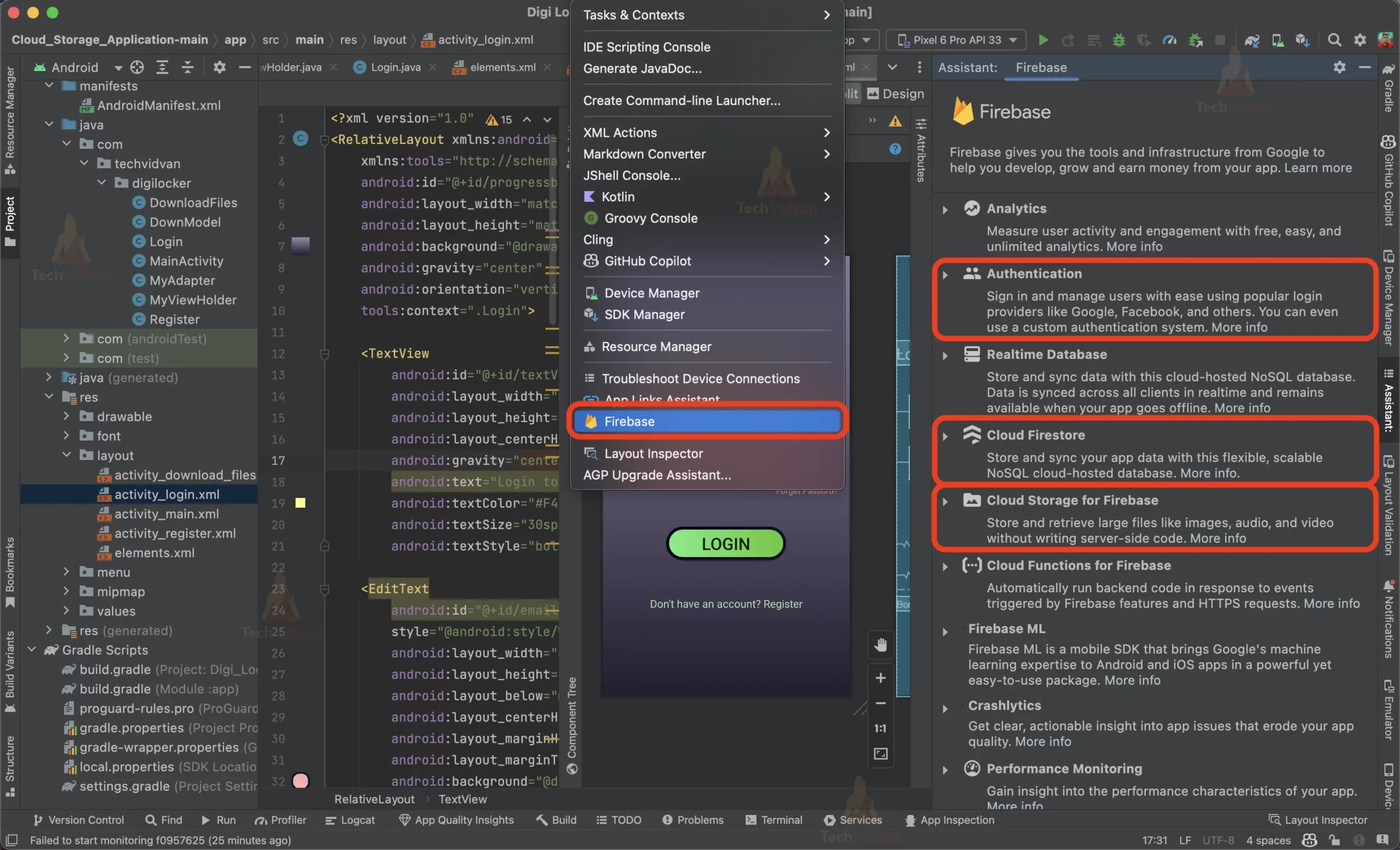
Step 2: Creating Login layout: This layout will help the users to login into the Digi locker. It will also allow users to reset their password if they forget their password.
activity_login.xml
<?xml version="1.0" encoding="utf-8"?>
<RelativeLayout xmlns:android="http://schemas.android.com/apk/res/android"
xmlns:tools="http://schemas.android.com/tools"
android:id="@+id/progressbarLogin"
android:layout_width="match_parent"
android:layout_height="match_parent"
android:background="@drawable/background"
android:gravity="center"
android:orientation="vertical"
tools:context=".Login">
<TextView
android:id="@+id/textView"
android:layout_width="match_parent"
android:layout_height="wrap_content"
android:layout_centerHorizontal="true"
android:gravity="center"
android:text="Login to your account"
android:textColor="#F4FF81"
android:textSize="30sp"
android:textStyle="bold" />
<EditText
android:id="@+id/email"
style="@android:style/Widget.DeviceDefault.Light.AutoCompleteTextView"
android:layout_width="match_parent"
android:layout_height="55dp"
android:layout_below="@+id/textView"
android:layout_centerHorizontal="true"
android:layout_marginHorizontal="20dp"
android:layout_marginTop="50dp"
android:background="@drawable/gradiantimage"
android:drawableLeft="@drawable/custom_email_icon"
android:drawablePadding="8dp"
android:ems="10"
android:hint="E-mail"
android:inputType="textPersonName"
android:padding="10dp"
android:textColor="@color/black"
android:textColorHint="#535353"
android:textSize="20sp" />
<EditText
android:id="@+id/password"
android:layout_width="match_parent"
android:layout_height="55dp"
android:layout_below="@+id/email"
android:layout_centerHorizontal="true"
android:layout_marginHorizontal="20dp"
android:layout_marginTop="30dp"
android:background="@drawable/gradiantimage"
android:drawableLeft="@drawable/custom_lock_icon"
android:drawablePadding="8dp"
android:hint="Password"
android:inputType="textPassword"
android:padding="10dp"
android:textColorHint="#535353"
android:textSize="20sp" />
<androidx.appcompat.widget.AppCompatButton
android:id="@+id/loginBtn"
android:layout_width="200dp"
android:layout_height="wrap_content"
android:layout_below="@+id/password"
android:layout_centerHorizontal="true"
android:layout_marginTop="80dp"
android:background="@drawable/gradiant4"
android:text="Login"
android:textSize="28sp" />
<TextView
android:id="@+id/registerDirect"
android:layout_width="match_parent"
android:layout_height="wrap_content"
android:layout_below="@+id/progressBar"
android:layout_centerHorizontal="true"
android:layout_marginTop="12dp"
android:gravity="center"
android:text="Don't have an account? Register"
android:textColor="@color/apk_view_background"
android:textSize="18sp" />
<ProgressBar
android:id="@+id/progressBar"
style="?android:attr/progressBarStyle"
android:layout_width="wrap_content"
android:layout_height="wrap_content"
android:layout_below="@+id/loginBtn"
android:layout_centerInParent="true"
android:visibility="invisible" />
<TextView
android:id="@+id/forgetPassword"
android:layout_width="wrap_content"
android:layout_height="wrap_content"
android:layout_below="@+id/password"
android:layout_alignEnd="@id/password"
android:layout_alignRight="@id/password"
android:layout_marginTop="10dp"
android:text="Forget Passord?"
android:textColor="#FF9E80" />
</RelativeLayout>
Login.java
// Importing all the required packages
package com.techvidvan.digilocker;
import androidx.annotation.NonNull;
import androidx.appcompat.app.AppCompatActivity;
import android.content.Intent;
import android.os.Bundle;
import android.text.TextUtils;
import android.view.View;
import android.widget.Button;
import android.widget.EditText;
import android.widget.ProgressBar;
import android.widget.TextView;
import android.widget.Toast;
import com.google.android.gms.tasks.OnCompleteListener;
import com.google.android.gms.tasks.Task;
import com.google.firebase.auth.AuthResult;
import com.google.firebase.auth.FirebaseAuth;
// Creating a class for Login
public class Login extends AppCompatActivity {
// Declaring all the variables
EditText mEmail,mPassword;
Button mLoginBtn;
TextView mCreateBtn,forpass;
ProgressBar progressBar;
// Creating an object for FirebaseAuth
FirebaseAuth fAuth;
@Override
protected void onCreate(Bundle savedInstanceState) {
super.onCreate(savedInstanceState);
setContentView(R.layout.activity_login);
// Assigning the variables to the respective views
mEmail = findViewById(R.id.email);
mPassword = findViewById(R.id.password);
progressBar = findViewById(R.id.progressBar);
fAuth = FirebaseAuth.getInstance();
mLoginBtn = findViewById(R.id.loginBtn);
mCreateBtn = findViewById(R.id.registerDirect);
forpass = findViewById(R.id.forgetPassword);
// Setting an onclick listener for the login button
mLoginBtn.setOnClickListener(new View.OnClickListener() {
@Override
public void onClick(View view) {
// Getting the values from the edit text
String email = mEmail.getText().toString().trim();
String password = mPassword.getText().toString().trim();
// Checking if the email and password fields are empty
// If empty, then display an error message
if(TextUtils.isEmpty(email)) {
mEmail.setError("Email is Required.");
return;
}
if(TextUtils.isEmpty(password)) {
mPassword.setError("Password is Required.");
return;
}
if(password.length() < 8) {
mPassword.setError("Password Must have 8 Characters");
return;
}
// Setting the progress bar to visible
progressBar.setVisibility(View.VISIBLE);
// Authenticating the user using the email and password
fAuth.signInWithEmailAndPassword(email, password).addOnCompleteListener(new OnCompleteListener<AuthResult>() {
@Override
public void onComplete(@NonNull Task<AuthResult> task) {
// Checking if the task is successful
if(task.isSuccessful()) {
// Checking if the user has verified the email
if(fAuth.getCurrentUser().isEmailVerified()){
Toast.makeText(Login.this, "Logged in Successfully", Toast.LENGTH_SHORT).show();
startActivity(new Intent(getApplicationContext(), MainActivity.class));
finish();
}else{
Toast.makeText(Login.this, "Verify E-Mail first", Toast.LENGTH_SHORT).show();
}
} else{
// Displaying an error message if the task is not successful
Toast.makeText(Login.this, "Please first Sign-Up"+task.getException().getMessage(), Toast.LENGTH_SHORT).show();
}
progressBar.setVisibility(View.INVISIBLE);
}
});
}
});
// Setting an onclick listener for the forget password text view
forpass.setOnClickListener(new View.OnClickListener() {
@Override
public void onClick(View view) {
// Getting the value from the email edit text
String email = mEmail.getText().toString().trim();
if(email.isEmpty()){
// Displaying an error message if the email field is empty
mEmail.setError("Email Required");
}
else {
// Sending the password reset link to the email
fAuth.sendPasswordResetEmail(email).addOnCompleteListener(new OnCompleteListener<Void>() {
@Override
public void onComplete(@NonNull Task<Void> task) {
if (task.isSuccessful()) {
Toast.makeText(Login.this, "Password reset link send", Toast.LENGTH_SHORT).show();
} else {
Toast.makeText(Login.this, "Password reset fails", Toast.LENGTH_SHORT).show();
}
}
});
}
}
});
// Setting an onclick listener for the create account text view
// If the user clicks on the text view, then the user will be redirected to the Register activity
mCreateBtn.setOnClickListener(new View.OnClickListener() {
@Override
public void onClick(View v) {
startActivity(new Intent(getApplicationContext(),Register.class));
}
});
}
}
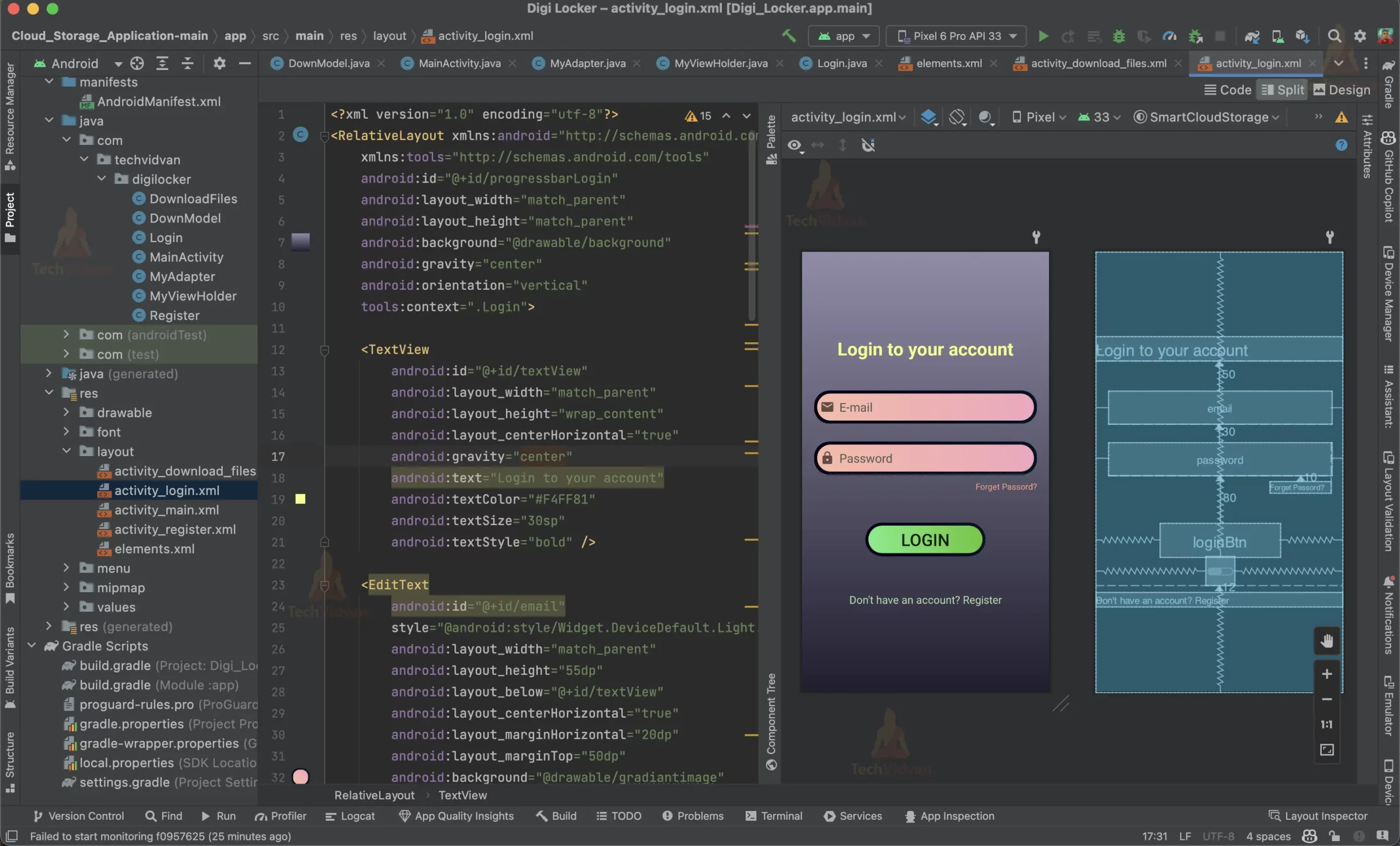
Step 3: Creating Registration Form Layout to register new users to the Digi locker. It will also verify user accounts through OTP.
activity_register.xml
<?xml version="1.0" encoding="utf-8"?>
<RelativeLayout xmlns:android="http://schemas.android.com/apk/res/android"
xmlns:app="http://schemas.android.com/apk/res-auto"
xmlns:tools="http://schemas.android.com/tools"
android:layout_width="match_parent"
android:layout_height="match_parent"
android:orientation="vertical"
android:gravity="center"
android:background="@drawable/background"
tools:context=".Register">
<TextView
android:id="@+id/register"
android:layout_width="wrap_content"
android:layout_height="wrap_content"
android:text="Register"
android:layout_centerHorizontal="true"
android:textAppearance="@style/TextAppearance.AppCompat.Display2"
android:textColor="#B9F6CA"
android:textStyle="bold"
android:textSize="30sp" />
<EditText
android:id="@+id/username"
android:layout_width="match_parent"
android:layout_height="50dp"
android:layout_marginTop="70dp"
android:layout_below="@+id/register"
android:layout_marginHorizontal="20dp"
android:layout_centerHorizontal="true"
android:background="@drawable/gradiantimage"
android:drawableStart="@drawable/custom_user_icon"
android:drawableLeft="@drawable/custom_user_icon"
android:drawablePadding="8dp"
android:ems="10"
android:hint="Full name"
android:inputType="textPersonName"
android:padding="15px"
android:paddingStart="12dp"
android:paddingEnd="12dp"
android:textColorHint="#535353"
android:textColor="@color/black"
android:textSize="20sp" />
<EditText
android:id="@+id/email"
android:layout_width="match_parent"
android:layout_height="50dp"
android:layout_marginTop="30dp"
android:layout_below="@+id/username"
android:layout_centerHorizontal="true"
android:layout_marginHorizontal="20dp"
android:background="@drawable/gradiantimage"
android:drawableStart="@drawable/custom_email_icon"
android:drawableLeft="@drawable/custom_email_icon"
android:drawablePadding="8dp"
android:ems="10"
android:fontFamily="sans-serif"
android:hint="E-mail"
android:inputType="textPersonName"
android:padding="15px"
android:paddingStart="12dp"
android:paddingEnd="12dp"
android:textColorHint="#535353"
android:textColor="@color/black"
android:textSize="20sp" />
<EditText
android:id="@+id/password"
android:layout_width="match_parent"
android:layout_height="50dp"
android:layout_marginTop="30dp"
android:layout_below="@+id/email"
android:layout_centerHorizontal="true"
android:layout_marginHorizontal="20dp"
android:background="@drawable/gradiantimage"
android:drawableStart="@drawable/custom_lock_icon"
android:drawableLeft="@drawable/custom_lock_icon"
android:drawablePadding="8dp"
android:ems="10"
android:hint="Password"
android:inputType="textPersonName"
android:padding="15px"
android:paddingStart="12dp"
android:paddingEnd="12dp"
android:textColorHint="#535353"
android:textColor="@color/black"
android:textSize="20sp" />
<androidx.appcompat.widget.AppCompatButton
android:id="@+id/registerBtn"
android:layout_width="200dp"
android:layout_height="wrap_content"
android:layout_marginTop="28dp"
android:layout_below="@+id/password"
android:layout_centerHorizontal="true"
android:background="@drawable/gradiant4"
android:text="Register"
android:textSize="28sp" />
<TextView
android:id="@+id/loginDirect"
android:layout_width="match_parent"
android:layout_height="wrap_content"
android:layout_marginTop="8dp"
android:layout_below="@+id/registerBtn"
android:layout_centerHorizontal="true"
android:gravity="center"
android:text="Already have an account? Login"
android:textColor="@color/white"
android:textSize="18sp"
app:layout_constraintEnd_toEndOf="parent"
app:layout_constraintStart_toStartOf="parent"
app:layout_constraintTop_toBottomOf="@+id/registerBtn" />
<ProgressBar
android:id="@+id/progressBar"
style="?android:attr/progressBarStyle"
android:layout_width="wrap_content"
android:layout_height="wrap_content"
android:visibility="invisible"
app:layout_constraintBottom_toBottomOf="parent"
app:layout_constraintEnd_toEndOf="parent"
app:layout_constraintHorizontal_bias="0.465"
app:layout_constraintStart_toStartOf="parent"
app:layout_constraintTop_toBottomOf="@+id/loginDirect"
app:layout_constraintVertical_bias="0.12" />
</RelativeLayout>
RegisterActivity.java
// Importing all the required libraries
package com.techvidvan.digilocker;
import androidx.annotation.NonNull;
import androidx.appcompat.app.AppCompatActivity;
import android.content.Intent;
import android.os.Bundle;
import android.text.TextUtils;
import android.util.Log;
import android.view.View;
import android.widget.Button;
import android.widget.EditText;
import android.widget.ProgressBar;
import android.widget.TextView;
import android.widget.Toast;
import com.google.android.gms.tasks.OnCompleteListener;
import com.google.android.gms.tasks.OnFailureListener;
import com.google.android.gms.tasks.OnSuccessListener;
import com.google.android.gms.tasks.Task;
import com.google.firebase.auth.AuthResult;
import com.google.firebase.auth.FirebaseAuth;
import com.google.firebase.auth.FirebaseUser;
import com.google.firebase.firestore.DocumentReference;
import com.google.firebase.firestore.FirebaseFirestore;
import java.util.HashMap;
import java.util.Map;
// Creating a class for Register
public class Register extends AppCompatActivity {
// Declaring all the variables
EditText mFullname, mEmail, mPassword;
Button mRegistrationBtn;
TextView mLoginBtn;
// Creating an object for FirebaseAuth
FirebaseAuth fAuth;
ProgressBar progressBar;
// Creating an object for FirebaseFirestore
FirebaseFirestore db;
@Override
protected void onCreate(Bundle savedInstanceState) {
super.onCreate(savedInstanceState);
setContentView(R.layout.activity_register);
// Assigning the variables to the respective views
mFullname = findViewById(R.id.username);
mEmail = findViewById(R.id.email);
mPassword = findViewById(R.id.password);
mRegistrationBtn = findViewById(R.id.registerBtn);
mLoginBtn = findViewById(R.id.loginDirect);
progressBar = findViewById(R.id.progressBar);
// Creating an instance for FirebaseAuth
fAuth = FirebaseAuth.getInstance();
db = FirebaseFirestore.getInstance();
// Setting an onclick listener for the register button
mRegistrationBtn.setOnClickListener(new View.OnClickListener() {
@Override
public void onClick(View view) {
// Getting the values from the edit text
final String email = mEmail.getText().toString().trim();
final String password = mPassword.getText().toString().trim();
final String name = mFullname.getText().toString().trim();
// Checking if the email and password fields are empty
if(TextUtils.isEmpty(email)){
mEmail.setError("Email is required!");
return;
}
if(TextUtils.isEmpty(password)){
mPassword.setError("Password is required!");
return;
}
// Check if password is at least 8 characters
if(password.length()<8){
mPassword.setError("Password should be atleast 8 characters");
return;
}
// Check if email is valid
if (!email.matches("^[a-zA-Z0-9+_.-]+@[a-zA-Z0-9.-]+$")) {
mEmail.setError("Email is invalid!");
return;
}
// Check if password has at least 8 characters, at least one letter and one number
if (!password.matches("^(?=.*[A-Za-z])(?=.*\\d)[A-Za-z\\d]{8,}$")) {
mPassword.setError("Password is invalid!");
return;
}
// Setting the progress bar to visible
progressBar.setVisibility(view.VISIBLE);
// Creating a user with email and password
fAuth.createUserWithEmailAndPassword(email,password).addOnCompleteListener(new OnCompleteListener<AuthResult>() {
@Override
public void onComplete(@NonNull Task<AuthResult> task) {
if(task.isSuccessful()){
FirebaseUser fuser = fAuth.getCurrentUser();
// Sending a verification email to the user if the user is created successfully
fuser.sendEmailVerification().addOnSuccessListener(new OnSuccessListener<Void>() {
@Override
public void onSuccess(Void aVoid) {
Toast.makeText(Register.this, "Verification Email Has been Sent.", Toast.LENGTH_SHORT).show();
}
}).addOnFailureListener(new OnFailureListener() {
@Override
public void onFailure(@NonNull Exception e) {
Log.d("TAG", "onFailure: Email not sent " + e.getMessage());
}
});
// Displaying a toast message
Toast.makeText(Register.this,"user created",Toast.LENGTH_SHORT).show();
// Creating a hashmap for storing the user data
Map<String,Object> user = new HashMap<>();
user.put("Name",name);
user.put("Email",email);
user.put("User ID",fAuth.getCurrentUser().getUid());
user.put("Password",password);
// Creating a document reference for storing the user data in the database
DocumentReference documentReference = db.collection("User's Data").document(fAuth.getCurrentUser().getUid());
documentReference.set(user).addOnSuccessListener(new OnSuccessListener<Void>() {
@Override
public void onSuccess(Void aVoid) {
Log.d("TAG","OnSuccess: user Profile is created for "+fAuth.getCurrentUser().getUid());
}
}).addOnFailureListener(new OnFailureListener() {
@Override
public void onFailure(@NonNull Exception e) {
Log.w("TAG","Error: user Profile is not created for "+fAuth.getCurrentUser().getUid());
}
});
startActivity(new Intent(getApplicationContext(),Login.class));
}
else{
Toast.makeText(Register.this,"Error! "+task.getException().getMessage(),Toast.LENGTH_SHORT).show();
}
}
});
}
});
// Setting an onclick listener for the login button
// Redirecting the user to the login page
mLoginBtn.setOnClickListener(new View.OnClickListener() {
@Override
public void onClick(View v) {
startActivity(new Intent(getApplicationContext(),Login.class));
}
});
}
}
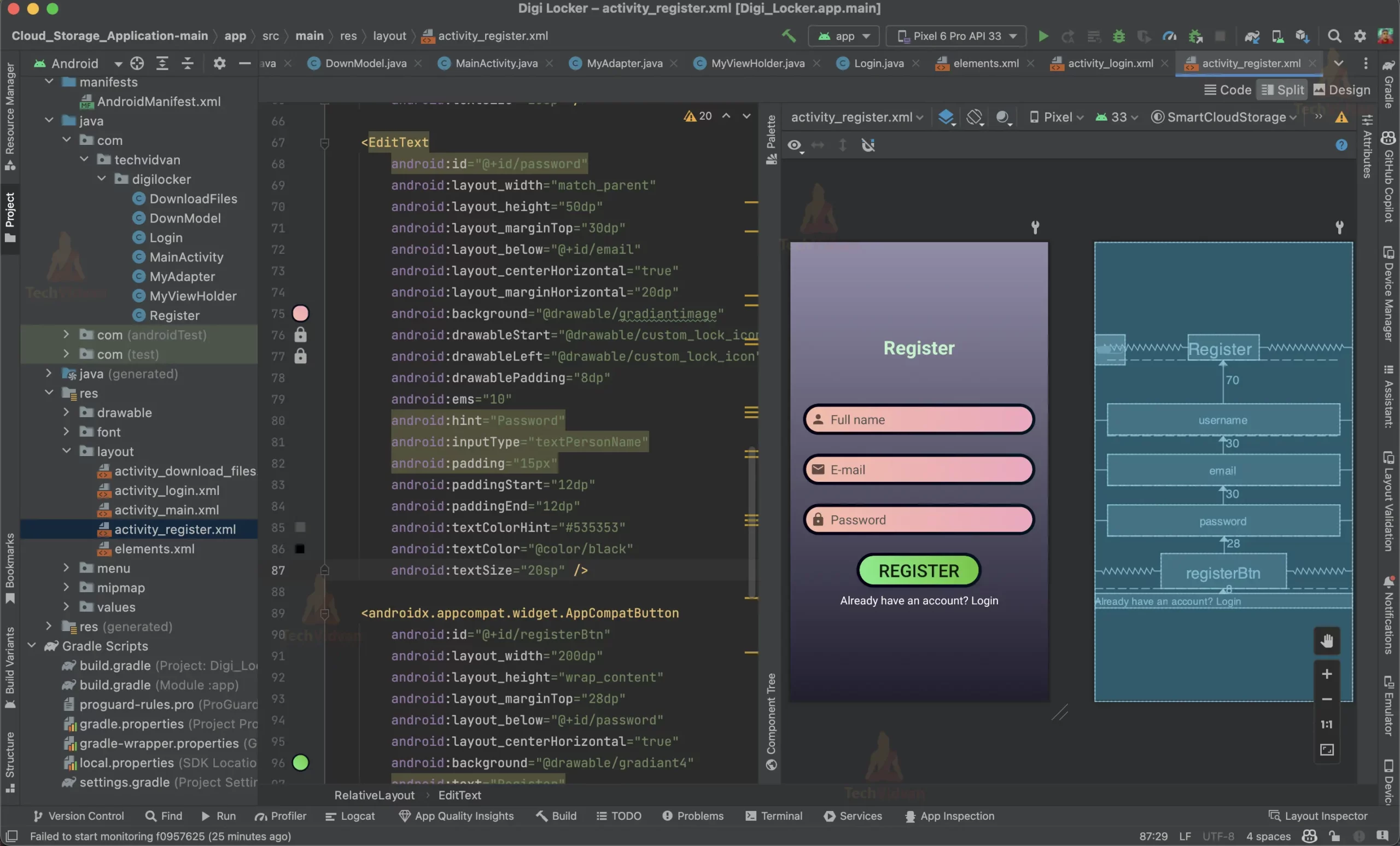
Step 4: Creating Main Page Layout. It will allow the users to upload new documents and files to the firebase. Users can select the file using the file dialog. On the basis of the file type choosen an icon will be displayed on the screen. After selecting the file users can upload the file by clicking on the upload button to upload the file.
activity_main.xml
<?xml version="1.0" encoding="utf-8"?>
<RelativeLayout xmlns:android="http://schemas.android.com/apk/res/android"
xmlns:app="http://schemas.android.com/apk/res-auto"
xmlns:tools="http://schemas.android.com/tools"
android:layout_width="match_parent"
android:layout_height="match_parent"
android:layout_gravity="center"
android:background="@drawable/background"
android:orientation="vertical"
android:visibility="visible"
tools:context=".MainActivity">
<androidx.cardview.widget.CardView
android:id="@+id/cardView"
android:layout_width="150dp"
android:layout_height="200dp"
android:layout_centerHorizontal="true"
android:layout_marginTop="20dp"
android:background="@color/white"
android:backgroundTint="@color/cardview3"
android:visibility="gone"
app:cardBackgroundColor="@color/cardview3"
app:cardCornerRadius="10dp"
app:cardElevation="10dp"
app:cardMaxElevation="10dp">
<ImageView
android:id="@+id/imageView"
android:layout_width="match_parent"
android:layout_height="match_parent"
android:layout_margin="10dp"
android:contentDescription="@string/image_content"
android:scaleType="centerCrop"
android:src="@drawable/pdf"
android:visibility="invisible" />
</androidx.cardview.widget.CardView>
<EditText
android:id="@+id/fileNameToBeSaved"
android:layout_width="match_parent"
android:layout_height="100dp"
android:layout_below="@+id/cardView"
android:layout_marginHorizontal="10dp"
android:layout_marginTop="10dp"
android:background="@drawable/gradiantimage"
android:gravity="bottom"
android:hint="Enter name of File"
android:lines="5"
android:padding="20dp"
android:textColor="@color/black"
android:textColorHint="#535353"
android:textSize="16sp" />
<LinearLayout
android:layout_width="match_parent"
android:layout_height="match_parent"
android:layout_below="@+id/fileNameToBeSaved"
android:orientation="horizontal"
android:weightSum="1">
<Button
android:id="@+id/buttonChoose"
android:layout_width="match_parent"
android:layout_height="60dp"
android:layout_below="@+id/fileNameToBeSaved"
android:layout_marginHorizontal="10dp"
android:layout_marginTop="30dp"
android:layout_weight="0.5"
android:background="@drawable/gradiant4"
android:text="Choose" />
<Button
android:id="@+id/buttonUpload"
android:layout_width="match_parent"
android:layout_height="60dp"
android:layout_below="@+id/buttonChoose"
android:layout_marginHorizontal="10dp"
android:layout_marginTop="30dp"
android:layout_weight="0.5"
android:background="@drawable/gradiant3"
android:text="Upload" />
</LinearLayout>
<TextView
android:id="@+id/showUploads"
android:layout_width="250dp"
android:layout_height="wrap_content"
android:layout_alignParentBottom="true"
android:layout_centerHorizontal="true"
android:layout_marginBottom="10dp"
android:background="@drawable/gradiant5"
android:gravity="center"
android:onClick="showUploads"
android:text="View Uploaded Files"
android:textAllCaps="true"
android:textColor="@color/black"
android:textSize="20sp"
android:textStyle="bold" />
</RelativeLayout>
MainActivity.java
// Importing the required packages
package com.techvidvan.digilocker;
import androidx.annotation.NonNull;
import androidx.appcompat.app.AppCompatActivity;
import androidx.cardview.widget.CardView;
import android.Manifest;
import android.app.ProgressDialog;
import android.content.Intent;
import android.graphics.Bitmap;
import android.graphics.drawable.Drawable;
import android.net.Uri;
import android.os.Bundle;
import android.provider.MediaStore;
import android.view.Menu;
import android.view.MenuInflater;
import android.view.MenuItem;
import android.view.View;
import android.widget.Button;
import android.widget.EditText;
import android.widget.ImageView;
import android.widget.Toast;
import com.google.android.gms.tasks.OnFailureListener;
import com.google.android.gms.tasks.OnSuccessListener;
import com.google.android.gms.tasks.Task;
import com.google.firebase.auth.FirebaseAuth;
import com.google.firebase.firestore.DocumentReference;
import com.google.firebase.firestore.FirebaseFirestore;
import com.google.firebase.storage.FirebaseStorage;
import com.google.firebase.storage.OnProgressListener;
import com.google.firebase.storage.StorageReference;
import com.google.firebase.storage.UploadTask;
import com.gun0912.tedpermission.PermissionListener;
import com.gun0912.tedpermission.TedPermission;
import java.io.IOException;
import java.util.HashMap;
import java.util.List;
import java.util.Map;
// Creating a class for MainActivity
public class MainActivity extends AppCompatActivity implements View.OnClickListener {
// Creating a constant for the image request
private static final int PICK_IMAGE_REQUEST = 234;
// Creating variables for the buttons and imageview
private Button buttonChoose;
private Button buttonUpload;
private ImageView imageView;
// Creating a variable for the Uri and cardview
private Uri filePath;
private CardView cardView;
// Creating a variable for the Firebase Storage Reference and FirebaseAuth
private StorageReference storageReference = FirebaseStorage.getInstance().getReference();
private FirebaseAuth fAuth;
@Override
protected void onCreate(Bundle savedInstanceState) {
super.onCreate(savedInstanceState);
setContentView(R.layout.activity_main);
// Assigning the variables to the respective views
buttonChoose = (Button) findViewById(R.id.buttonChoose);
buttonUpload = (Button) findViewById(R.id.buttonUpload);
cardView = (CardView) findViewById(R.id.cardView);
imageView = (ImageView) findViewById(R.id.imageView);
// Setting the onclick listener for the buttons
buttonChoose.setOnClickListener(this);
buttonUpload.setOnClickListener(this);
// Setting the visibility of the imageview
imageView.setVisibility(View.VISIBLE);
// Creating an instance for FirebaseAuth
fAuth = FirebaseAuth.getInstance();
Drawable myDrawable = getResources().getDrawable(R.mipmap.file_choose);
imageView.setImageDrawable(myDrawable);
// Checking if the user is logged in or not
// If the user is not logged in then the user will be redirected to the login page
if (fAuth.getCurrentUser() == null || (!fAuth.getCurrentUser().isEmailVerified())) {
startActivity(new Intent(getApplicationContext(), Login.class));
finish();
} else {
// If the user is logged and email is verified then it will ask for the permission
askPermission();
}
}
// Creating a method for the permission
private void askPermission() {
// Creating a permission listener
PermissionListener permissionListener = new PermissionListener() {
@Override
public void onPermissionGranted() {
}
@Override
public void onPermissionDenied(List<String> deniedPermissions) {
}
};
// Asking for the permission
TedPermission.with(MainActivity.this)
.setPermissionListener(permissionListener)
.setPermissions(Manifest.permission.READ_EXTERNAL_STORAGE, Manifest.permission.WRITE_EXTERNAL_STORAGE)
.check();
}
// Creating a method for the file chooser
private void showFileChooser() {
Intent intent = new Intent();
intent.setType("*/*");
intent.setAction(Intent.ACTION_GET_CONTENT);
startActivityForResult(Intent.createChooser(intent, "Select Picture"), PICK_IMAGE_REQUEST);
}
// Handling the image chooser activity result
@Override
protected void onActivityResult(int requestCode, int resultCode, Intent data) {
super.onActivityResult(requestCode, resultCode, data);
String retrieveFileName = null;
// Checking if the request code is the same as what is passed here it is 234
if (requestCode == PICK_IMAGE_REQUEST && resultCode == RESULT_OK && data != null && data.getData() != null) {
filePath = data.getData();
retrieveFileName = data.getData().getLastPathSegment().toLowerCase();
// Setting the image to the imageview based on the file type
if (retrieveFileName.contains("image")) {
try {
Bitmap bitmap = MediaStore.Images.Media.getBitmap(getContentResolver(), filePath);
imageView.setImageBitmap(bitmap);
} catch (IOException e) {
e.printStackTrace();
}
} else if (retrieveFileName.contains(".ai")) {
Drawable myDrawable = getResources().getDrawable(R.drawable.ai);
imageView.setImageDrawable(myDrawable);
} else if (retrieveFileName.contains(".apk")) {
Drawable myDrawable = getResources().getDrawable(R.drawable.apk);
imageView.setImageDrawable(myDrawable);
} else if (retrieveFileName.contains(".avi")) {
Drawable myDrawable = getResources().getDrawable(R.drawable.avi);
imageView.setImageDrawable(myDrawable);
} else if (retrieveFileName.contains(".css")) {
Drawable myDrawable = getResources().getDrawable(R.drawable.css);
imageView.setImageDrawable(myDrawable);
} else if (retrieveFileName.contains(".csv")) {
Drawable myDrawable = getResources().getDrawable(R.drawable.csv);
imageView.setImageDrawable(myDrawable);
} else if (retrieveFileName.contains(".dbf")) {
Drawable myDrawable = getResources().getDrawable(R.drawable.dbf);
imageView.setImageDrawable(myDrawable);
} else if (retrieveFileName.contains(".doc")) {
Drawable myDrawable = getResources().getDrawable(R.drawable.doc);
imageView.setImageDrawable(myDrawable);
} else if (retrieveFileName.contains(".exe")) {
Drawable myDrawable = getResources().getDrawable(R.drawable.exe);
imageView.setImageDrawable(myDrawable);
} else if (retrieveFileName.contains(".fla")) {
Drawable myDrawable = getResources().getDrawable(R.drawable.fla);
imageView.setImageDrawable(myDrawable);
} else if (retrieveFileName.contains(".gif")) {
Drawable myDrawable = getResources().getDrawable(R.drawable.gif);
imageView.setImageDrawable(myDrawable);
} else if (retrieveFileName.contains(".htm")) {
Drawable myDrawable = getResources().getDrawable(R.drawable.html);
imageView.setImageDrawable(myDrawable);
} else if (retrieveFileName.contains(".html")) {
Drawable myDrawable = getResources().getDrawable(R.drawable.html);
imageView.setImageDrawable(myDrawable);
} else if (retrieveFileName.contains(".jpg")) {
Drawable myDrawable = getResources().getDrawable(R.drawable.jpg);
imageView.setImageDrawable(myDrawable);
} else if (retrieveFileName.contains(".json")) {
Drawable myDrawable = getResources().getDrawable(R.drawable.jsn);
imageView.setImageDrawable(myDrawable);
} else if (retrieveFileName.contains(".htm")) {
Drawable myDrawable = getResources().getDrawable(R.drawable.html);
imageView.setImageDrawable(myDrawable);
} else if (retrieveFileName.contains(".mp3")) {
Drawable myDrawable = getResources().getDrawable(R.drawable.mp3);
imageView.setImageDrawable(myDrawable);
} else if (retrieveFileName.contains(".mp4")) {
Drawable myDrawable = getResources().getDrawable(R.drawable.mp4);
imageView.setImageDrawable(myDrawable);
} else if (retrieveFileName.contains(".ods")) {
Drawable myDrawable = getResources().getDrawable(R.drawable.ods);
imageView.setImageDrawable(myDrawable);
} else if (retrieveFileName.contains(".odt")) {
Drawable myDrawable = getResources().getDrawable(R.drawable.odt);
imageView.setImageDrawable(myDrawable);
} else if (retrieveFileName.contains(".pdf")) {
Drawable myDrawable = getResources().getDrawable(R.drawable.pdf);
imageView.setImageDrawable(myDrawable);
} else if (retrieveFileName.contains(".png")) {
Drawable myDrawable = getResources().getDrawable(R.drawable.png);
imageView.setImageDrawable(myDrawable);
} else if (retrieveFileName.contains(".ppt")) {
Drawable myDrawable = getResources().getDrawable(R.drawable.ppt);
imageView.setImageDrawable(myDrawable);
} else if (retrieveFileName.contains(".pptx")) {
Drawable myDrawable = getResources().getDrawable(R.drawable.ppt);
imageView.setImageDrawable(myDrawable);
} else if (retrieveFileName.contains(".svg")) {
Drawable myDrawable = getResources().getDrawable(R.drawable.svg);
imageView.setImageDrawable(myDrawable);
} else if (retrieveFileName.contains(".txt")) {
Drawable myDrawable = getResources().getDrawable(R.drawable.txt);
imageView.setImageDrawable(myDrawable);
} else if (retrieveFileName.contains(".xls")) {
Drawable myDrawable = getResources().getDrawable(R.drawable.xls);
imageView.setImageDrawable(myDrawable);
} else if (retrieveFileName.contains(".xlsx")) {
Drawable myDrawable = getResources().getDrawable(R.drawable.xls);
imageView.setImageDrawable(myDrawable);
} else if (retrieveFileName.contains(".xml")) {
Drawable myDrawable = getResources().getDrawable(R.drawable.xml);
imageView.setImageDrawable(myDrawable);
} else if (retrieveFileName.contains(".zip")) {
Drawable myDrawable = getResources().getDrawable(R.drawable.zip);
imageView.setImageDrawable(myDrawable);
}
} else {
Drawable myDrawable = getResources().getDrawable(R.drawable.question);
imageView.setImageDrawable(myDrawable);
}
// Setting the visibility of the imageview
cardView.setVisibility(View.VISIBLE);
// Setting the name of the file to be saved
EditText choosenFileName = findViewById(R.id.fileNameToBeSaved);
if (retrieveFileName.contains("image")) {
choosenFileName.setText(retrieveFileName + ".jpg");
} else {
choosenFileName.setText(retrieveFileName);
}
}
// Creating the method to upload the file
private void uploadFile() {
// Getting the name of the file to be saved
EditText fileName = findViewById(R.id.fileNameToBeSaved);
// Checking whether the file type is supported or not, depending on the file extension
if (fileName.getText().toString().contains(".jpg") || fileName.getText().toString().contains(".mp3") || fileName.getText().toString().contains(".mp4")
|| fileName.getText().toString().contains(".pdf") || fileName.getText().toString().contains(".txt") || fileName.getText().toString().contains(".doc")
|| fileName.getText().toString().contains(".docx") || fileName.getText().toString().contains(".ppt") || fileName.getText().toString().contains(".pptx")
|| fileName.getText().toString().contains(".apk") || fileName.getText().toString().contains(".xls") || fileName.getText().toString().contains(".xlsx")
|| fileName.getText().toString().contains(".zip") || fileName.getText().toString().contains(".gif") || fileName.getText().toString().contains(".htm")
|| fileName.getText().toString().contains(".html") || fileName.getText().toString().contains(".jpeg") || fileName.getText().toString().contains(".jpg")
|| fileName.getText().toString().contains(".ods") || fileName.getText().toString().contains(".odt") || fileName.getText().toString().contains(".svg")
|| fileName.getText().toString().contains(".ai") || fileName.getText().toString().contains(".exe") || fileName.getText().toString().contains(".fla")
|| fileName.getText().toString().contains(".json") || fileName.getText().toString().contains(".xml") || fileName.getText().toString().contains(".png")
|| fileName.getText().toString().contains(".exe")) {
// Checking whether the file is selected or not
if (filePath != null) {
// Code for showing progressDialog while uploading
ProgressDialog progressDialog = new ProgressDialog(this);
progressDialog.setTitle("Uploading");
progressDialog.show();
// Getting the name of the file to be saved
String name = fileName.getText().toString().trim();
StorageReference riversRef = storageReference.child(fAuth.getCurrentUser().getEmail()).child(name);
// Adding addOnSuccessListener to second StorageReference
riversRef.putFile(filePath)
.addOnSuccessListener(new OnSuccessListener<UploadTask.TaskSnapshot>() {
@Override
public void onSuccess(UploadTask.TaskSnapshot taskSnapshot) {
// If the upload is successfull, hiding the progress dialog
taskSnapshot.getStorage().getDownloadUrl().addOnSuccessListener(new OnSuccessListener<Uri>() {
@Override
public void onSuccess(Uri uri) {
progressDialog.dismiss();
// Displaying a success toast message
Toast.makeText(getApplicationContext(), "File Uploaded ", Toast.LENGTH_LONG).show();
// Creating a map to store the name and link of the file
Map<String, Object> user = new HashMap<>();
user.put("name", riversRef.getName());
user.put("link", uri.toString());
// Adding the map to the Firestore database
FirebaseFirestore db = FirebaseFirestore.getInstance();
DocumentReference documentReference = db.collection(fAuth.getCurrentUser().getEmail()).document();
documentReference.set(user);
}
});
}
})
.addOnFailureListener(new OnFailureListener() {
@Override
public void onFailure(@NonNull Exception exception) {
// If the upload is not successfull, hiding the progress dialog
progressDialog.dismiss();
// And displaying error message
Toast.makeText(getApplicationContext(), exception.getMessage(), Toast.LENGTH_LONG).show();
}
})
.addOnProgressListener(new OnProgressListener<UploadTask.TaskSnapshot>() {
@Override
public void onProgress(UploadTask.TaskSnapshot taskSnapshot) {
// Calculating progress percentage
double progress = (100.0 * taskSnapshot.getBytesTransferred()) / taskSnapshot.getTotalByteCount();
// Displaying percentage in progress dialog
progressDialog.setMessage("Uploaded " + ((int) progress) + "%...");
}
});
}
// If the file is not selected
else {
// Displaying an error toast
Toast.makeText(getApplicationContext(), "File not Selected", Toast.LENGTH_SHORT).show();
}
} else {
fileName.setError("File Extension required!");
return;
}
}
// Creating the method for choose the file and uploading button
@Override
public void onClick(View view) {
// If the clicked button is choose
if (view == buttonChoose) {
showFileChooser();
}
// If the clicked button is upload
else if (view == buttonUpload) {
uploadFile();
} else {
return;
}
}
// Creating the Menu for the activity
@Override
public boolean onCreateOptionsMenu(Menu menu) {
MenuInflater inflater = getMenuInflater();
inflater.inflate(R.menu.main_menu, menu);
return true;
}
@Override
public boolean onOptionsItemSelected(@NonNull MenuItem item) {
// Creating the switch case for the menu items
switch (item.getItemId()) {
// If the item is logout, then sign out the user and redirect to the login page
case R.id.logout_id:
fAuth.signOut();
startActivity(new Intent(getApplicationContext(), Login.class));
finish();
break;
default:
Toast.makeText(MainActivity.this, "Error", Toast.LENGTH_SHORT).show();
break;
}
return true;
}
// If user clicks on the View Uploads button, then redirect to the DownloadFiles activity
public void showUploads(View view) {
startActivity(new Intent(getApplicationContext(), DownloadFiles.class));
finish();
}
}
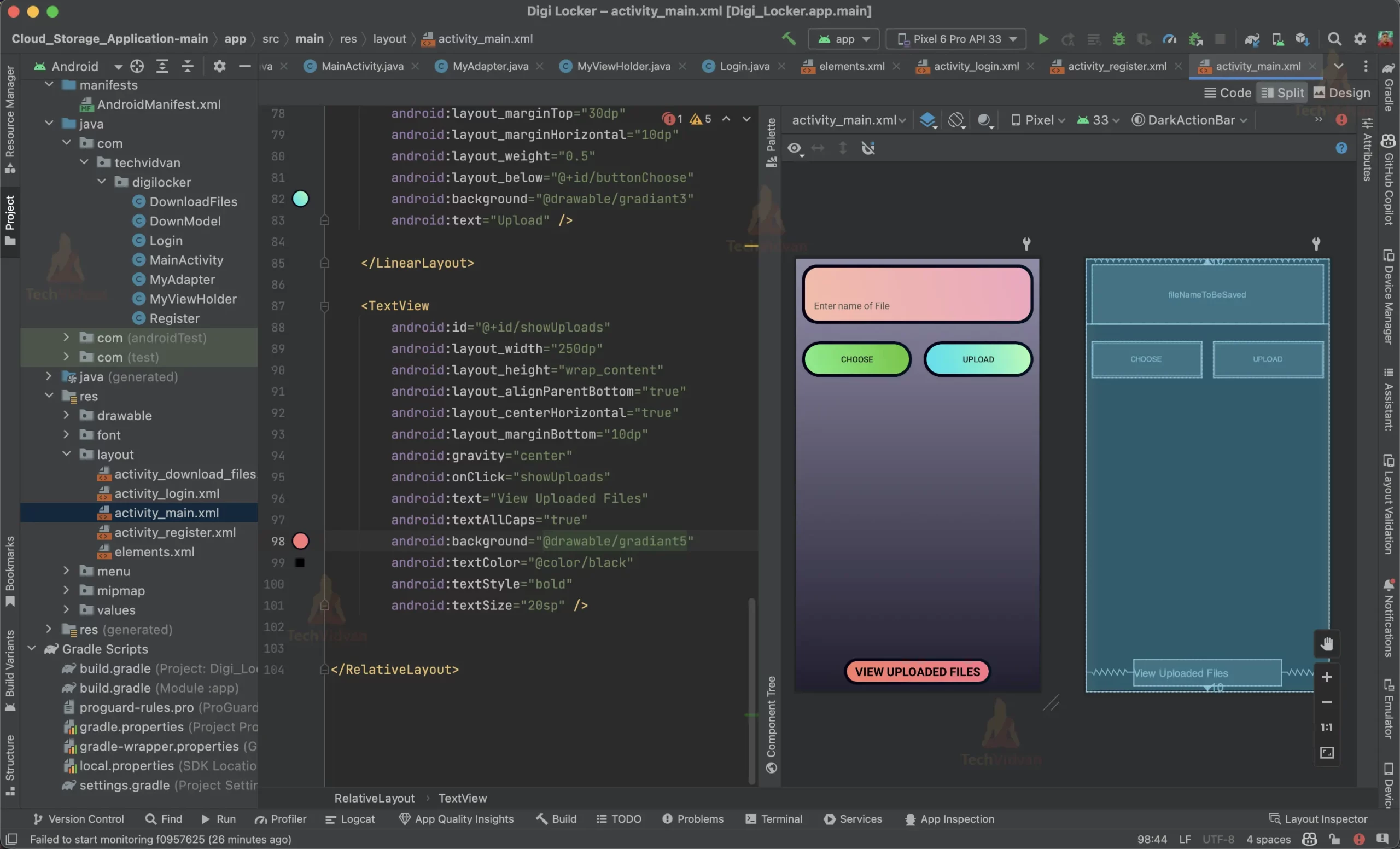
Step 5: Creating Download files Page Layout to view list of files uploaded by the user. It will show the name of the file and an icon, based on file type. From this page users can download and delete the uploaded files.
activity_download_files.xml
<?xml version="1.0" encoding="utf-8"?>
<RelativeLayout xmlns:android="http://schemas.android.com/apk/res/android"
xmlns:app="http://schemas.android.com/apk/res-auto"
xmlns:tools="http://schemas.android.com/tools"
android:layout_width="match_parent"
android:layout_height="match_parent"
android:background="@drawable/background"
android:orientation="vertical"
android:layout_gravity="center"
tools:context=".DownloadFiles">
<androidx.recyclerview.widget.RecyclerView
android:id="@+id/recycle"
android:layout_width="match_parent"
android:layout_height="match_parent"
android:layout_marginBottom="7dp" />
<TextView
android:id="@+id/textView2"
android:layout_width="150dp"
android:layout_height="50dp"
android:layout_alignParentBottom="true"
android:layout_centerHorizontal="true"
android:layout_marginBottom="20dp"
android:background="@drawable/gradiant3"
android:elevation="30dp"
android:shadowColor="@color/white"
android:shadowDx="0"
android:shadowDy="0"
android:shadowRadius="10"
android:onClick="goToDownloads"
android:gravity="center"
android:text="Back"
android:textStyle="bold"
android:textColor="@color/black"
android:textSize="24sp" />
</RelativeLayout>
DownloadFiles.java
// Importing the required libraries
package com.techvidvan.digilocker;
import androidx.annotation.NonNull;
import androidx.appcompat.app.AppCompatActivity;
import androidx.recyclerview.widget.LinearLayoutManager;
import androidx.recyclerview.widget.RecyclerView;
import android.content.Intent;
import android.os.Bundle;
import android.view.View;
import android.widget.Toast;
import com.google.android.gms.tasks.OnCompleteListener;
import com.google.android.gms.tasks.OnFailureListener;
import com.google.android.gms.tasks.Task;
import com.google.firebase.auth.FirebaseAuth;
import com.google.firebase.firestore.DocumentSnapshot;
import com.google.firebase.firestore.FirebaseFirestore;
import com.google.firebase.firestore.QuerySnapshot;
import java.util.ArrayList;
// Creating a class for DownloadFiles
public class DownloadFiles extends AppCompatActivity {
// Creating an object for FirebaseFirestore
FirebaseFirestore db;
// Declaring all the variables
RecyclerView mRecyclerView;
ArrayList<DownModel> downModelArrayList = new ArrayList<>();
MyAdapter myAdapter;
private FirebaseAuth fAuth = FirebaseAuth.getInstance();
@Override
protected void onCreate(Bundle savedInstanceState) {
super.onCreate(savedInstanceState);
setContentView(R.layout.activity_download_files);
// Calling the methods to set up the RecyclerView and Firebase
setUpRV();
setUpFB();
// Calling the method to get the data from Firebase
dataFromFirebase();
}
// Creating a method to get the data from Firebase
private void dataFromFirebase() {
// Checking if the ArrayList is empty or not
if(downModelArrayList.size()>0)
downModelArrayList.clear();
// Getting the data from Firebase
// If the data is retrieved successfully, then the data is added to the ArrayList
db.collection(fAuth.getCurrentUser().getEmail())
.get()
.addOnCompleteListener(new OnCompleteListener<QuerySnapshot>() {
@Override
public void onComplete(@NonNull Task<QuerySnapshot> task) {
for(DocumentSnapshot documentSnapshot: task.getResult()) {
DownModel downModel= new DownModel(documentSnapshot.getString("name"),
documentSnapshot.getString("link"));
downModelArrayList.add(downModel);
}
// Setting the adapter to the RecyclerView
myAdapter= new MyAdapter(DownloadFiles.this,downModelArrayList);
mRecyclerView.setAdapter(myAdapter);
}
})
.addOnFailureListener(new OnFailureListener() {
@Override
public void onFailure(@NonNull Exception e) {
Toast.makeText(DownloadFiles.this, "Error ;-.-;", Toast.LENGTH_SHORT).show();
}
});
}
// Creating a method to set up the Firebase
private void setUpFB(){
db=FirebaseFirestore.getInstance();
}
// Creating a method to set up the RecyclerView
private void setUpRV(){
mRecyclerView= findViewById(R.id.recycle);
mRecyclerView.setHasFixedSize(true);
mRecyclerView.setLayoutManager(new LinearLayoutManager(this));
}
// Creating a method to go to the Downloads page
public void goToDownloads(View view){
startActivity(new Intent(getApplicationContext(),MainActivity.class));
finish();
}
}
DownModel.java
// This is the model class for the download list
package com.techvidvan.digilocker;
// Creating a class for DownModel
public class DownModel {
// Declaring all the variables
String Name,Link;
// Creating a getter and setter for each variable
public String getName() {
return Name;
}
public void setName(String name) {
Name = name;
}
public String getLink() {
return Link;
}
public void setLink(String link) {
Link = link;
}
// Creating a constructor for the DownModel class
public DownModel(String Name, String Link){
this.Link=Link;
this.Name=Name;
}
}
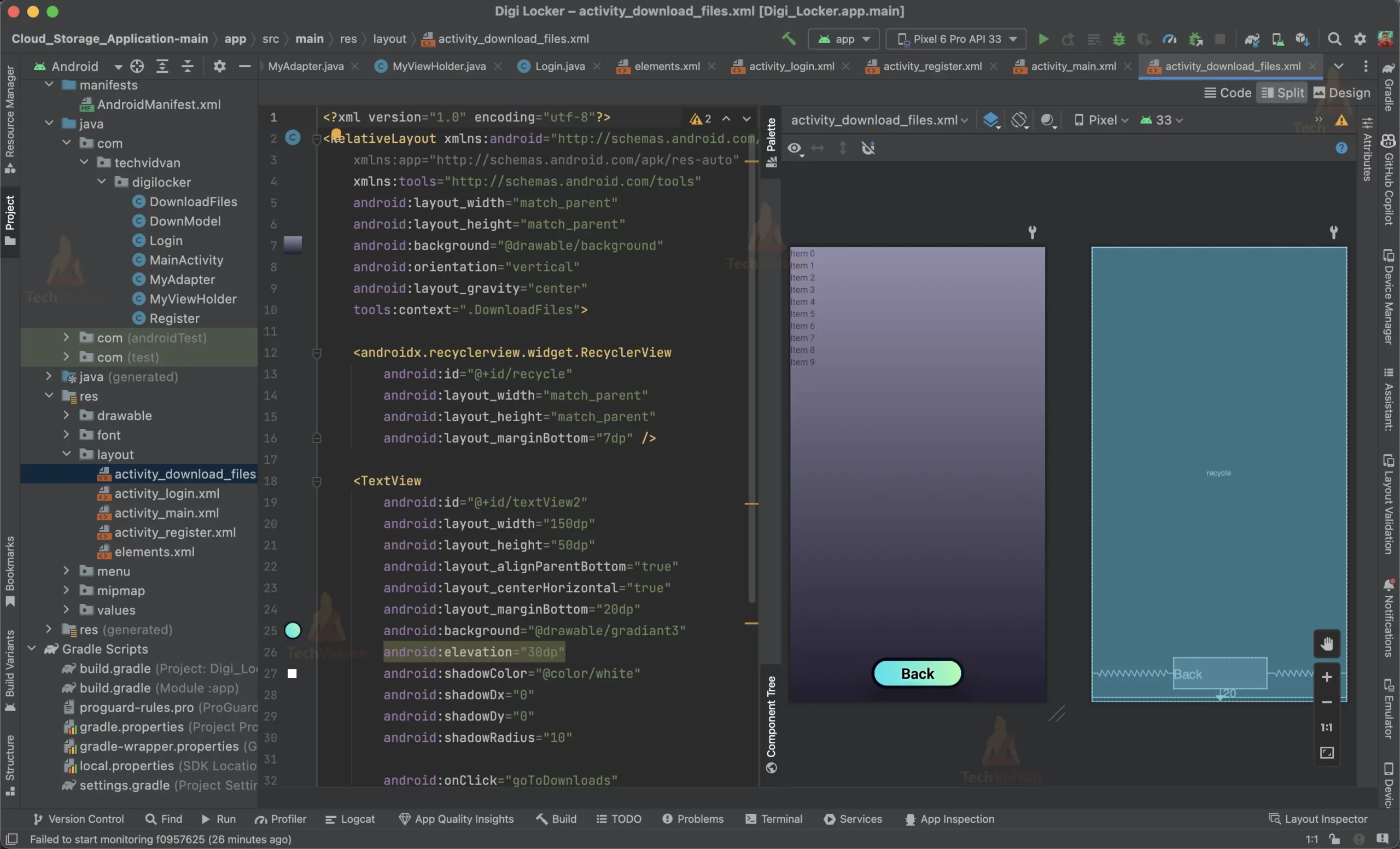
Step 6: Creating layout for the list in the Download Files page layout.
elements.xml
<?xml version="1.0" encoding="utf-8"?>
<LinearLayout xmlns:android="http://schemas.android.com/apk/res/android"
xmlns:app="http://schemas.android.com/apk/res-auto"
android:layout_width="match_parent"
android:layout_height="match_parent"
android:orientation="vertical">
<androidx.cardview.widget.CardView
android:layout_width="match_parent"
android:layout_height="wrap_content"
android:layout_margin="10dp"
android:outlineSpotShadowColor="@color/white"
app:cardCornerRadius="25dp"
app:cardElevation="10dp">
<LinearLayout
android:layout_width="match_parent"
android:layout_height="100dp"
android:background="@drawable/gradiantimage"
android:orientation="horizontal">
<LinearLayout
android:layout_width="match_parent"
android:layout_height="match_parent"
android:layout_marginLeft="10dp"
android:layout_weight="1"
android:orientation="horizontal">
<androidx.cardview.widget.CardView
android:layout_width="wrap_content"
android:layout_height="wrap_content"
app:cardCornerRadius="5dp"
app:cardElevation="10dp">
<ImageView
android:id="@+id/image"
android:layout_width="62dp"
android:layout_height="82dp"
android:contentDescription="@string/image_content"
android:scaleType="centerCrop"
android:src="@drawable/apk" />
</androidx.cardview.widget.CardView>
<TextView
android:id="@+id/name"
android:layout_width="match_parent"
android:layout_height="match_parent"
android:paddingLeft="15px"
android:paddingTop="6dp"
android:paddingBottom="6dp"
android:text="Name"
android:textColor="@color/black"
android:textSize="16sp" />
<TextView
android:id="@+id/link"
android:layout_width="match_parent"
android:layout_height="match_parent"
android:text="Download Link"
android:textSize="8sp"
android:visibility="gone" />
</LinearLayout>
<androidx.appcompat.widget.AppCompatButton
android:id="@+id/down"
android:layout_width="wrap_content"
android:layout_height="wrap_content"
android:layout_gravity="center"
android:layout_margin="5dp"
android:layout_weight=".350"
android:background="@drawable/gradiant4"
android:elevation="7dp"
android:foreground="@drawable/download" />
<androidx.appcompat.widget.AppCompatButton
android:id="@+id/delete"
style="@style/Widget.AppCompat.Button"
android:layout_width="wrap_content"
android:layout_height="wrap_content"
android:layout_gravity="center"
android:layout_margin="5dp"
android:layout_weight=".350"
android:background="@drawable/gradiant4"
android:elevation="7dp"
android:foreground="@drawable/delete" />
</LinearLayout>
</androidx.cardview.widget.CardView>
</LinearLayout>
MyViewholder.java
// This class is used to hold the view of the recycler view item.
// Importing all the required packages
package com.techvidvan.digilocker;
import android.view.View;
import android.widget.Button;
import android.widget.ImageView;
import android.widget.TextView;
import androidx.annotation.NonNull;
import androidx.recyclerview.widget.RecyclerView;
// Creating a class for MyViewHolder
public class MyViewHolder extends RecyclerView.ViewHolder {
// Declaring all the variables
TextView mName;
TextView mLink;
ImageView mImage;
Button mDownload;
Button mDelete;
// Creating a constructor for MyViewHolder
public MyViewHolder(@NonNull View itemView) {
super(itemView);
// Assigning the variables to the respective views
mName=itemView.findViewById(R.id.name);
mLink=itemView.findViewById(R.id.link);
mDownload=itemView.findViewById(R.id.down);
mDelete=itemView.findViewById(R.id.delete);
mImage=itemView.findViewById(R.id.image);
}
}
MyAdapter:java
// This is the adapter class for the recycler view
// It is used to set the data to the recycler view
// Importing the required packages
package com.techvidvan.digilocker;
import android.annotation.SuppressLint;
import android.app.AlertDialog;
import android.app.DownloadManager;
import android.content.Context;
import android.content.DialogInterface;
import android.graphics.drawable.Drawable;
import android.net.Uri;
import android.os.Environment;
import android.util.Log;
import android.view.LayoutInflater;
import android.view.View;
import android.view.ViewGroup;
import android.widget.Toast;
import androidx.annotation.NonNull;
import androidx.recyclerview.widget.RecyclerView;
import com.google.android.gms.tasks.OnFailureListener;
import com.google.android.gms.tasks.OnSuccessListener;
import com.google.android.gms.tasks.Task;
import com.google.firebase.auth.FirebaseAuth;
import com.google.firebase.firestore.DocumentSnapshot;
import com.google.firebase.firestore.FirebaseFirestore;
import com.google.firebase.firestore.QuerySnapshot;
import com.google.firebase.storage.FirebaseStorage;
import com.google.firebase.storage.StorageReference;
import com.squareup.picasso.Picasso;
import java.io.File;
import java.util.ArrayList;
import java.util.List;
import static android.os.Environment.DIRECTORY_DOWNLOADS;
// Creating a class for MyAdapter
public class MyAdapter extends RecyclerView.Adapter<MyViewHolder> {
// Declaring all the variables
DownloadFiles downloadFiles;
ArrayList<DownModel> downModels;
private StorageReference storageReference = FirebaseStorage.getInstance().getReference();
private FirebaseAuth fAuth = FirebaseAuth.getInstance();
// Creating a constructor for the MyAdapter class
public MyAdapter(DownloadFiles downloadFiles, ArrayList<DownModel> downModels) {
this.downloadFiles = downloadFiles;
this.downModels = downModels;
}
@NonNull
@Override
public MyViewHolder onCreateViewHolder(@NonNull ViewGroup viewGroup, int i) {
// Setting the layout for the recycler view
LayoutInflater layoutInflater = LayoutInflater.from(downloadFiles.getBaseContext());
View view = layoutInflater.inflate(R.layout.elements, null, false);
return new MyViewHolder(view);
}
@Override
public void onBindViewHolder(@NonNull final MyViewHolder myViewHolder, @SuppressLint("RecyclerView") final int i) {
// Setting the data to the recycler view
myViewHolder.mName.setText(downModels.get(i).getName());
myViewHolder.mLink.setText(downModels.get(i).getLink());
// Checking the file extension and setting the image accordingly
if (downModels.get(i).getName().endsWith(".ai") ){
myViewHolder.mImage.setImageResource(R.drawable.ai);
} else if (downModels.get(i).getName().endsWith(".apk")) {
myViewHolder.mImage.setImageResource(R.drawable.apk);
} else if (downModels.get(i).getName().endsWith(".avi")) {
myViewHolder.mImage.setImageResource(R.drawable.avi);
} else if (downModels.get(i).getName().endsWith(".css")) {
myViewHolder.mImage.setImageResource(R.drawable.css);
} else if (downModels.get(i).getName().endsWith(".csv")) {
myViewHolder.mImage.setImageResource(R.drawable.csv);
} else if (downModels.get(i).getName().endsWith(".dbf")) {
myViewHolder.mImage.setImageResource(R.drawable.dbf);
} else if (downModels.get(i).getName().endsWith(".doc")) {
myViewHolder.mImage.setImageResource(R.drawable.doc);
} else if (downModels.get(i).getName().endsWith(".docx")) {
myViewHolder.mImage.setImageResource(R.drawable.doc);
} else if (downModels.get(i).getName().endsWith(".exe")) {
myViewHolder.mImage.setImageResource(R.drawable.exe);
} else if (downModels.get(i).getName().endsWith(".fla")) {
myViewHolder.mImage.setImageResource(R.drawable.fla);
} else if (downModels.get(i).getName().endsWith(".gif")) {
myViewHolder.mImage.setImageResource(R.drawable.gif);
} else if (downModels.get(i).getName().endsWith(".html")) {
myViewHolder.mImage.setImageResource(R.drawable.html);
} else if (downModels.get(i).getName().endsWith(".htm")) {
myViewHolder.mImage.setImageResource(R.drawable.html);
} else if (downModels.get(i).getName().endsWith(".jpeg")) {
myViewHolder.mImage.setImageResource(R.drawable.jpg);
} else if (downModels.get(i).getName().endsWith(".jpg")) {
myViewHolder.mImage.setImageResource(R.drawable.jpg);
} else if (downModels.get(i).getName().endsWith(".mp3")) {
myViewHolder.mImage.setImageResource(R.drawable.mp3);
} else if (downModels.get(i).getName().endsWith(".mp4")) {
myViewHolder.mImage.setImageResource(R.drawable.mp4);
} else if (downModels.get(i).getName().endsWith(".pdf")) {
myViewHolder.mImage.setImageResource(R.drawable.pdf);
} else if (downModels.get(i).getName().endsWith(".png")) {
myViewHolder.mImage.setImageResource(R.drawable.png);
} else if (downModels.get(i).getName().endsWith(".ppt")) {
myViewHolder.mImage.setImageResource(R.drawable.ppt);
} else if (downModels.get(i).getName().endsWith(".pptx")) {
myViewHolder.mImage.setImageResource(R.drawable.ppt);
} else if (downModels.get(i).getName().endsWith(".ods")) {
myViewHolder.mImage.setImageResource(R.drawable.ods);
} else if (downModels.get(i).getName().endsWith(".odt")) {
myViewHolder.mImage.setImageResource(R.drawable.odt);
} else if (downModels.get(i).getName().endsWith(".svg")) {
myViewHolder.mImage.setImageResource(R.drawable.svg);
} else if (downModels.get(i).getName().endsWith(".txt")) {
myViewHolder.mImage.setImageResource(R.drawable.txt);
} else if (downModels.get(i).getName().endsWith(".xls")) {
myViewHolder.mImage.setImageResource(R.drawable.xls);
} else if (downModels.get(i).getName().endsWith(".xlsx")) {
myViewHolder.mImage.setImageResource(R.drawable.xls);
} else if (downModels.get(i).getName().endsWith(".xml")) {
myViewHolder.mImage.setImageResource(R.drawable.xml);
} else if (downModels.get(i).getName().endsWith(".zip")) {
myViewHolder.mImage.setImageResource(R.drawable.zip);
} else {
myViewHolder.mImage.setImageResource(R.drawable.question);
}
// Setting the click listener for the download button
myViewHolder.mDownload.setOnClickListener(new View.OnClickListener() {
@Override
public void onClick(View v) {
StorageReference riversRef = storageReference.child(fAuth.getCurrentUser().getEmail()).child(downModels.get(i).getName());
Task<Uri> url = riversRef.getDownloadUrl().addOnSuccessListener(new OnSuccessListener<Uri>() {
public void onSuccess(Uri uri) {
// Downloading the file
DownloadManager.Request request = new DownloadManager.Request(uri);
request.setAllowedNetworkTypes(DownloadManager.Request.NETWORK_WIFI | DownloadManager.Request.NETWORK_MOBILE);
request.setTitle(downModels.get(i).getName());
request.setDescription("Downloading file...");
request.allowScanningByMediaScanner();
request.setNotificationVisibility(DownloadManager.Request.VISIBILITY_VISIBLE_NOTIFY_COMPLETED);
request.setDestinationInExternalPublicDir(Environment.DIRECTORY_DOWNLOADS, downModels.get(i).getName());
DownloadManager manager = (DownloadManager) downloadFiles.getSystemService(Context.DOWNLOAD_SERVICE);
manager.enqueue(request);
return;
}
});
}
});
myViewHolder.mDelete.setOnClickListener(new View.OnClickListener() {
@Override
public void onClick(View view) {
//Create a dialog box to confirm the deletion
Log.d("TAG", "Delete");
AlertDialog.Builder builder = new AlertDialog.Builder(downloadFiles);
builder.setTitle("Delete");
builder.setMessage("Are you sure you want to delete this file?");
builder.setPositiveButton("Yes", new DialogInterface.OnClickListener() {
@Override
public void onClick(DialogInterface dialog, int which) {
StorageReference riversRef = storageReference.child(fAuth.getCurrentUser().getEmail()).child(downModels.get(i).getName());
riversRef.delete();
FirebaseFirestore.getInstance().collection(fAuth.getCurrentUser().getEmail())
.whereEqualTo("name", downModels.get(i).getName())
.get()
.addOnSuccessListener(new OnSuccessListener<QuerySnapshot>() {
@Override
public void onSuccess(QuerySnapshot queryDocumentSnapshots) {
List<DocumentSnapshot> snapshotList = queryDocumentSnapshots.getDocuments();
for (DocumentSnapshot snapshot : snapshotList) {
FirebaseFirestore.getInstance().collection(fAuth.getCurrentUser().getEmail()).document(snapshot.getId()).delete();
}
}
}).addOnFailureListener(new OnFailureListener() {
@Override
public void onFailure(@NonNull Exception e) {
Toast.makeText(downloadFiles, "Error!", Toast.LENGTH_SHORT).show();
}
});
myViewHolder.itemView.setVisibility(View.INVISIBLE);
}
});
builder.setNegativeButton("No", new DialogInterface.OnClickListener() {
@Override
public void onClick(DialogInterface dialog, int which) {
dialog.dismiss();
}
});
AlertDialog dialog = builder.create();
dialog.show();
}
});
}
// Log.d("TAG","Delete");
//
// StorageReference riversRef = storageReference.child(fAuth.getCurrentUser().getEmail()).child(downModels.get(i).getName());
// riversRef.delete();
//
// FirebaseFirestore.getInstance().collection(fAuth.getCurrentUser().getEmail())
// .whereEqualTo("name",downModels.get(i).getName())
// .get()
// .addOnSuccessListener(new OnSuccessListener<QuerySnapshot>() {
// @Override
// public void onSuccess(QuerySnapshot queryDocumentSnapshots) {
//
//
// List<DocumentSnapshot> snapshotList = queryDocumentSnapshots.getDocuments();
// for(DocumentSnapshot snapshot: snapshotList){
// FirebaseFirestore.getInstance().collection(fAuth.getCurrentUser().getEmail()).document(snapshot.getId()).delete();
// }
//
// }
// }).addOnFailureListener(new OnFailureListener() {
// @Override
// public void onFailure(@NonNull Exception e) {
//
// }
// });
//
// myViewHolder.itemView.setVisibility(View.INVISIBLE);
//
// }
// });
//
//
// }
public void downloadFile(Context context, String fileName,String destinationDirectory, String url) {
File file = new File(Environment.getExternalStorageDirectory(),"Download/"+fileName);
DownloadManager downloadmanager = (DownloadManager) context.
getSystemService(Context.DOWNLOAD_SERVICE);
Uri uri = Uri.parse(url);
DownloadManager.Request request = new DownloadManager.Request(uri)
.setNotificationVisibility(DownloadManager.Request.VISIBILITY_VISIBLE_NOTIFY_COMPLETED)
.setDestinationUri(Uri.fromFile(file));
downloadmanager.enqueue(request);
}
@Override
public int getItemCount() {
return downModels.size();
}
}
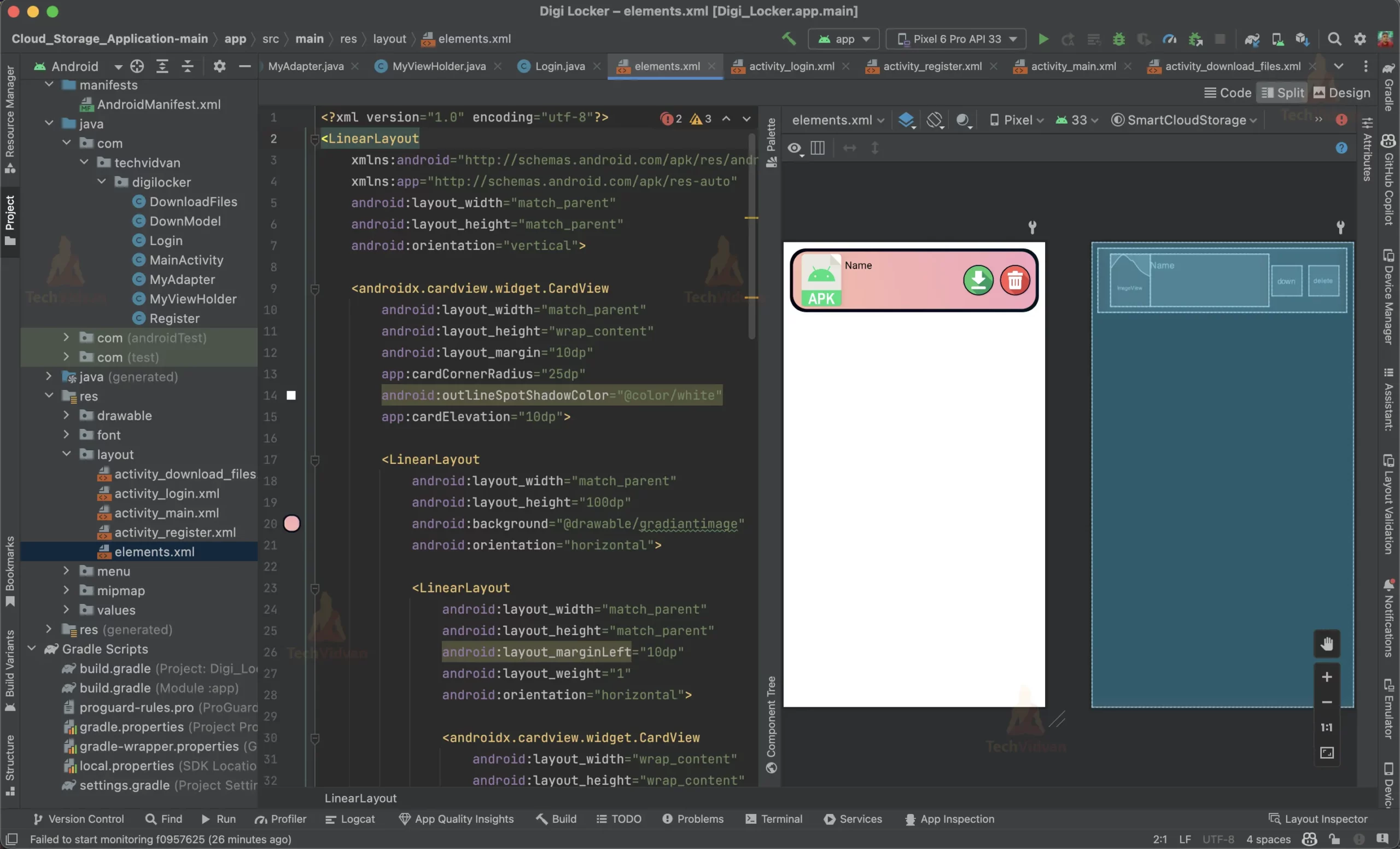
Now the app is complete and ready to be used
Android Digi Locker Output
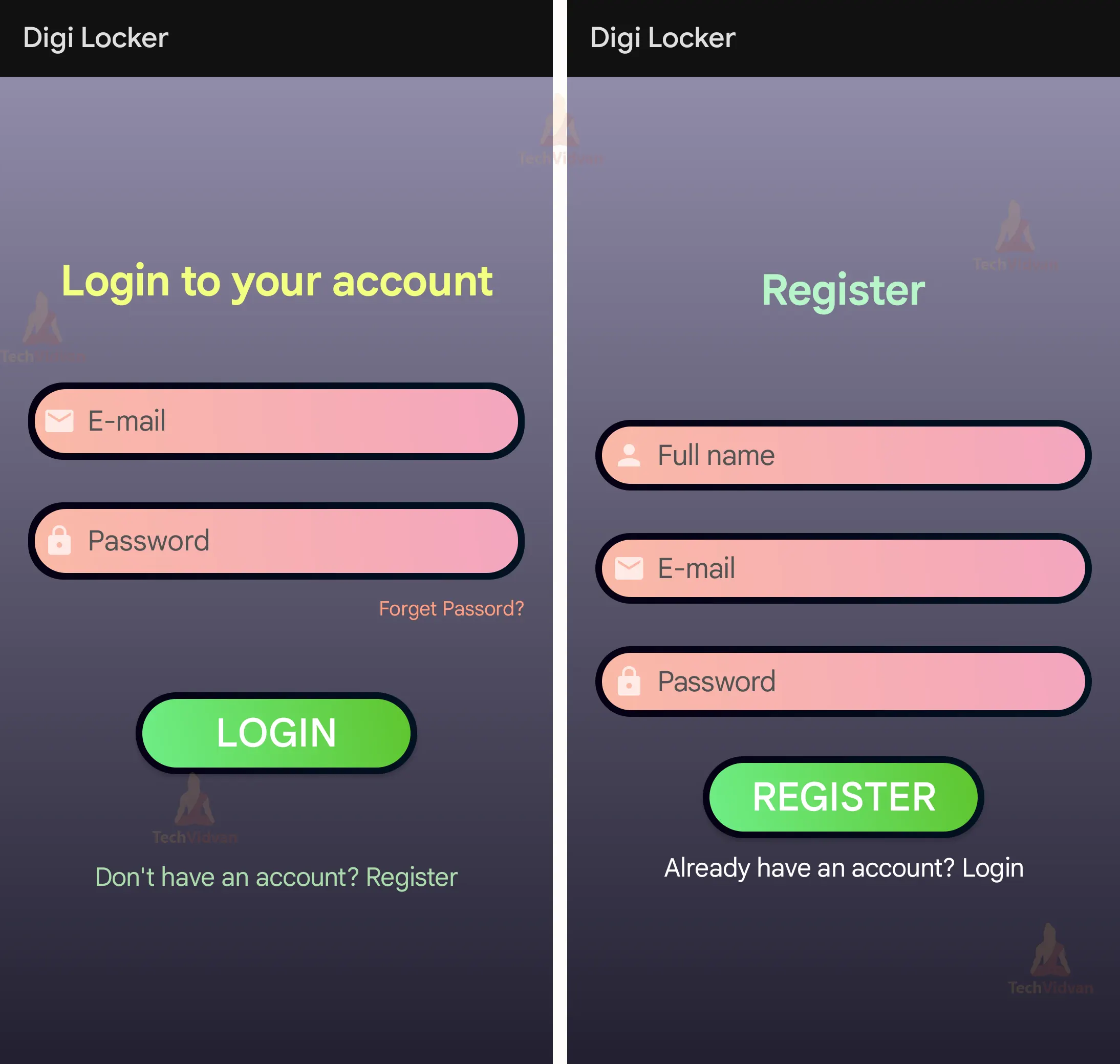
Summary
Congratulations, you have successfully created a digital locker Android app that allows users to securely upload and download files to and from Firebase storage. You can now customize the app to add more features according to your needs, such as file sharing, file encryption, and more.
This project has given you a basic understanding of how to integrate Firebase storage in Android apps and build a functional digital locker app.