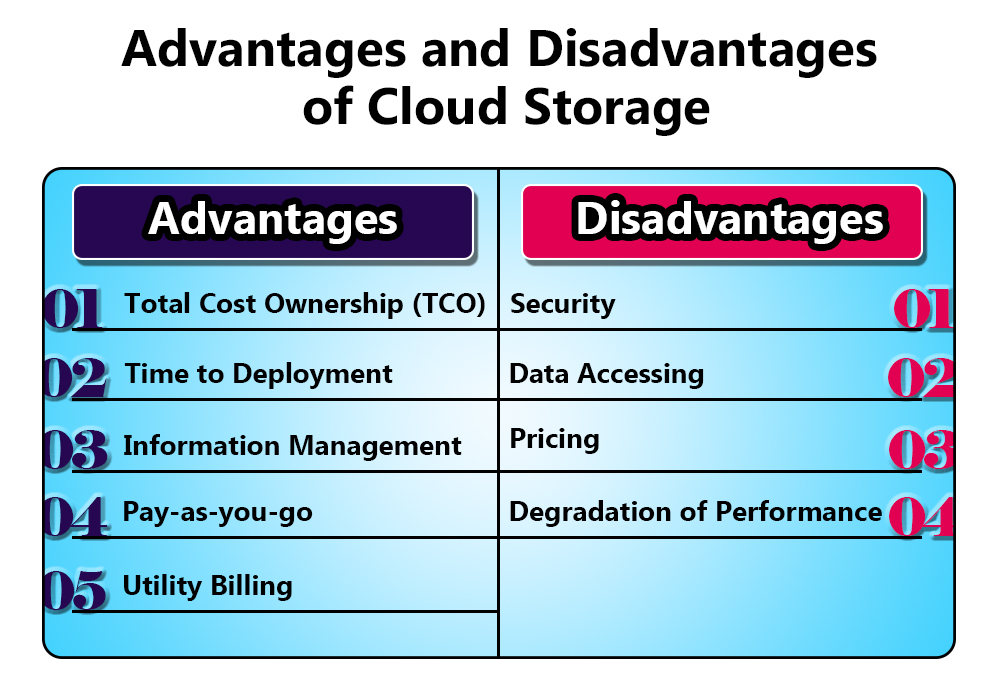Cloud Data Storage | Storage in Cloud Computing
The industry is moving towards Cloud Computing as it offers various advantages. One of the major advantages of Cloud Computing is its Storage system. So in this article, we will discuss Data Storage in Cloud Computing.
What is Data Storage in Cloud Computing?
In Cloud Computing, Cloud Storage is the model responsible for storing the data on the internet via a Cloud Computing provider. It has the responsibility to manage and perform the operations of storing the data as a service.
This service is delivered on-demand with just in time capacity along with the costs. It will eliminate the cost of an organization to own and manage the infrastructure for storing the data. Storage in Cloud Computing offers the following features:
- Agility
- Global Scalability and Durability
- Accessing Data at Any moment and at any location
Working of Cloud Storage
Organizations can purchase cloud storage from a third-party cloud vendor. This vendor will own and operate the storage capacity also. It will deliver this service on the internet to the users. The billing method follows the pay-as-you-go model. The cloud storage vendors will take the responsibility of managing the following factors:
- Capacity
- Security
- Durability to access the data globally
Requirements for Data Cloud Storage
Cloud Storage makes sure the sensitive and critical data is safe, and it is available at any moment when it is required. Below we have mentioned some requirements to be considered while storing the information on Cloud, and they are as follows:
1. Durability
Data must always be preferably stored across multiple localities and on various devices resided inside every facility location. Natural Disasters, Human errors, or Mechanical and Technical faults must not result in data loss.
2. Availability
Data must be completely available when required, but there is a critical difference between the production of the data and the data archives. The perfect cloud storage will provide an accurate balance in retrieving the moments and pricing.
3. Security
Every data is essential, and thus it is perfectly encrypted while it is residing in the facility and while it is in transit. The security factors like Permissions and Access Controls should work well together on hands-on Cloud as similarly, they perform for on-premises storage.
Cloud Storage Types
The Cloud Service Provider will offer three types of Cloud Storage, and they are as follows:
- Object Storage
- File Storage
- Block Storage
Every Cloud Storage consists of its own advantages. So, we will look at each Cloud Storage type.
1. Object Storage
The Applications which are developed inside the Cloud mostly take the benefit of Object Storage. As it has two critical features like scalability and metadata. The most popular Object Storage Solutions globally like Amazon Simple Storage Service (S3) are perfect solutions for developing a modern application from scratch.
It is beneficial for developing an application that requires scaling and flexibility. It also provides users with one of the advantages of importing the previous data for performing analytics, backups, or archiving.
2. File Storage
There is a requirement of accessing a shared file in few applications, and a file system is compulsory. The following type of storage is mainly supported with a Network Attached Storage (NAS) server.
Popular File Storage Solutions like Amazon Elastic File System (FS) is a perfect option for scenarios like substantial data repositories, environment developments, media storage, or user home directories.
3. Block Storage
Enterprise Applications require dedicated low latency storage for every host. It can be compared to direct-attached storage (DAS) or secondly with Storage Area Network (SAN). Amazon Elastic Block Store (EBS) is a famous Block based cloud storage solution.
This solution is offered with every virtual server, and it provides ultra-low latency, which is required for high-performance workloads.
Cloud Storage Consideration
The following steps should be considered by the organization while considering Cloud Storage.
1. The organization should compare the one-time and recurring cost of buying and maintaining the storage capacity at on-premises Vs. the ongoing pricing of storing the data and accessing it in the Cloud.
2. The organization should decide if additional telecommunications expenses are required for convenient access to the service provider.
3. The organization has to decide if the cloud storage service will offer proper security and data governance.
4. Building an in-house cloud security strategy with rules for accessing and using the cloud storage. It will help in maintaining effective data management and control the expenses.
Cloud Storage Classes
Cloud Storage consists of two classes
- Managed Cloud Storage
- Unmanaged Cloud Storage
1. Managed Cloud Storage
Managed Cloud storage will offer the user the storage space according to the demand. The managed cloud service is like a raw disk to the user, which they can partition and format.
2. Unmanaged Cloud Storage
Unmanaged Cloud Storage is a method where the storage is already pre configured for the customer. It cannot format or install its own file system or make changes in the drive’s properties.
Building Cloud Storage System
Data Cloud Storage system stores a number of data copies on various servers located at different locations around the world. If, because of any circumstances, one server fails then the user has to only change the pointer of the site where the data has resided.
For accumulating the storage items into cloud systems, the Cloud vendor can use storage virtualization, popularly known as StorageGRID. It will build a layer of virtualization to fetch the data or storage from multiple devices and keep them inside a single management system. It also can manage CIFS and NFS file systems on the internet. Virtual Storage Containers
If an organization is looking for high performance, then Virtual Storage Containers is the perfect solution. The Logical Unit Number (LUN) of devices, files, and other objects is being developed in the Virtual Storage Containers.
Challenges in Data Cloud Storage
Data Storage is not an easy task in Cloud Storage. Many customers face more difficulties than Scalability and Convenience. Below is the list of challenges that basically a customer faces out
- Getting services for on-demand additional storage
- Notice and regulate the stored data’s physical location
- Check the process of how data was erased
- Must get the documentation and disposing process of the data storage hardware
- Experience the administrator’s access and control over the data
Examples of Cloud Computing Data Storage
As we know, every application or computer service requires some amount of storage. Let us consider Gmail or Yahoo mails which use Cloud Storage for storing the data. The companies like dropbox.com authorize you to store files
Advantages of Cloud Storage
1. Total Cost Ownership (TCO)
Organizations adopting cloud storage do not require purchasing hardware and storage devices. They can add and delete the capacity as per the requirements and change the performance characteristics.
The organization pays only for the storage which they use. The less accessed data can be automatically transmitted to the lower-cost tiers and lower the bills.
2. Time to Deployment
After completing the Application Development, the deployment teams are prepared for execution. The infrastructure factor should not slow down.
While the cloud storage permits the IT team to quickly deliver the required storage amount. And the team can focus on resolving the complex issues instead of managing the storage systems.
3. Information Management
Cloud Storage lifecycle management policies help in performing vital information management tasks. It includes the automatic tiers or sealing the data while there are compliance requirements.
4. Pay-as-you-go
By using Cloud Storage, the users have to pay only for the storage amount they used. Thus, it will eliminate the cost of expensive resources. And the bills are generated depending on the Pay-as-you-go model.
5. Utility Billing
As the users only pay for the storage capacity, the cloud storage costs can be increased as per the demands and can drop as per the demands.
6. Global Availability
Cloud Storage is available from any device from anywhere and at any time. The users can operate it from any Operating System.
7. Ease of Usage
Cloud Storage is straightforward to use, so the developers’ team and testers’ team do not have to wait for IT resources.
8. Off-Site Security
Public Cloud’s nature is to transfer copies of the data to a remote location for security and backup purposes.
Disadvantages of Cloud Storage
1. Security
Data Security is a primary concern and many companies doubt using public cloud storage. If the company quits from the premises, it has no longer control over the data and does not have any information on how data will be stored or managed. Storage of regulated data is also one of the significant issues.
Cloud Service Providers are trying their best to erase these doubts by developing their security ability followed by data encryption, Multi Factor Authentication or MFA, Storage of data in various locations, and improvised physical security.
2. Data Accessing
Maintenance of the data and accessing the data stored inside the cloud can sometimes raise an issue, and the cloud increases the cost of using the cloud storage. An organization sometimes has to update its connection with the cloud storage service for handling the data volume according to its requirement to transmit.
3. Degradation of Performance
Organizations sometimes may face performance issues, and if it takes place at in-house applications, it requires access to the data that resides in the cloud. In these scenarios, the solution is to move the servers and applications inside the same cloud or get the essential data back in-house.
4. Pricing
Organizations frequently require a tremendous amount of storage capacity to transfer their data beck and froth between their on-premises and in the cloud. But unfortunately, the monthly expenditure will be giant.
If we talk about deploying the storage in-house, the going on cost will surpass the implementation and maintenance of the on-premises system cost.
Summary
Thus, we have completed this article. In this article, we have provided detailed information on Data Cloud Storage and its features.