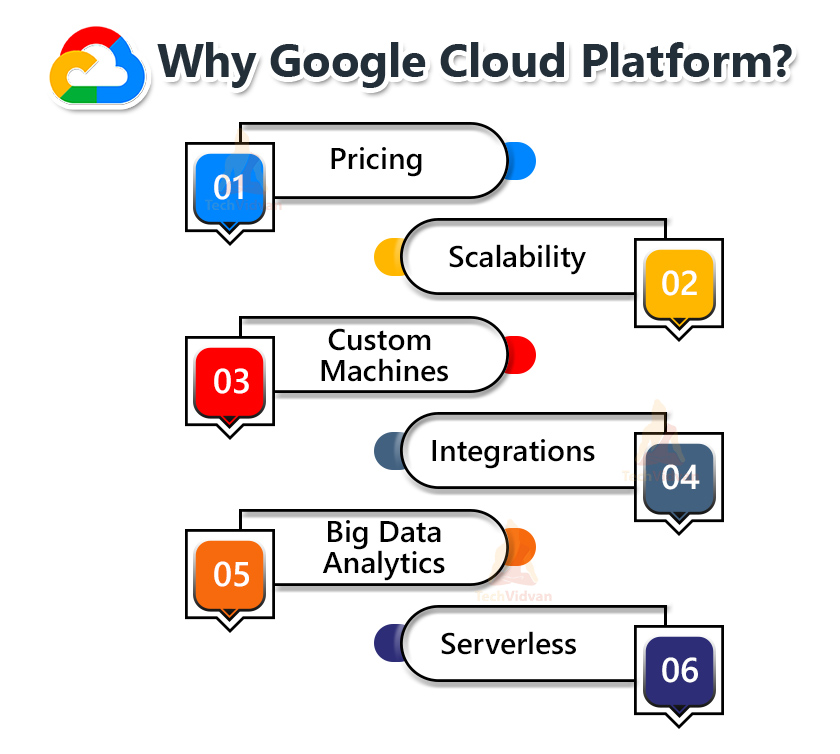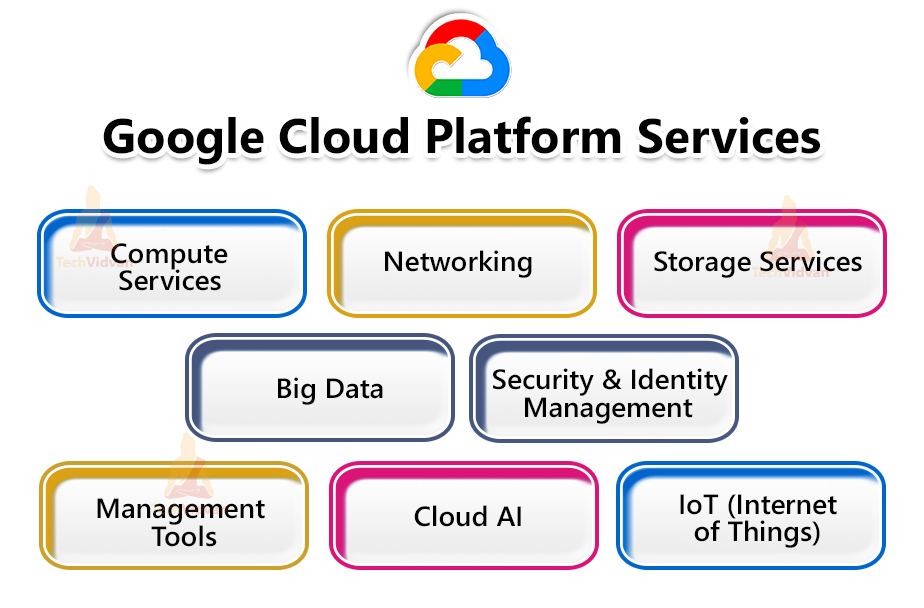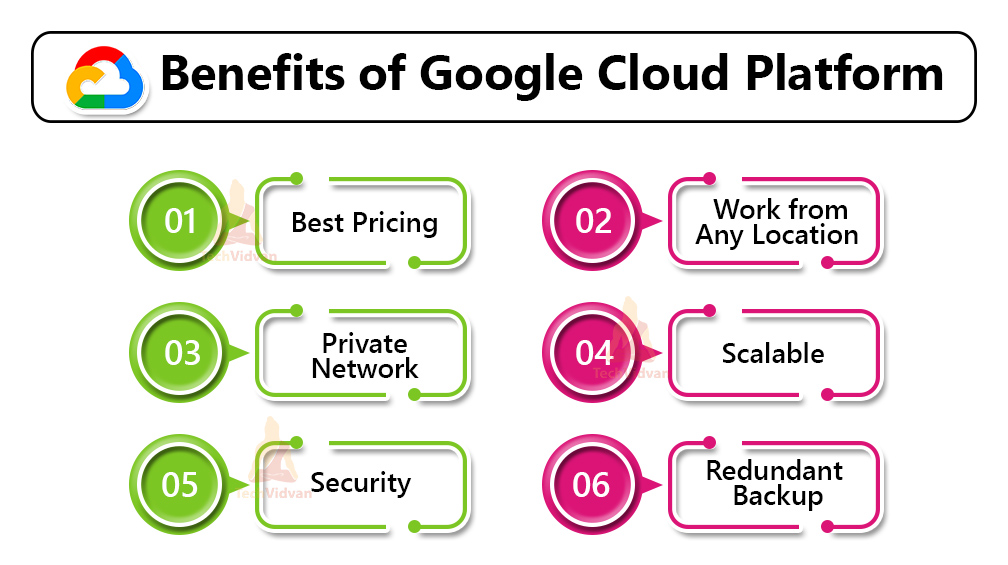Google Cloud Platform
In today’s world Cloud Computing is developing at a great speed. It allows hardware and software to reside remotely and at a scale. These products or services work together for delivering a set of services. The users have the facility to access, manage and use the tools according to the requirements with the help of a web portal.
Google Cloud Platform (GCP)
So, today we will look at one more giant Cloud Service Provider. Google Cloud Platform (GCP) consists of a set of physical resources, hard disk drives and virtual resources like VMs.
These resources reside inside the Google Data Centers which are established around the world and every region contains a data center. Asia, Europe, Australia, North America and South America are the available regions of GCP.
Each region has a collection of zones and they are isolated from each other within the region. Each zone is identified by its name and region. The resource distribution provides many features such as data replication if any failure occurs and reduced latency by locating other resources to users.
The distribution also consists of some rules on how the resources can be used together.
In simple words, we can easily say that GCP is a set of services offered by Google. This platform has a variety of services like
- Compute
- Storage
- Application Development
These resources can be used by Cloud administrators and the developers, and they can be accessed and managed by any public internet connection or through a dedicated internet connection.
Functionalities of GCP
Now let us have a look at the core functionalities of the Google Cloud Platform. They are as follows:
1. Google Compute Engine
Google Compute Engine helps build VMs that run inside Google’s data centers worldwide with fiber networks. It allows users to scale from single instances to global instances and provides load-balancing in cloud computing.
2. App Engine
The developers can use PaaS and access Google’s Scalable hosting. Developers can also take advantage of the freely available SDKs to develop software that runs on App Engine.
3. Cloud Engine
GCP allows users to store their vast and unstructured data sets. Also, GCP offers storage options as follows:
- Google Datastore for NoSQL
- Cloud SQL for MySQL
4. Google Container Engine
Basically, it is a management and orchestration system related to Docker Containers, running Google’s Public Cloud. Google Container Engine is built upon the Google Kubernetes container orchestration engine.
Why Google Cloud Platform?
Google Cloud Platform is one of the top cloud vendors in the industry. Below are the key reasons why the user should choose Google Cloud Platform. They are as follows:
1. Pricing
GCP offers highly flexible pricing. Therefore, it is known as the leader in the entire cloud industry.
2. Scalability
GCP authorizes you to quickly scale up and scale down easily.
3. Custom Machines
GCP has custom machine types, and it will allow you to quickly build a machine type with customized needs and discounted implementations up to 50% off.
4. Integrations
You can use multiple APIs and practice Internet of Things (IoT) and Cloud Artificial Intelligence (AI).
5. Big Data Analytics
On Google Cloud, the user can use Big Query and Big Analytics to perform many analytical practices.
6. Serverless
Serverless is a new model of Cloud Computing which extracts the difficulties related to server management for mobile and API Backends, Data Processing tasks, Databases, and many more.
Google Cloud Platform Services
1. Compute Services
a. Google App Engine: In GCP, Compute Engine is a cloud computing platform. It follows the concept of Platform-as-a-Service to deploy PHP, Java, and other software. It also wants to develop and deploy web-based software in Google-managed data centers.
One of the most fantastic advantages of Google App Engine is its automatic scaling capability.
This suggests that the App Engine automatically allocates more resources for the appliance when requests rise.
b. Compute Engine: GCP Compute Engine is a cloud computing platform that follows the concept of Infrastructure-as-a-Service to run Windows and Linux-based virtual machines. It’s an essential component of GCP.
It’s designed on an equivalent infrastructure employed by Google program, YouTube, and other Google services.
c. Kubernetes: Kubernetes computing service is available on GCP, which offers a platform for automatic deployment followed by scaling, and other various operations of application containers across clusters of hosts. The engine supports several container tools, sort of a docker, etc.
2. Networking
a. VPC: VPC stands for Virtual Private Network. The primary function of VPC is to supply a personal network with routing, IP allocation, and network firewall policies. It might help to make a secure environment for the appliance deployments.
b. Cloud Load Balancing: As its name states, Cloud balancing is employed to distribute workload across different computing resources to balance system performance. This also results in reducing the cost. The method also helps in minimizing the supply and maximizing the potential of the resources.
c. Content Delivery Network: In GCP, if we talk about CDN, it might be a geographically distributed network that contains proxy servers and their data centers. The key aim of using CDN is to supply maximum performance to the users. Also, it helps deliver high availability of resources by equally distributing the related services to the end-users.
3. Storage Services
a. Google Cloud Storage: In GCP Cloud Storage, Google provides a web data storage web service to its users to store and access data from anywhere. The service also includes features like maximum performance, scalability, security, and sharing.
b. Cloud SQL: In GCP, Cloud SQL is a web service that permits users to manage and use relational databases stored on Google Cloud servers. The service itself maintains and protects the databases, which helps users specialize in their applications and other operations.
c. Cloud Bigtable: In GCP, Cloud Bigtable is famous for its fast performance and highly manageable features. It’s a highly scalable NoSQL database service that permits collecting and retaining data from as low as 1 TB to many PB.
4. Big Data
a. BigQuery: It’s a totally managed data analysis service by Google. The first aim of the Google BigQuery service is to help businesses to research Big Data. It offers a highly scalable data management option. This suggests BigQuery allows users to perform ad-hoc queries and share data insights online.
b. Google Cloud Datastore: Google Cloud Datastore may be a quiet datastore service that’s fully managed, schema-less, and non-relational. The following service enables businesses to perform automatic transactions and an upscale set of queries. The most significant advantage of Google Cloud Datastore is the capability of automatic scaling. It suggests that the service can itself proportion and down, counting on the need for resources.
c. Google Cloud Dataproc: It’s fast and straightforward to use the big data service offered by Google. It mainly helps in managing Hadoop and Spark services for distributed processing. The following service allows users to make Hadoop or Spark clusters sized consistent with the general workload and may be accessed whenever users want them.
5. Security and Identity Management
a. Cloud Data Loss Prevention API: It’s mainly designed to manage sensitive data. It helps users manage sensitive data elements like card details, passport numbers, mobile numbers, etc. It provides a quick and scalable classification for sensitive data.
b. Cloud IAM: In GCP, Cloud Identity and Access Management is a framework that has rules, regulations, and policies. Its vital role is to validate the authentication of the users for accessing the technology resources. That’s why it’s also referred to as Identity Management (IDM).
6. Management Tools
a. Google Stackdriver: The fundamental purpose of the Google Stackdriver service is to view the general performance and diagnostics information. It might also include insights into knowledge monitoring, tracing, logging, error reporting, etc. The service also prompts an alert notification to the general public cloud users.
b. Google Cloud Console App: It’s a native mobile application powered by Google. The main target of this service is to allow users to manage the main features of Google Cloud services directly from their devices anytime, anywhere. The first functions of this service are alerting, monitoring, and performing critical actions on resources.
7. Cloud AI
a. Cloud Machine Learning Engine: It’s another fully managed service that permits users to make Machine Learning models. The service is primarily used for those ML models, which are supported by mainstream frameworks.
b. Cloud AutoML: It’s the sort of service that’s supported Machine Learning. The user can enter their data sets and gain access to quality trained pre-designed ML models.
8. IoT (Internet of Things)
a. Cloud IoT Core: It’s one of the fully managed core services. It allows users to attach, control, and ingest data from various securely connected devices to the web. This enables other Google cloud services to research, process, collect and visualize IoT data in real-time.
How to interact with GCP Services?
Google Cloud Platform allows users with three methods to perform interaction along with their services:
1. Google Cloud Console
Google Cloud Console provides users with a unique web-based portal. With the help of GUI, the users can access and manage the Google resources. In the console, the users can create a new project or can select from the existing project.
Clients can use these resources for their projects. They have the freedom to complete various tasks; also, they can separate their work according to the requirements.
For example, in a project, the IT Administrator can enable only limited users to access one project’s resources. While the rest users can continue to access other resources required in other projects.
2. Command Line Interface (CLI)
If the users are comfortable with the command line, they can perform the Google Cloud tasks by using the gcloud command-line tool. The gcloud tool helps users manage the workflow of development along with Google Cloud resources in a terminal window.
Following are the steps to run the gcloud commands
a. Install the Cloud SDK. The SDK includes a cloud tool to open a terminal on their own system and run commands to manage Google Cloud Resources.
b. The user can use Cloud Shell, and it is a browser-inspired shell. It runs inside a browser window, and the user is not required to install any resources on their system. The user can open the Cloud Shell from the Google Cloud Console.
3. Client Libraries
Cloud SDK includes client libraries. It permits the user to quickly create and manage cloud resources. Google Cloud client libraries reveal APIs for two essential purposes:
App API will provide access to services. They are enhanced for supported languages such as Python and Node.JS.
These libraries are designed throughout service metaphors so that the users can work efficiently and naturally and write fewer lines of code. Libraries will provide guidance to the users for authentication and authorization.
Admin API will offer the functionality for resource management. The users can use Google API client libraries to access APIs for Maps, YouTube, Drive, and many more.
Google Cloud Platform Certifications
1. Associate Certifications: The track of services is based upon tasks and calculated for Cloud learners. These learners can get their hands on the core technology of the Google Cloud Platform.
By applying for these certifications, new doors will get open for new professional-level certifications and career opportunities.
2. Professional Certifications: After getting a few years of experience in the industry, the user may get hands-on courses on the Google Cloud Platform. The user will get an advanced level of knowledge on designing and implementing skills required for the industry.
The knowledge track includes cloud architecture, data engineering, cloud development, cloud network engineering, and many more.
3. Google Workspace Certification: By enrolling on this certification track, Google Cloud Platform helps users reach any of its services by using Google Workspace.
Google Cloud Platform Pricing
Google possesses no upfront cost. It follows the pay-as-you-go model and has no fees for termination. Google also provides additional price discounts and innovations in delivery. Customers can make use of the pricing calculator available on the website, and this tool will help customers to manage costs.
Total Cost Ownership (TCO) tool is available to estimate the services offered on the Google Cloud Platform. Also, it helps to compare the pricing model between Google Cloud Platform (GCP) and Amazon Web Services (AWS). The prices may change depending upon each service, so users have to look across each service offering to evaluate pricing according to the requirements.
Comparing AWS vs. GCP vs. Microsoft Azure
Google Cloud Platform offers various services, so it is recommended for the users to compare popular cloud service providers. The popular cloud service providers are AWS, GCP, and Microsoft Azure. Every service provider has different priorities, how big they are and how fast they are growing.
These factors will have a significant impact on IT requirements and budgets. Below is a short and quick review of the different main points between effective cloud providers: AWS vs. GCP vs. Microsoft Azure.
| Cloud Vendors | Customer Focus | Pricing | Services |
| Amazon Web Services (AWS) | It focuses on all customers due to its massive size and popularity. | It is recommended to use a third-party tool to estimate pricing. | Variety of options but has a major focus on public cloud solutions. Hybrid deployment with regional data centers may be a challenge |
| Google Cloud Platform (GCP) | The main focus is on small businesses. GCP partners with Cisco to meet with enterprises. | GCP has a customer centric pricing model. It includes huge discounts along with flexible contracts. | Less services but with advanced capabilities. GCP consists of AI and ML tools which makes it ahead of competition. |
| Microsoft Azure | Azure focuses on enterprises. | Azure provides circumstances-based discounts. | It has vast infrastructure with proven hybrid-cloud capacities. |
What is the Uptime of Google Cloud Platform?
According to Google the users can expect 99.95 percent of uptime from GCP. Google is constantly executing performance tests like pressure test systems for preventing issues and troubleshooting with quick solutions.
Google Cloud Platform Free Tier
Let us look at how to create a Free Tier Account at Google Cloud Platform
Step 1: Firstly, search for Google Cloud on the web browser or simply enter this URL https://cloud.google.com/gcp/
Step 2: Click on the Get Started for free Button available on the screen.
Step 3: Login with the Google Account or if the user wishes they can create a new account for GCP.
Step 4: After getting successfully logged in the following screen will be displayed. Select the Country and Click on I Accept the Terms and Conditions. Click on the Continue button.
Step 5: After clicking on the Continue button the user will be redirected to the next page where they will have to fill in some details like Name, Address and their credit card details for payment method. After providing all the details click on the “Start My Free Trial” Button.
Step 6: Google will confirm the user for using a credit card and it will deduct a minute amount for verification purposes. But don’t worry that amount will be refunded back.
Step 7: Click on the Continue Button
Step 8: After completing these steps the user has to click on the Go to Console Button
Step 9: After clicking on this button the user will be redirected to their Dashboard and provide the following information.
- Project Info: It displays the information about the Project like Project ID, Name and Number.
- Resources: It will display the list of Resources being used in a project
- APIs: It lists multiple APIs running with the project
- Google Cloud Platform Status: It will show the overall summary of services which are a part of GCP
- Monitoring: It will showcase the alerts, performance status, uptime and many more and it will make sure that the systems are running smoothly and reliably
- Error Reporting: It will display the errors occurred in the project and it has to be configured first.
- Trace: It will notify with Latency data of previous applications with a distributed tracing system.
- Compute Engine: It will notify users with the CPU usage percentage.
- Tutorials: It consists of some basic guides showing how GCP works.
- News: News will provide some additional updates like important updates in GCP.
- Documentation: It contains in-depth guide and talks detailly about the Cloud Storage, Compute Engine and App Engine.
Working of Google Cloud Platform
Suppose that MS Office is implemented on Cloud to enable several people to figure together. The first aim of using cloud technology is to figure on an equivalent project at an equivalent time.
We will create and save a file on the cloud once we install a plugin for the MS Office suite. This may allow several people to edit a document at an equivalent time. The owner can assign access to specific people to permit them to download and begin editing the document in MS Office.
Once users are assigned as an editor, they will use and edit the document’s cloud copy as desired. The combined, edited copy is generated that’s referred to as the master document. GCP helps to assign a singular URL to every specific copy of the prevailing document given to different users.
However, any of the authorized users’ changes are going to be visible on all the copies of documents shared over the cloud. Just in case multiple changes are made to an equivalent document, then GCP allows the owner to pick the acceptable changes to stay.
Benefits of Google Cloud Platform
1. Best Pricing
Google authorized users receive best and the cheapest rates. The hosting plans are cheaper and offer better features than other Cloud Providers. GCP provides a pay-as-you-go model and the users have to pay only for the services they use.
2. Work from Any Location
After the user configures the GCP Account it can be accessed from any location. It means the user can access GCP across any location with any devices. It is possible because Google offers web-based applications which the users can use and get complete access to GCP.
3. Private Network
Google consists of its own private network and the users gain more control over GCP functions.
4. Scalable
Users experience scalable platforms on Private networks. The reason is because Google uses fibre optic cables for extending its range of network and thus it offers more scalability.
5. Security
Google has a high number of security professionals working. They are always working with an aim to secure and protect the data stored on the servers. Google has a special algorithm which encrypts all the data available on Google Cloud. It ensures the users that their data is safe and secured from Hackers.
6. Redundant Backup
Google always keeps the users data backed up with built-in redundant backup integration. If because of any issue the user loses their data there is no worries. Google will always keep a copy unless it is deleted forcefully.
Features of GCP
Google Cloud offers multiple big data services like
- Google BigQuery
- Google DataProc
- Google Cloud Datalab
- Google Cloud Pub/Sub
You can see multiple Google Cloud services based on networking, such as
- Google Virtual Private Cloud (VPC)
- Content Delivery Network
- Google Cloud Load Balancing
- Google Cloud Interconnect
- Google Cloud DNS
Google Cloud will provide multiple scalable and high-performance.
GCP offers different serverless services like
- Messaging
- Data Warehouse
- Database Compute
- Storage
- Data Processing
- Machine Learning
It also offers a free cloud shell environment along with the Boost Mode.
1. On-demand services: It offers Automated environment along with amazing web-based tools. Thus, there is no human requirement for accessing the resources.
2. Broad Network Access: The user can access the resources and its information can be accessed from any location.
3. Resource Pooling: GCP offers on-demand availability of a shared pool of computing resources.
4. Rapid Elasticity: There is always availability of additional resources as per the requirement.
5. Measured Service: GCP provides Easy-to-pay feature in which the users have to only pay for consumed services.
Job Opportunities with GCP
- Technical Lead Manager
- Sales Engineer
- Technical Solutions Engineer
- Account Executive
- Technical Program Manager
- Cloud Software Engineer
- Data Center Software Engineer
- Solutions Architect
- Strategic Customer Engineer
Top Users of Google Cloud
The top users of the Google Cloud globally are as follows:
- 20th Century Fox
- PayPal
- eBay
- Chevron
- HSBC
- LG CNS
Conclusion
Google is a new cloud service provider in the market compared to AWS and Azure. The company is focusing on developing new services and developing existing services. So it is recommended for the users to perform research and keep checking its capabilities according to the requirements.