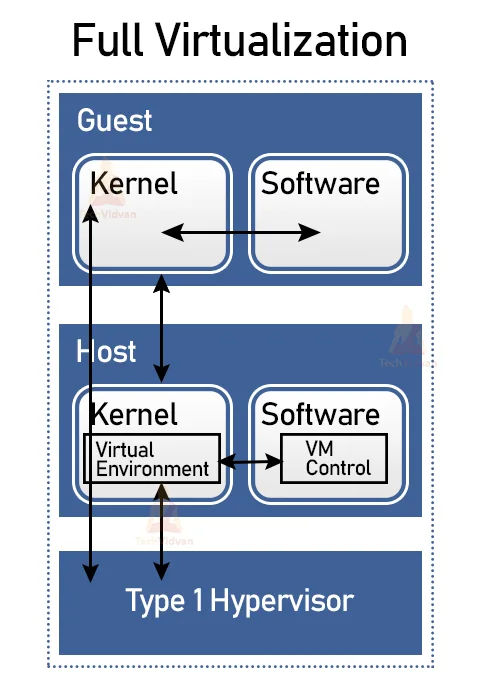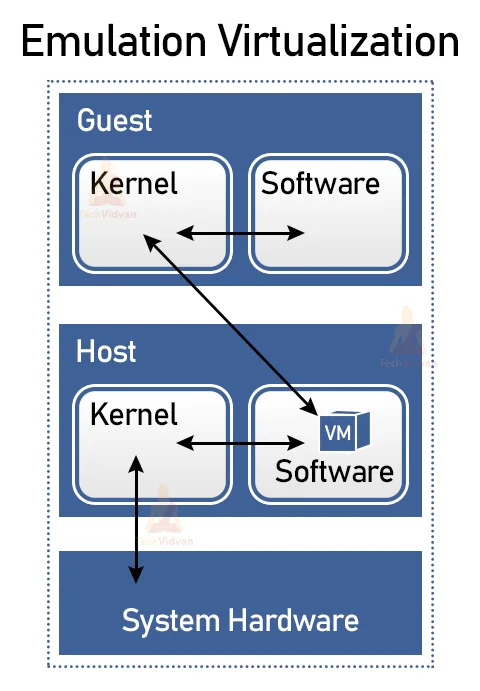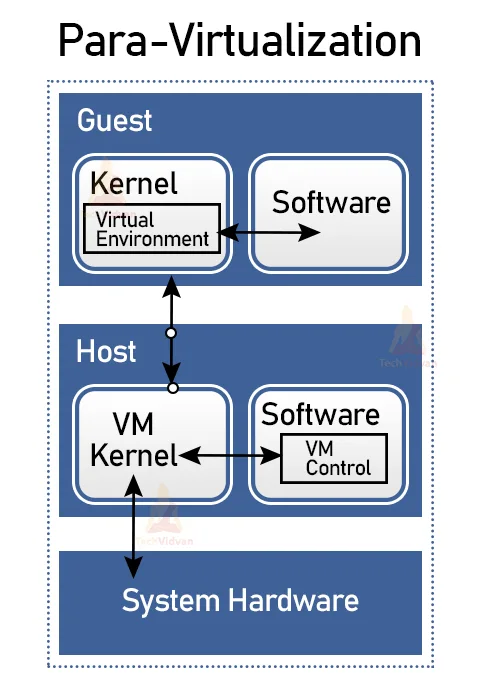Hardware Virtualization in Cloud Computing
Many small and big organizations have adopted Virtualization Technology to reduce their expenses, upgrade their security and develop their operations. Here we will discuss Hardware Virtualization.
What is Hardware Virtualization?
Hardware Virtualization is also popularly known as Server Virtualization because it refers to a single physical server that consolidates multiple physical servers into virtual servers for running the key physical server. Every small server has the capability to host a virtual machine, but if any task requires Hardware, it will treat the entire server cluster as one device.
Here, Hypervisor takes the responsibility to allocate the Hardware resources.
Types of Hardware Virtualization
Below we have mentioned the three varieties of Hardware Virtualization. They are as follows:
- Full Virtualization
- Emulation Virtualization
- Para-Virtualization
1. Full Virtualization
If we discuss full Virtualization, it is underlying Hardware that is entirely simulated. The Guest software does not need to perform any modifications to run their applications.
2. Emulation Virtualization
Moving on towards the second Virtualization type, it is known as Emulation Virtualization. In this type of Virtualization, the virtual machine simulates the Hardware, thus becoming independent of it. In this Virtualization, the guest operating system is not required to perform any modifications.
3. Para-Virtualization
The Hardware is not simulated in Para-Virtualization. Here, the Guest software must run its own isolated domains.
How to Enable Hardware Virtualization?
As we know, Hardware depended Virtualization is a platform that enables efficient functioning of the hardware system from the host processor by using a Virtual Machine (VM).
It is built by using multiple logical layers where the Vm is installed inside a Host Operating System. It is used to build several other Virtual Machines.
In this logical execution environment, the OS behaves like a guest when the physical component plays the role of host, and the Hypervisor acts like the Virtual Machine Manager. The Emulation process behaves as the Virtual Machines.
The Hypervisor will build a logical layer between the host and the guest components of the Virtual Machines, which utilize processors.
For making the Hardware Virtualization efficient, the virtual machine communicated with the hardware components without any interference from the host OS.
While running this setup, many VMs can be hosted at the exact moment, but remember, every VM is isolated individually. This is to prevent Machines from Cyber threats and avoid getting System Crashes.
It can be assigned to a single VM to develop the overall efficiency of the system.
Hardware Virtualization vs OS Virtualization
In OS Virtualization, it virtualizes the Hardware at the OS level to build several isolated virtualized instances that will run on a single machine.
Also, the following process is carried out without the help of Hypervisor.
It is possible because the OS will consider the first to use the same running OS as the host system.
Hardware Virtualization Vendors and Products
1. VMware ESXi
VMware ESXi is a Hypervisor that is specially designed for Hardware Virtualization. ESXi will directly get installed in a server and gain straight control over the underlying resources of the system. It consists of its own Kernel, so it can run without any OS. VMware ESX is the popular version of ESXi, and it is compact. But remember, ESXi is smaller in size and does not have the ESX service console.
2. Microsoft Hyper-V
Basically, it is one of the popular designed h7percuspr for supporting the x86 architecture. Hyper-V takes care of the VM s and isolates them in the partition. Here each guest OS will be executed as a partition. Divisions will operate in a standardized manner of parent and child partnerships. Parent Partnership will have the benefit to directly access the virtual view of system resources. Parent partitions also make child partitions with the help of Hypercall API.
Hyper-V is available for Windows 8, and its other versions have 64-Bit OS.
3. Xen
Xen is also a popular and open-source hypervisor, and it has Linux Kernel supported by the Linux Foundation. But remember, Xen is only supported by a limited chain of Linux Distributors.
However, the software completely supports
- Full Virtualization
- Hardware Virtualization
- Para-Virtualization
XenServer is also one of the open-source products available in the market by Xen. It is used to deploy, host and manage Virtual Machines.
Advantages of Hardware Virtualization
1. Lower Cost
In Hardware Virtualization, as the server consolidates, it lowers the cost. Multiple OS can reside together in single Hardware. It will reduce the rack space quantity, help minimize the servers, and also it helps to reduce the power consumption.
2. Efficient Resource Utilization
Hardware Virtualization helps to share physical information among virtual machines. Other virtual machines can use the remaining unused resources allocated by one virtual machine depending upon the requirement.
3. Increases IT Flexibility
Virtualization helps in the swift development of Hardware resources, and it also helps in managing them consistently.
4. Economical
Hardware Virtualization can be applied with most existing machines as it can easily integrate with the IT Infrastructure for large and medium-sized enterprises.
It helps reduce the additional cost spent on IT Infrastructure as it increases the life duration of the previous system.
The number of Operating Systems can be used in a Single Server because of server consolidation. As a result, it minimizes the space occupancy of several server racks and helps in reducing power consumption.
5. Efficient Backup and Recovery
Virtualization makes it easy to recover the data and in an exact process by minimizing the human dependencies and using minimum Computing resources. As a result, it will help reduce downtime and maintain operational efficiency with quick system recovery techniques.
6. Advanced Features
As new technologies are evolving, such as Hypervisors and many other complex operations are becoming easier.
Virtualization helps abstract the Hardware Resources to increase efficiency by migrating the previously built virtual machine for various hosts in real-time.
7. Operational Efficiency
It helps simplify the process for IT Staff to manage the software rather than addressing the hardware resources. It helps in reducing operational downtime.
Disadvantages of Hardware Virtualization
1. Cost Issues
In Virtualization, some specific Hardware and software are still essential to run practical hardware virtualization, which is not cost-effective. Though it is a one-time investment, a costly investment, the cost of such a high investment might not be feasible for startups and small-sized companies.
2. Security Issues
Data Security is one of the significant aspects for every organization that is running Hardware virtualization. The server is managed, and the service providers have control over it. Thus, strict protection is required along with intelligent system checks like privacy and security concerns.
3. Scalability Issues
Every organization is expanding to fulfill the demands of customers. So the question arises on scalability while working with Hardware Virtualization.
4. Data Availability Issue
Virtualization servers sometimes go offline at any moment, and it is in the hands of the vendors. If any mistake occurs or error in the connection will result in delays and downtime issues
Conclusion
As many organizations adopt Virtualization and migrate their Hardware resources, it becomes compulsory to understand the natural world competitive market.
Organizations must analyze their impact, and it can hold their own value system by viewing their previous demands and thinking about new directions so they can make an informed decision on adopting Virtualization for their organization.