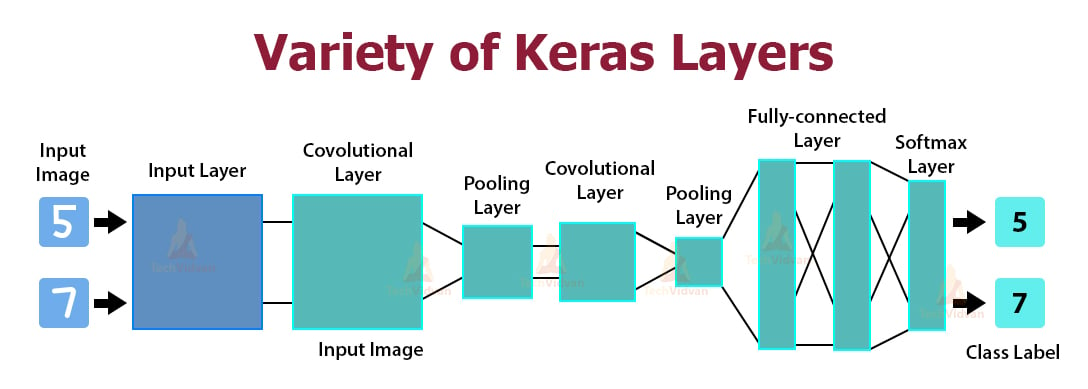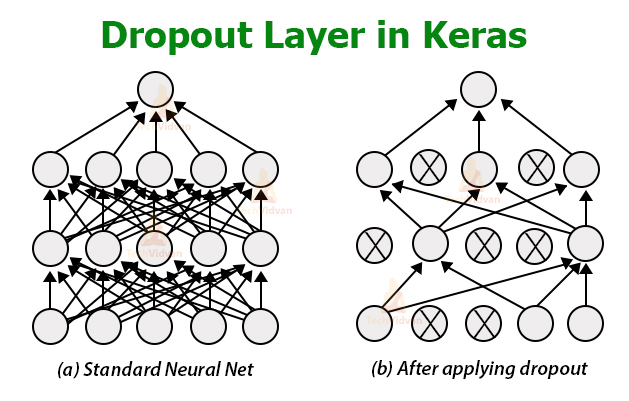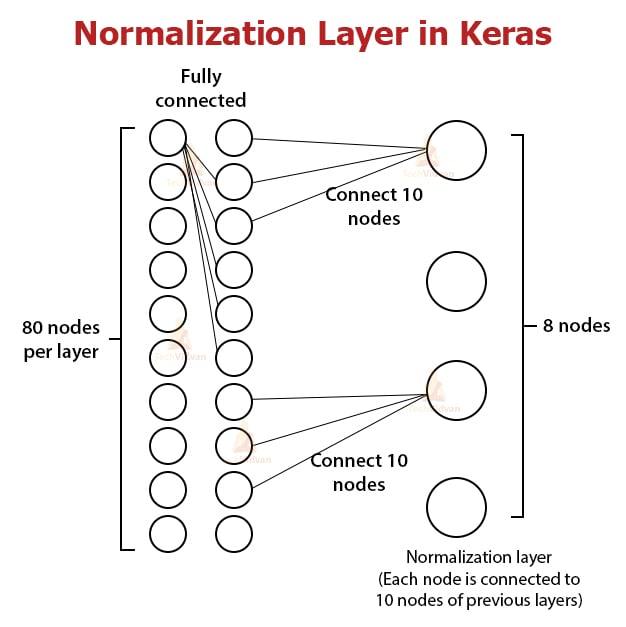Keras Layers – Everything you need to Know
Keras is an open-source library. It is a high-level neural network API that runs on the top of TensorFlow and Theano. It provides a clean and clear way of creating Deep Learning models.
Keras focuses on the idea of Models and is the best choice for Deep Learning. It is a user-friendly library which is highly flexible and extensible. It enables users to complete their tasks as fast as possible.
Let us learn more about Keras layers.
Basics of Keras Layers
Keras Layers are the functional building blocks of Keras Models. Each layer is created using numerous layer_() functions. These layers are fed with input information, they process this information, do some computation and hence produce the output.
Further, this output of one layer is fed to another layer as its input.
Types of Keras Layers
There is a wide variety of layers present in Keras. Each layer has its specific functions and use.
- Core layer: The dense layer is one of the core layers. It is a standard neural network layer. It is helpful to produce output in the desired form.
- Convolutional layer: This layer creates a convolution kernel. It is convolved over a single input to produce a tensor of outputs. If you are using this layer as the first layer of your model, provide input_shape as the argument.
- Embedding layer: You can use this layer as the first layer of your model. It helps you to turn positive integers into dense vectors of fixed sizes.
- Merge layer: This layer helps you to merge a list of inputs. It provides you many functions to make your task easy. These functions are: Add(), subtract(), multiply(), average(), maximum(), minimum(), etc.
- Dropout layer: You can implement dropout by added Dropout layers into our network architecture. It will help you dropping-out user-defined hyperparameters.
- Pooling layer: It is a new layer added for the convolutional layer. It helps you to implement pooling operations. This layer can be added to a CNN between the layers. It uses MaxPoolind1D() method. This method is useful for max-pooling operations on temporal data.
- Noise layer: This layer helps you to add external noise to your model. You can add noise via the Gaussian Noise Layer. The GaussianNoise can help you to add noise to input values or between hidden layers.
- Normalization layer: This layer helps you to transfer the input to a standardized form. This layer will have a mean of zero and a standard deviation of one. Keras supports normalization via the BatchNormalization layer.
- Recurrent layer: These layers are present for abstract batch class. There are two parameters: return_state, and return_sequences.
- Locally-connected layer: It works similarly to that of the convolutional layer. Except, here the weights are not shared. Here, a different set of filters are applied at each different patch of the input.
Create Complete Keras Layer
There are some details that a Keras Layer requires to create a complete layer:
- Shape of the input: To understand the structure of the input data, Keras requires the shape of the input. For this, input_shape() is present in Keras.
- Units in the layer: It is useful while working with the Dense Layer.
- Initializers: This enables users to set weights for each input.
- Activators: It allows you to convert the output to make it non-linear.
- Constraints: It provides constraints. It restricts and declares the range. It allows knowing the limitations to generate the weights of input data.
- Regularizers: It will help you to optimize the model and the layer. It dynamically applies penalties on the weight. It works during the optimization process.
Let us now understand how to create a simple layer and Keras model using a Sequential model API.
Initially, you have to import all the necessary modules. Then, create a new module using Sequential API. After this, you need to create a new Dense layer. Add this Dense layer into the module. Enter 32 as the units in the layer.
It is the required parameter. Provide input shape as 16, if it is the first layer. If it is not the first layer, the output of the first layer will be the input of the second layer.
Now, you need to create another Dense layer with 16 units and activation function as ‘relu’. Finally, create a final Dense layer with 8 units. As the last two Dense layers do not need new input, we do not need to specify the input shape.
from keras.models import Sequential from keras.layers import Activation, Dense from keras import initializers from keras import regularizers from keras import constraints model = Sequential() model.add(Dense(32, input_shape(16)) model.add(Dense(16, activation = ‘relu’)) model.add(Dense(8))
Conclusion
Keras focuses on the idea of models. To build models, layers are their primary block. There is a wide variety of layers present in Keras. Each layer has its specific tasks. These layers contain functions that enable users to complete their tasks efficiently.
You can create your own layer in Keras. The layer is given the input, after processing it, the layer transforms the input into the output. Layers in Keras play a major role in developing the model.