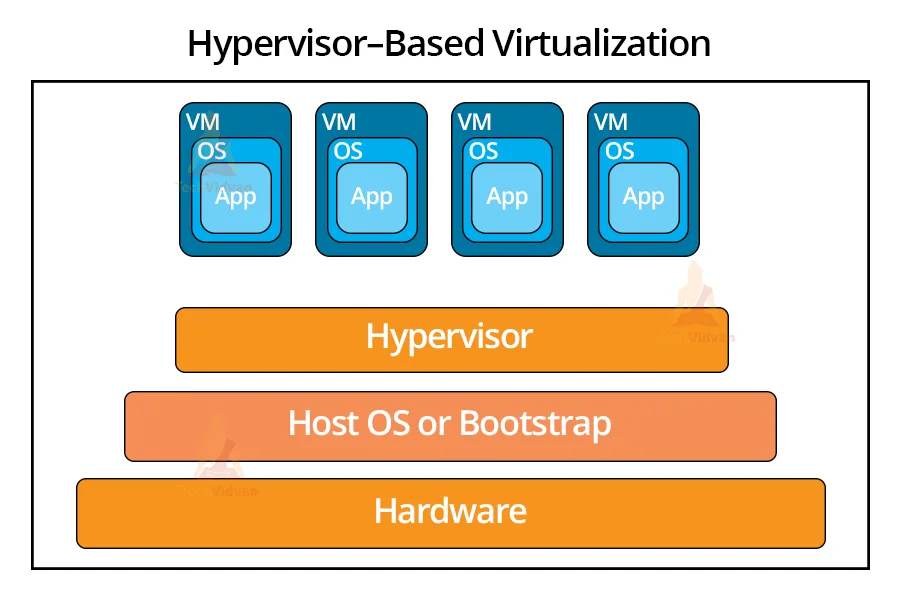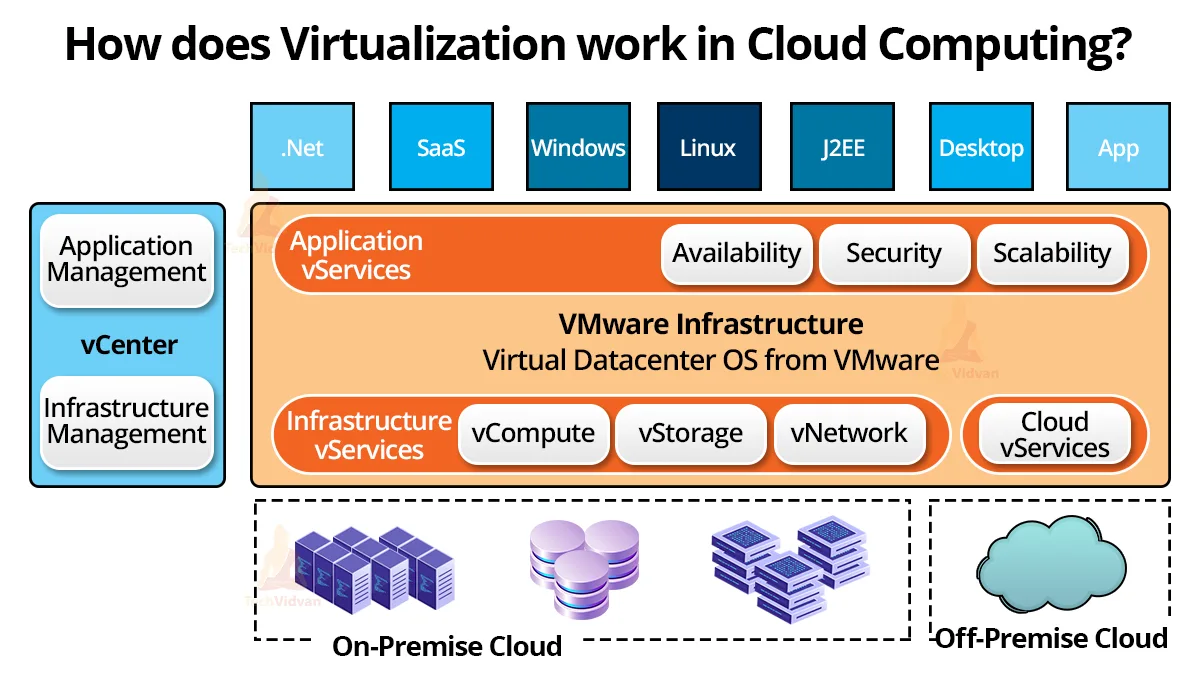Virtualization in Cloud Computing
Today we will have a deep discussion on the key technology from where Cloud Computing got developed. So Let us Begin with virtualization in cloud computing.
What is Virtualization in Cloud Computing?
Virtualization means developing virtual rather than actual versions of anything like servers, desktops, storage devices, operating systems, and network sources.
Basically, virtualization is a process that permits you to share a single physical resource or an application among multiple users in an organization. It is done by assigning a logical name or building a logical level to the physical storage device and offering a pointer to a particular physical device when the requirement arises.
Techniques to perform Virtualization in Cloud Computing
There are multiple techniques to perform virtualization in Cloud Servers. They are as follows:
1. Grid Approach
It is the location where the workloads are distributed among all the physical servers and their results when they are collected as one complete set.
2. OS Level Virtualization
Many instances of an application can run in an isolated form on a Single Operating System in this location.
3. Hypervisor–Based Virtualization
Currently, it is the most popular technique used in the industry.
Concept Behind Virtualization
If a user creates an operating system over an existing operating system, it is titled a Hardware Operating System. So, a virtual machine will offer an environment that is logically divided from the underlying hardware infrastructure.
The main machine on which the virtual machine is working is known as the Host Machine, and the virtual machine is called a Guest Machine.
Types of Virtualization in Cloud Computing
Below is the list mentioning the Types of Virtualization. They are as follows:
- Hardware Virtualization.
- Operating system Virtualization.
- Server Virtualization.
- Storage Virtualization.
1. Hardware Virtualization
If the Virtual Machine or virtual machine manager is directly installed over the hardware machine is known as hardware virtualization.
The crucial role of the hypervisor is to control and monitor the processor, memory, and various hardware resources.
When the Virtualization is done in a hardware system, the user can install multiple operating systems to run various applications.
Hardware Virtualization is mainly performed for server platforms because handling the virtual machine is more manageable than controlling the physical server.
2. Operation System Virtualization
Operation System Virtualization defines when the user directly installs the virtual machine software or virtual machine manager on the Host operated machine rather than installing it directly on the Hardware System.
It is mainly used for the testing purpose of applications on multiple OS platforms.
3. Server Virtualization
Server Virtualization defines when the user directly installs the virtual machine software or virtual machine manager directly on the Server System.
It is mainly done because a physical server can be sliced down into several other servers depending on load balancing requirements.
4. Storage Virtualization
Storage Virtualization defines that it is a process of grouping the physical storage from various network storage devices and indicates as a single storage device.
5. Application Virtualization
With Application Virtualization, users can have remote access to any application from the server. The server plays the role of storing all the personal, sensitive information and various characteristics of the application.
But still, it is capable enough to run on a regular workstation via Internet Connection
6. Network Virtualization
Network Virtualizations help run and process different virtual networks, and each network consists of individual control and data plan. If sometimes it co-exists together on one physical network, it can be controlled and managed by individual users that are confidential to each other.
Network Virtualization offers the facility to users for creating and provisioning virtual networks.
They are as follows:
- Logical Switches
- Routers
- Firewalls
- Load Balancer
- Virtual Private Network (VPN)
7. Desktop Virtualization
In desktop virtualization, users can remotely store their OS on a server located inside the data center. It allows users to access their desktop virtually from any remote location by using a different set of machines. Users who require any specific operating system rather than Windows Server will need a Virtual Desktop.
The benefits of Desktop Virtualization are mentioned below. They are as follows:
- User Mobility
- Portability
- Easy Management of Software Installation
- Updates
- Patches
8. Data Virtualization
In Data Virtualization, data is collected from multiple sources and managed at a single location without any information about technical information like how the data is collected, data storage, processing, formatting, etc. Many technical giant organizations are offering their data services.
They are as follows:
- Oracle
- IBM
9. At Scale
It helps in performing different types of tasks such as:
- Data Integration
- Business Integration
- Service-Oriented Architecture Data Services
- Searching Organizational Data
How does Virtualization work in Cloud Computing?
Virtualization plays a crucial role in the world of Cloud Technology. Basically, when the users are working on the cloud, they share the data in the Cloud applications. But thanks to virtualizations, users can share the infrastructure.
The primary purpose of Virtualization Technology is to offer applications with standard versions to their client. Let us consider a scenario if the other version of the application is released.
The cloud provider must provide the latest version to their clients, and it is possible practically because it is very expensive.
Virtualization is the solution to this problem. With the help of the Virtualization technique, all servers and crofters’ applications used by other cloud providers are managed by third-party owners.
The cloud vendors have to make payments on a monthly or on an annual basis.
Features of Virtualization
1. Partitioning
Virtualization makes it possible to run multiple servers at the same time on the physical server.
2. Encapsulation of Data
All data stored inside the virtual server, including the boot disks, will be encapsulated in a file format.
3. Isolation
The Virtual server working on the physical server is safely separated and will not affect each other’s tasks.
4. Hardware Independence
When the Virtual Server runs, it can migrate on multiple hardware platforms.
Terminologies Associated with Virtualization
1. Hypervisor
The hypervisor is considered as an Operating System that is actually running on the hardware. The virtual counterpart segment is one of the sections of this operating system, and it is in the form of the running process.
Hypervisors are viewed as Domain 0 or Dom0.
2. Virtual Machine (VM)
VM is a virtually based computer that is working under the hypervisor.
3. Container
Containers are lightweight VMs under the section of the same operating system instance and play the role of its hypervisor.
4. Virtualization Software
Virtualization Software can play the role of a software application package or an operating system, or any particular version of that operating system. It is the software that will assist the user in deploying the Virtualization on any machine.
5. Virtual Network
A virtual network is a logically divided network that is inside the Network. It can be expanded across many servers.
Virtualization in Cloud Computing
In Cloud Computing, Virtualization is a technology that builds a virtual ecosystem of storage devices and Server OS.
In this case, Virtualization authorized users to use multiple machines that share one specific physical instance of any resource.
Cloud Virtualization has revolutionized traditional Computing Tasks, which results in better workload management.
Virtualization helps in sharing of applications across the Network of multiple enterprises and users.
As we know, Cloud Computing is considered a Service or regarded as an application. It is residing under the virtualized ecosystem that could be public or a private cloud.
Thus, Virtualization resources can be raised up, which will reduce the requirement of a physical system.
Characteristics of Virtualization
1. Authenticity and Security
Virtualization platforms make sure continuous uptime with automatic load balance. It runs on an excessive number of servers which prevents interruption in services.
2. Aggregation
As we know, Virtualization enables many devices to split resources from a single device so it can be deployed to connect with other devices by using a single host.
Also, it demands cluster management software for connecting similar computer sets or groups of servers for building a unified resource center.
3. Availability
Virtualization Software offers multiple features that cannot be obtained on physical servers. These features are beneficial as follows:
- Increases Uptime
- Availability
- Fault Tolerance and many more
These features help to minimize downtime, and it develops productivity along with security.
4. Isolation
Virtualization Software contains a self-contained set of virtual machines, and these VMs provide guest users in the virtual environment.
The following environment protects sensitive information. Also, it permits guest users to be connected.
5. Resource Distribution
Virtualization permits the users to build a unique computer environment from the host machine, whether a single computer or a group of connected servers. It authorizes the users to restrict the clients as active users, Scaling down the power consumption and easy control.
Benefits of Virtualization
- Virtualization is more flexible and efficient for allocating resources.
- It has enhanced the product development
- It cuts down the cost of IT Infrastructure
- Users can access applications remotely, and Virtualization offers rapid scalability.
- It provides high availability and disaster recovery.
- It fulfills the IT Infrastructure demand
- This permits running many operating systems.
- Virtualization helps in minimizing the servers
- It will build a mixed virtual environment
- It will help to improve the technology ability
- Virtualization will help in business continuity
- With Virtualization, organizations can lower down their Total Cost Ownership (TCO)
- Virtualization helps in developing the efficiency for developing and testing the environment.
Security
Security is considered as one of the critical issues for adopting Virtualization. The security measures are served with Firewalls that help prevent untrusted access and keep the data safe and confidential.
Flexible Operations
With Virtualization, users can work smoothly as the working process is streamlined and agile. Currently, the employed network switch is easy to use, and it is flexible and saves time.
Virtualization also helps in troubleshooting the technical issues that occur in the connected devices. It will resolve the problems of retaining or recovering the lost data because of corrupted and crashed devices, and thus it promotes ROI and helps save time.
Economical
It is one of the leading and attractive reasons why users prefer Virtualization. With it, technical organizations can manage their additional expenditure on physical machines and servers.
When the organization works actively in the virtual environment, the data can be collected on virtual servers. Thus, it also helps in minimizing electricity consumption.
Flexible Data Transfer
The data can be transferred to virtual servers at any moment. It can also be retrieved because its users and cloud vendors do not waste their valuable time searching out difficult drives to discover data.
Virtualization has become easy to allocate the required data and redirect them to trusted users. Also, there is no limitation on data transfer, and it can be transferred long-distance at small charges.
Remove System Failure Risks
When the user is carrying out any function, often there is a situation where the system might malfunction in a critical moment.
These types of system failures can be managed and protected with the help of Virtualization.
As the users can carry out the same task simultaneously on multiple devices, the accumulated data can also be revised at any time with any device.
Also, the server consists of two working sections that make the data accessible at any moment. If any primary server goes down, the secondary server can deliver access to users when they demand to retrieve the data.
Conclusion
Virtualization helps organizations in every possible way, such as it offers augmented security, competence and cost convenience.
Depending upon the requirement, the user can seek the service provider for the Virtualization types.
It will also provide appropriate tools for managing a vast number of cost-efficient resources, time-efficient which results in making the process adequate.